UPS is a trademark of United Parcel Service of America, Inc.
What is a UPS scam?
A UPS scam is a phishing scheme in which scammers pose as UPS representatives in fake texts or emails. UPS scam messages may mention a "missed" delivery or unpaid shipping fees, and they often include a malicious link that leads to a fake UPS website or payment portal.
When targeted by a UPS scam, fraudsters urge you to click a link to track, reschedule, or pay for a delivery. However, doing so could infect your device with malware, direct your payment to the scammer, or trick you into sharing sensitive personal information such as your UPS password, home address, or Social Security number.
If you fall for a UPS text or email scam, the scammer might be able to:
- Steal your personal information
- Gain control of your devices
- Direct payments to their own accounts
- Commit identity theft using your data
- Sell your information on the dark web
UPS scam text and email examples
Cybercriminals use various UPS scams to trick unsuspecting victims into providing sensitive personal information, clicking harmful links, or making direct payments. Watch out for the following types of fake UPS texts and emails.
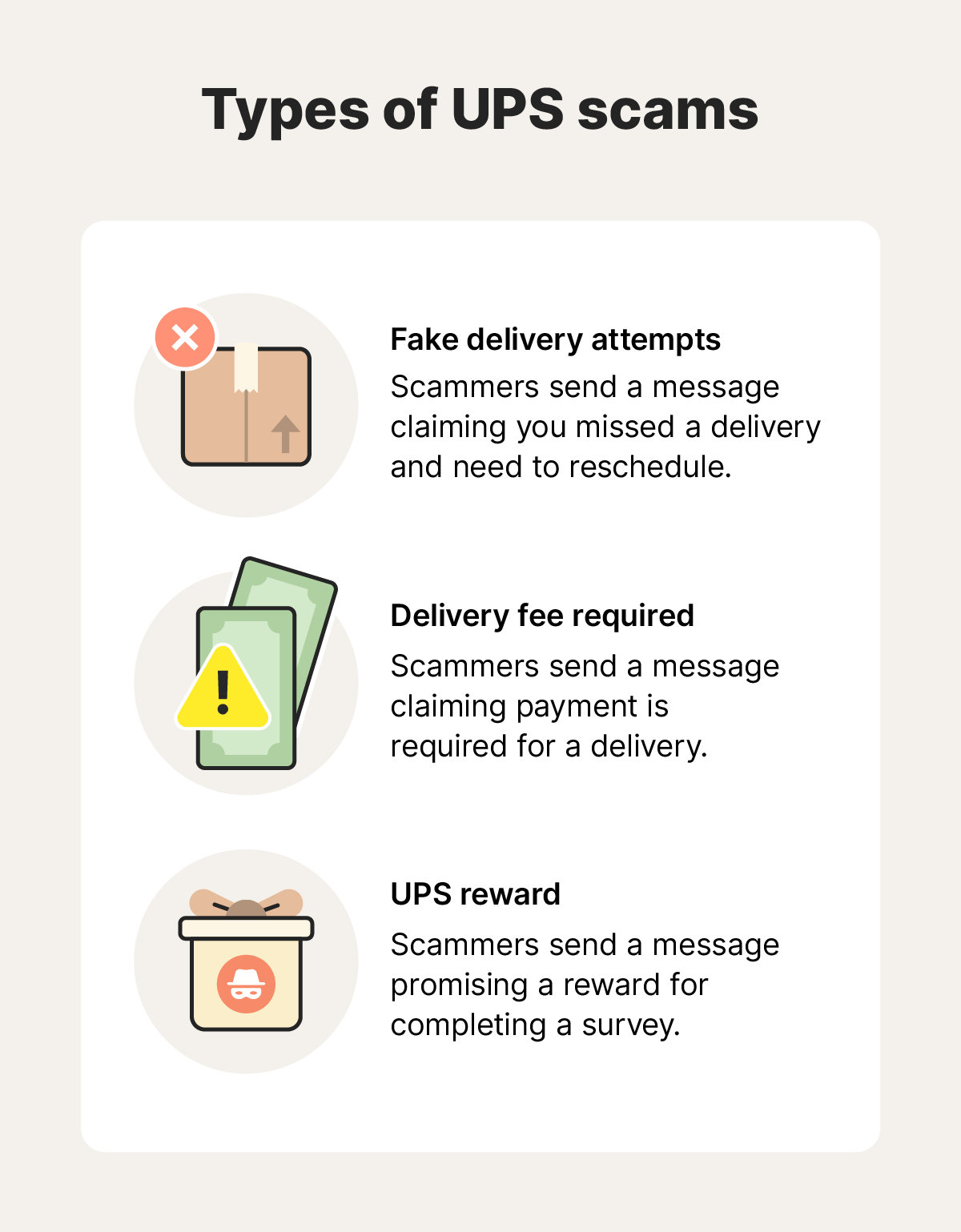
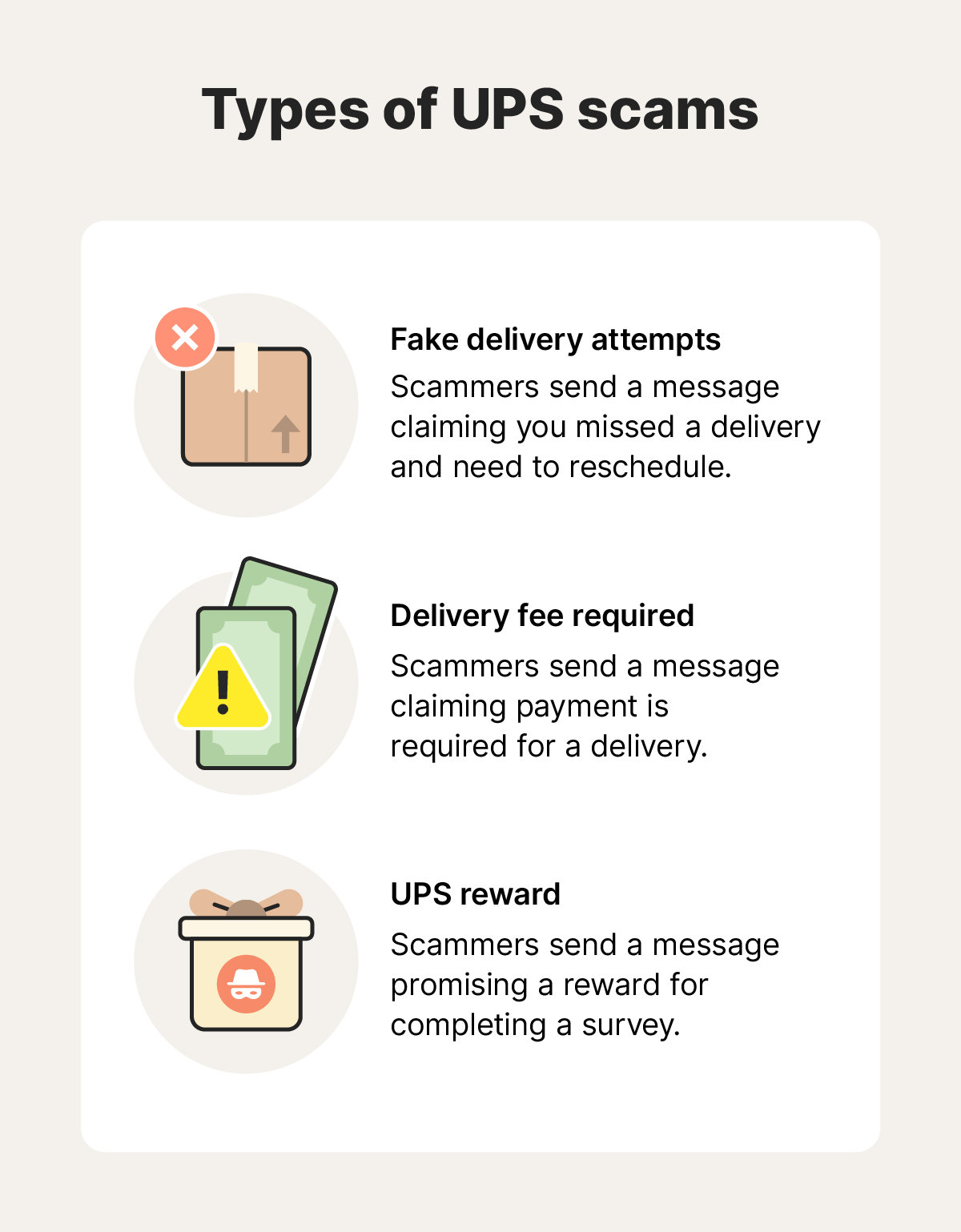
UPS fake delivery attempts
One of the most common UPS scams involves scammers sending a message from a fake UPS email address or phone number claiming you missed a delivery. They’ll often prompt you to click a link to reschedule for another day or update your delivery address, counting on your curiosity to entice you, even if you weren't expecting a delivery.
These messages can look very convincing, often including fake tracking numbers to make them seem legitimate. For example, you might receive a text or email that says something like this:
Example of a UPS delivery scam text
UPS-1Z24957R0398142979: We were unable to complete your delivery on 12/01/2024. To reschedule, please visit https://ups.fakewebsite.com/12345678
However real they look, you should never click links included in suspicious texts or emails. If you aren’t expecting a delivery, ignore the message or report it to UPS. If you are, visit the official UPS website and use the UPS tracking system to verify the tracking number in the message.
Delivery fee required scam
Scammers pretending to be from UPS may send you a text or email claiming you owe a delivery or redelivery fee. The message might say you won’t receive your package until you pay, which can be particularly compelling if you’re expectantly awaiting a delivery.
Like other UPS scams, these messages often contain details that make them seem legitimate, like your name, address, or even a company you often purchase from. A delivery fee required scam message might look like this:
Example of a UPS delivery fee scam text
UPS Shipping Notice: Your parcel from Apple Inc. is on its way and has a delivery fee of $5.45. To complete your delivery, pay the delivery fee by 12/01/2024. Proceed now - https://ups.fakewebsite.com/12345678
Once your initial payment has been processed, UPS will never ask for extra shipping fees, so any message you receive asking for additional payments is sure to be a scam. Ignore the message, block the phone number or email address that sent it, and report it to UPS.
UPS reward scam
UPS reward scams are phishing schemes designed to steal your personal information by promising fake prizes. Typically sent via text or email, these scams link to surveys offering rewards for completion. Instead of a legitimate survey, the link redirects you to a fake UPS website controlled by the scammer.
The original message will often create a sense of urgency by mentioning a time limit for the prize draw, like in this example:
Example of a UPS reward scam text
You’ve been selected to enter the UPS prize draw this week! Follow the link below to complete the short survey before 12/01/2024 and you’ll have the chance to win a FREE iPhone 16. Enter here: https://ups.fakewebsite.com/12345678
Treat messages about UPS prize draws or rewards with caution. Legitimate competitions are usually announced on the official UPS website or social media accounts. If you receive a suspicious message, don’t engage — ignore it, block the sender, and report the incident to UPS to help prevent further scams.
How to tell if a UPS message is a scam
Although scammers use sophisticated tactics to make it hard to distinguish legitimate messages from scams, there are telltale signs that can help you spot a fake UPS text or email:
- Sense of urgency: Scammers will attempt to trick you into acting without thinking by creating a false sense of urgency. This may include using threats like a delivery getting canceled if you don’t respond.
- Payment requests: UPS will never ask you to make payments for parcels via text message. If you’re prompted to make a payment for a parcel you aren’t expecting, it’s almost certainly a scam.
- Poor grammar and spelling: It’s highly unlikely that a legitimate message from UPS will contain grammar or spelling errors. Treat mistakes or strange phrasing in a message as a red flag that it’s a scam.
- Unexpected messages: UPS will never send unsolicited emails or texts asking for personal information. Additionally, UPS will only text if you have a delivery scheduled and have requested SMS updates.
- Deceptive links: Messages from UPS will only ever include links to legitimate UPS websites, meaning they’ll always start with: https://ups.com, https://billing.ups.com, https://go.ups.com, or http://links4.upsemail.com. Don’t click links leading to any other websites.
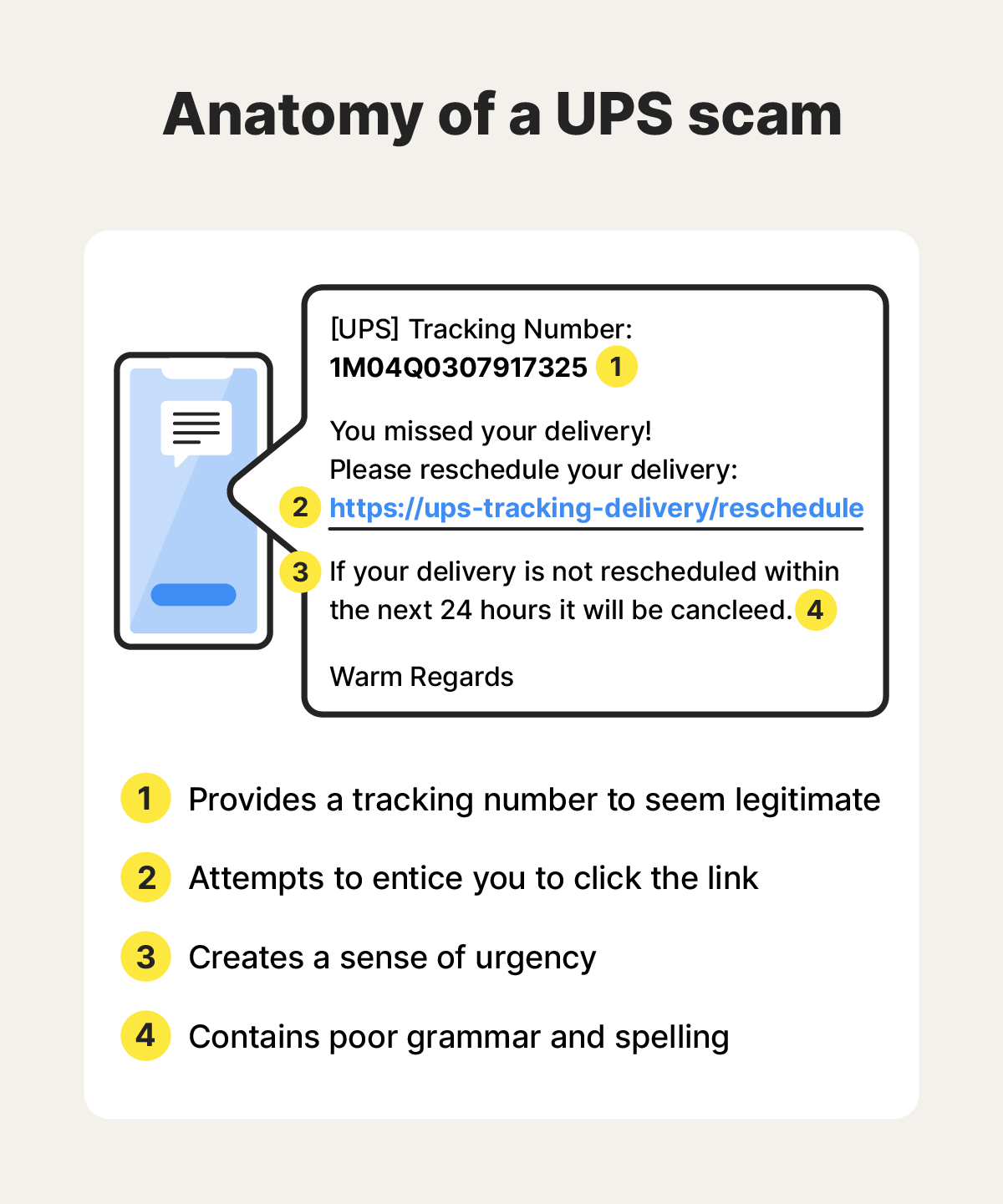
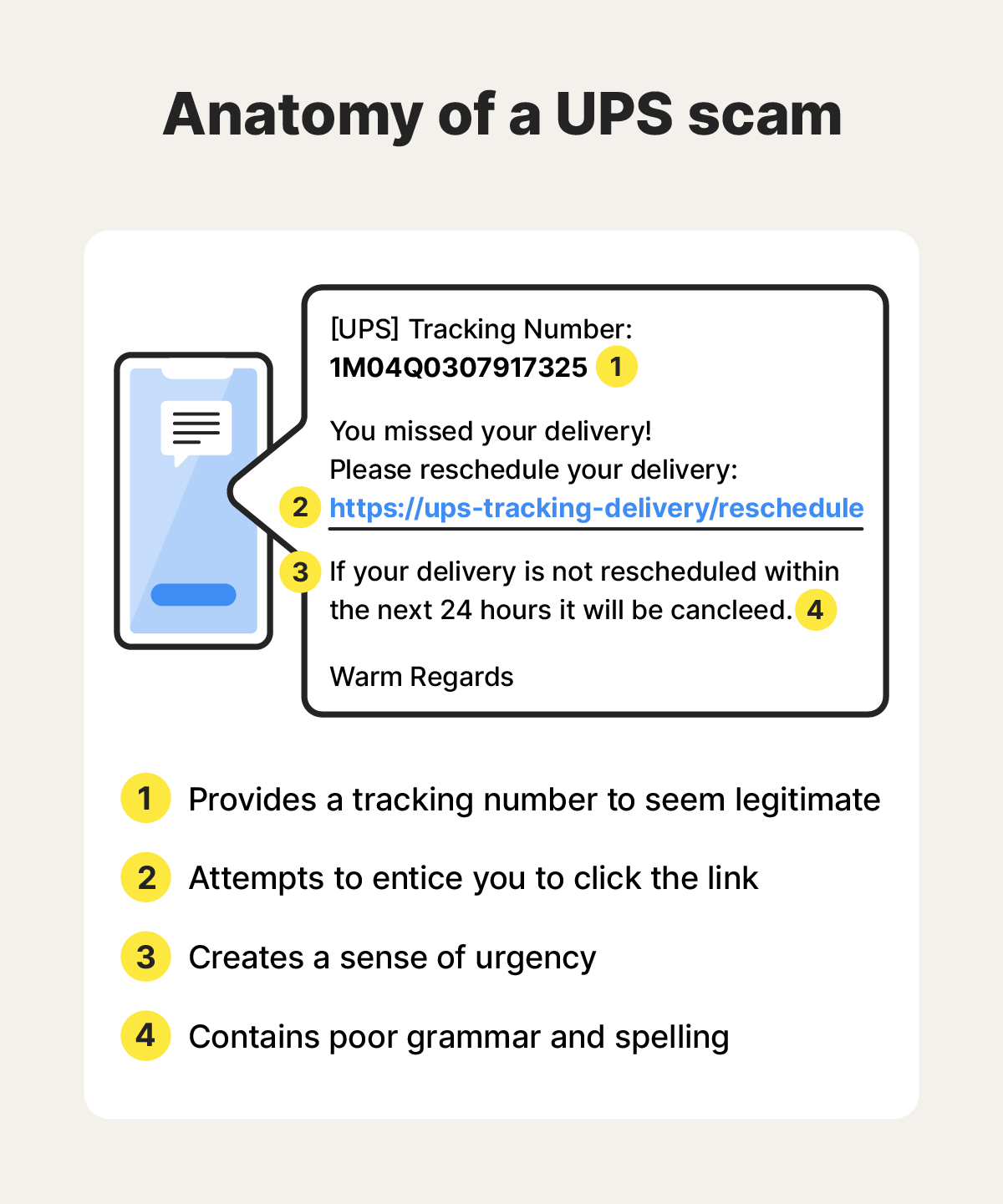
How to protect against UPS scams
Being able to recognize the most common UPS scam emails and texts is a great first step in avoiding falling for them. But scammers are always coming up with new approaches, so use the following strategies to help protect yourself from getting duped in the future:
- Don’t respond: Scammers create a sense of urgency or severity to trick you into responding to their messages — don’t fall for it. For questions about payments or deliveries, contact UPS directly using verified contact information.
- Don’t click links: Avoid clicking links in suspicious messages, as they may install malware or redirect you to scam websites designed to steal your personal information. Only trust links leading to the official UPS website.
- Block spam numbers and email addresses: If you recognize a UPS scam message, block the phone number or email address that sent it. This may help reduce the chance of being targeted again by the same scammers.
- Contact UPS directly: If you’re ever unsure about whether a UPS text or email is real, get in touch with UPS for verification. You can call UPS customer support at (800) 742-5877, or visit the UPS online contact center for more options.
- Invest in identity theft protection: LifeLock monitors millions of online data points per second to track where your personal information is used. If a scammer steals your information to commit identity theft, LifeLock’s suspicious activity alerts help you take action quickly to protect yourself and restore your identity.
What to do if you fall for a UPS scam
Were you targeted by a UPS text scam or phishing email? If you’ve clicked a link in a suspicious message, shared personal information, or made a payment, follow these steps to help protect yourself against the consequences of identity theft:
- Update compromised login details: Create new, secure passwords for any accounts that you may have inadvertently given the scammer access to.
- Report the scam: Submit a report to the Federal Trade Commission (FTC) as soon as possible to help prevent further fraud.
- Freeze your credit: Place a credit freeze with all three major bureaus to stop scammers from opening new financial accounts in your name.
- Set a fraud alert: Place a fraud alert on your credit report to prompt lenders to verify your identity before they allow new accounts to be opened in your name.
- Watch your financial accounts: Regularly monitor your bank and credit card accounts for any suspicious or unauthorized transactions.
Stay more secure against scam attempts
Phishing schemes exploit your trust in companies like UPS to deceive you, but LifeLock can help you stay one step ahead of fraudsters.
With powerful identity theft protection and monitoring tools, you’ll get alerts when LifeLock finds that your personal information is used fraudulently so you can act quickly to protect your identity. And, if your identity is ever compromised, you’ll get personalized support from a U.S.-based restoration specialist to help you recover.
FAQs
Does UPS send text messages?
Yes, UPS sends text messages to provide updates about upcoming deliveries. However, they’ll only send you a text message if you’ve actively opted in to receiving SMS notifications, and they’ll never request personal information in a text message.
Does UPS send emails?
Yes, UPS sends emails about upcoming deliveries and to provide other service-related updates. These messages may include a link to track packages, but links in legitimate UPS emails will always start with: https://ups.com, https://billing.ups.com, https://go.ups.com, or http://links4.upsemail.com.
How can I report a UPS scam text message or email?
You can report suspected UPS scams by sending screenshots of suspicious text messages or forwarding suspicious emails to fraud@ups.com. You can also report the scam to the Federal Trade Commission (FTC) or the Better Business Bureau (BBB).
What should I do if I click a link in a UPS scam message?
If you click a suspicious UPS link, first verify you're on the official UPS website. If the web address looks questionable, avoid providing personal information and close the browser immediately. If you've already shared details, update passwords for compromised accounts and watch for unauthorized activity in your financial accounts.
Editor’s note: Our articles provide educational information. LifeLock offerings may not cover or protect against every type of crime, fraud, or threat we write about.
Start your protection,
enroll in minutes.
LifeLock is part of Gen – a global company with a family of trusted brands.
Copyright © 2026 Gen Digital Inc. All rights reserved. Gen trademarks or registered trademarks are property of Gen Digital Inc. or its affiliates. Firefox is a trademark of Mozilla Foundation. Android, Google Chrome, Google Play and the Google Play logo are trademarks of Google, LLC. Mac, iPhone, iPad, Apple and the Apple logo are trademarks of Apple Inc., registered in the U.S. and other countries. App Store is a service mark of Apple Inc. Alexa and all related logos are trademarks of Amazon.com, Inc. or its affiliates. Microsoft and the Window logo are trademarks of Microsoft Corporation in the U.S. and other countries. The Android robot is reproduced or modified from work created and shared by Google and used according to terms described in the Creative Commons 3.0 Attribution License. Other names may be trademarks of their respective owners.







