Facebook can be an extremely valuable platform for social connection, but its popularity can make it a prime stalking ground for scammers. And the potential risks to users' personal information can be significant, with fraudsters using various tactics from clickbait schemes and phishing attacks to fake giveaways and romance scams.
In this guide, you'll learn about 27 common Facebook scams and get essential tips to help protect yourself from these online threats.
1. Clickbait scams
A clickbait Facebook scam involves an exaggerated or misleading headline to attract your attention. The bait could be anything from sensational fake news about a celebrity to an unbelievably good deal on a popular product. Once you click these links, you might be redirected to malicious websites or inadvertently download malware.


2. Fake prizes and giveaways
Victims of fake prizes and giveaways receive notifications that they’ve won a prize they never entered, such as a lottery, sweepstakes, or contest. The catch is that before the prize can be claimed, scammers usually request personal information or payment to cover supposed taxes, processing fees, or shipping costs. Cybercriminals can then use information captured for identity theft or further scams.
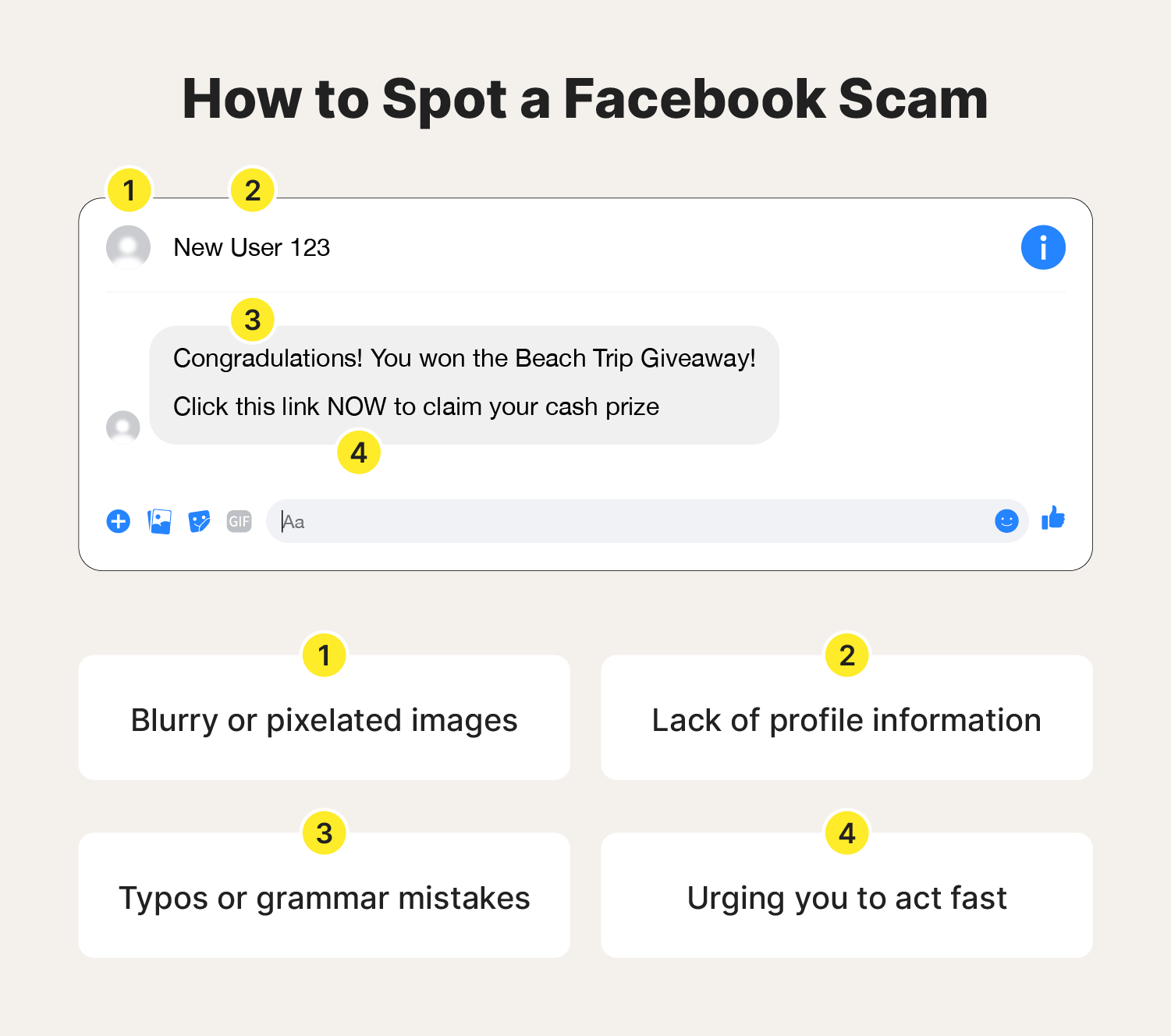
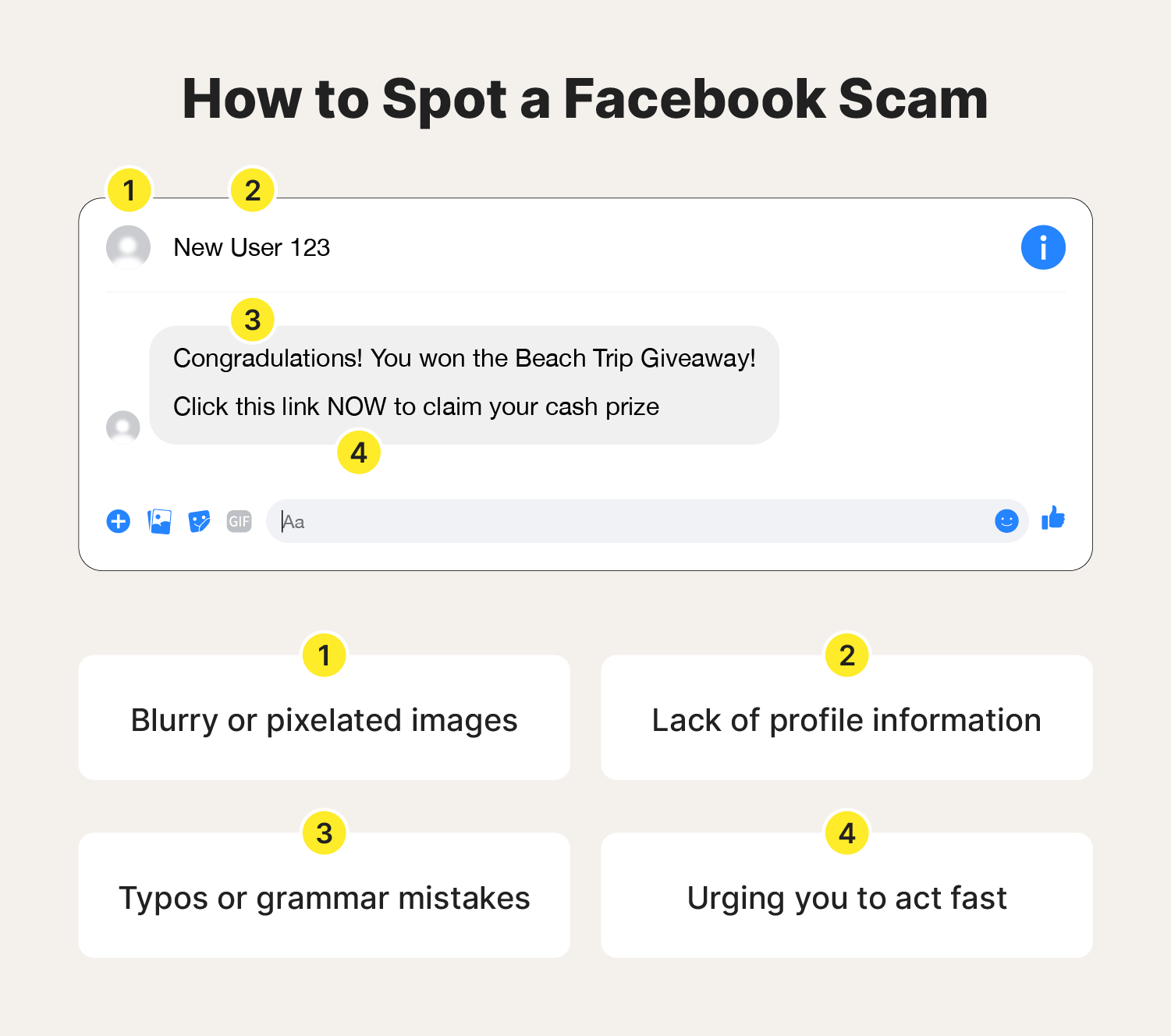
3. Phishing scams
Phishing scams aim to steal personal or financial information. These can happen on or off the Facebook platform. Watch out for any emails claiming to be from Facebook that you aren’t expecting, especially those that ask for personal information or encourage you to click a link. Scammers may also send direct messages to you on Facebook with a malicious link or request for info.
4. False romances
In Facebook romance scams, a fraudster might contact you saying they like the look of your profile. They’ll try to develop an online relationship quickly and build trust before attempting to manipulate you. The goal of romance scams on Facebook is usually the same as other social media platforms like Snapchat: money.
Once they’ve established trust, romance scammers usually request money for a personal emergency or a plane ticket to visit you. These scammers can be easy to spot because they’ll avoid video chats and probably have a very light profile hastily thrown together. The safest bet is to never give money to someone you haven’t met in person.
5. Fake medical fundraisers
Fake medical fundraisers exploit people’s compassion and desire to help by making emotional appeals for donations to cover medical expenses. These fraudulent campaigns use fabricated stories that are often sensational and create a sense of urgency, like life-saving treatments.
If you’re tempted to donate, check the user’s profile to see how long they’ve been on the platform, how active they are on it, and how many friends and photos the account has. A recently opened account with few friends and photos is a red flag. Always trust your instincts—if something feels off, it probably is.
6. Fake “free” listings
Fake "free" listings are a Facebook scam that aims to lure you in with the promise of obtaining goods or services at no cost. However, these listings often lead to hidden fees, deceptive practices, or outright fraud. Scammers may ask you to provide personal information, pay for shipping or handling, or request other unexpected charges.
For example, a truck might be listed as free on Facebook Marketplace. This seems like such an obvious scam that you might be tempted to engage with the lister for fun. They might say they’re giving it away as revenge to an ex they’re divorcing. All they want you to cover is the shipping. Never engage with any possible scammer as they can be very convincing. But many of these free listings offer much smaller items to avoid raising suspicion, so be careful with any free items advertised.
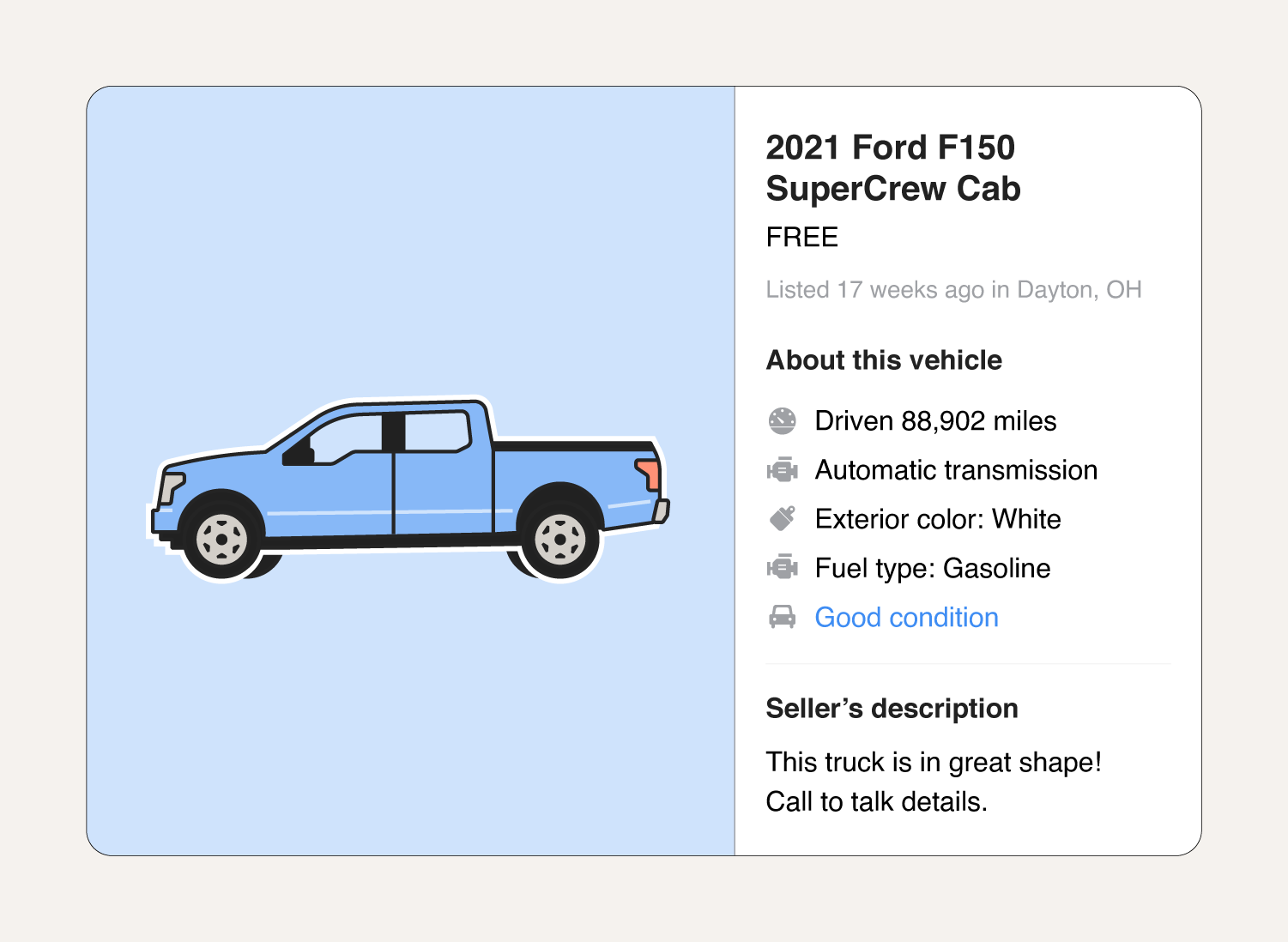
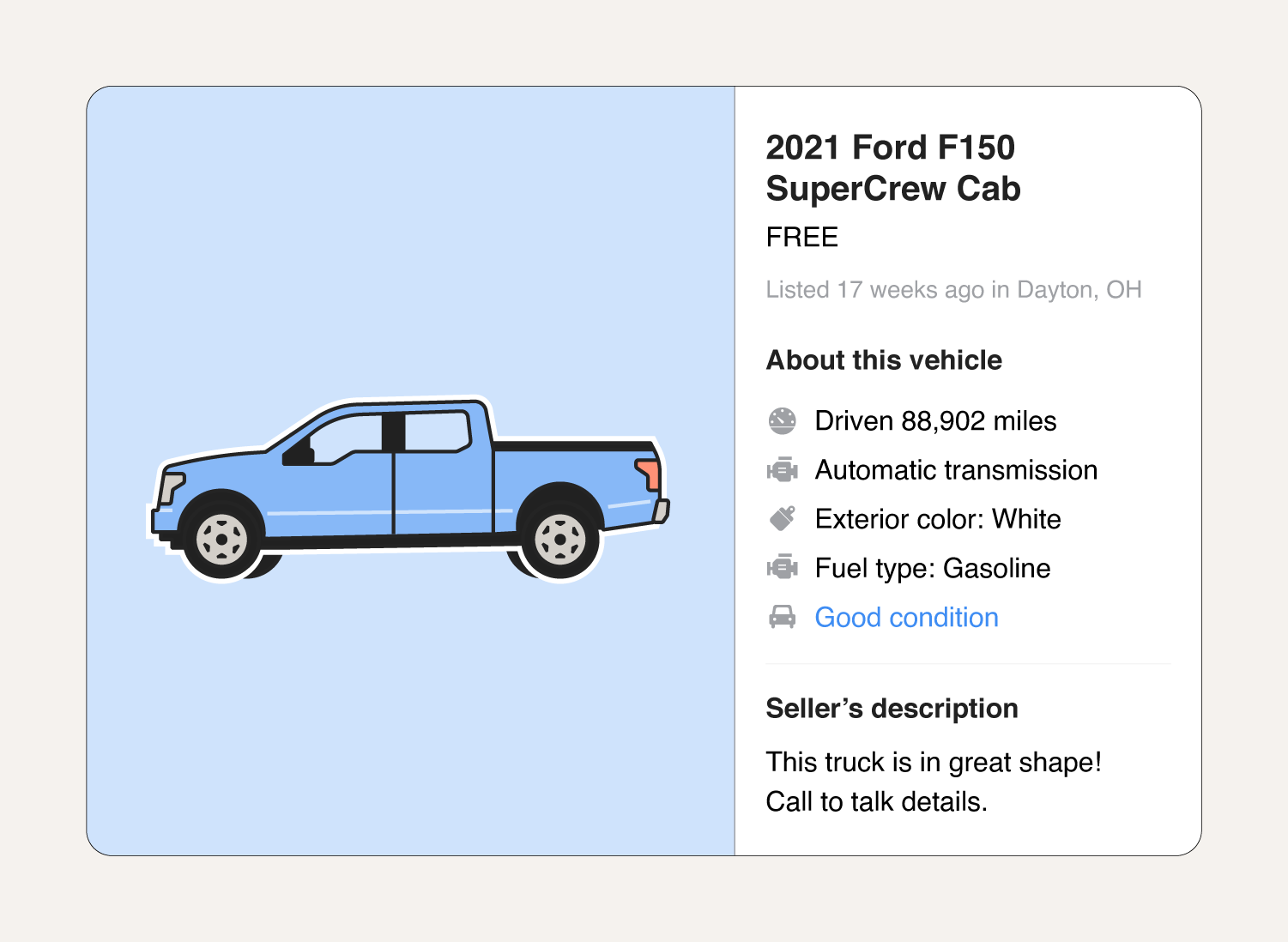
7. Spoofing attacks
Spoofing attacks happen when someone masquerades as a trusted entity or person, such as a friend, business, or organization. On Facebook, scammers might spoof the likes of business pages, charities, or giveaways in the hopes you provide personal details. Scammers might also spoof an email from Facebook in a phishing attack.
8. Lottery scams
Similar to the fake prize/giveaway scam, targets of Facebook lottery scams receive a Facebook message saying they’ve won a lottery or sweepstakes they never entered. Scammers may request banking details or upfront fees to cover costs before any winnings can be claimed. Stay away from any lottery notification that lacks official documentation, that you haven’t entered, or that requests fees.
9. Charity and donation scams
Charity scams exploit goodwill and encourage urgent donations to a cause. They can be for an invented cause or pretend to be raising money for a real disaster or humanitarian crisis. They often request personal information or payment through unconventional methods like gift cards, which are difficult to trace. If you want to donate to a charity, do so through their official website.
10. Facebook Messenger scams
Facebook scams on Messenger often involve a fraudster hacking into an existing account (account takeover) and impersonating that user to contact their friends and family. Or Messenger scammers might contact people from their own (usually fake) account offering a great deal or some other scam.
If you receive a message from a friend or family member that’s out of the ordinary, contact them via phone or another medium off Facebook in case their account has been hacked. If you ever get direct messages from strangers, be very cautious and never offer information or money.
Red flag: You receive an unusual request from someone you know or a too-good-to-be-true offer from an unknown account.
11. Pet scams
Pet scams can happen on Facebook Marketplace and community groups, where a non-existent pet is advertised. Scammers will post an adorable photo and request upfront payment without providing proof of pet ownership. After receiving payment, scammers will disappear without delivering the pet.
Red flag: The seller refuses to let you meet the animal before receiving payment and they might offer extremely low prices.
12. Ticket scams
Ticket scams on Facebook involve selling fake or counterfeit tickets for concerts or sporting events. Scammers may also overcharge for real tickets, promising exclusive access to limited-availability events. After receiving payment, scammers either fail to deliver the ticket or you end up with terrible seats that are overpriced.
13. Rental scams
Rental scams on Facebook Marketplace involve advertisements for fake rental properties. Scammers may request deposits to view the property or rent payments upfront without allowing potential tenants to view the property. Often using stolen photos or property descriptions to deceive victims, Facebook rental scams can target personal details like your home address, phone number, and Social Security number.
What a scammer may say: We can’t show you the property until next week and you need to pay a deposit to secure a viewing.
14. Quiz scams
Facebook quiz scams collect your personal information through catchy online quizzes or surveys. Victims may be encouraged to repost the quiz on their page or share the link with their contacts, which spreads the scam to others. Criminals can use the collected personal data for fraud or even sell it on the dark web.
Red flag: Quizzes that ask for a lot of personal information to play.
15. Inheritance scams
These scams involve sending a direct message to a target saying they’ve inherited money from a distant relative they didn't know. Scammers may demand upfront fees to cover legal or administrative costs to process the inheritance, which are often presented as mandatory to claim funds.
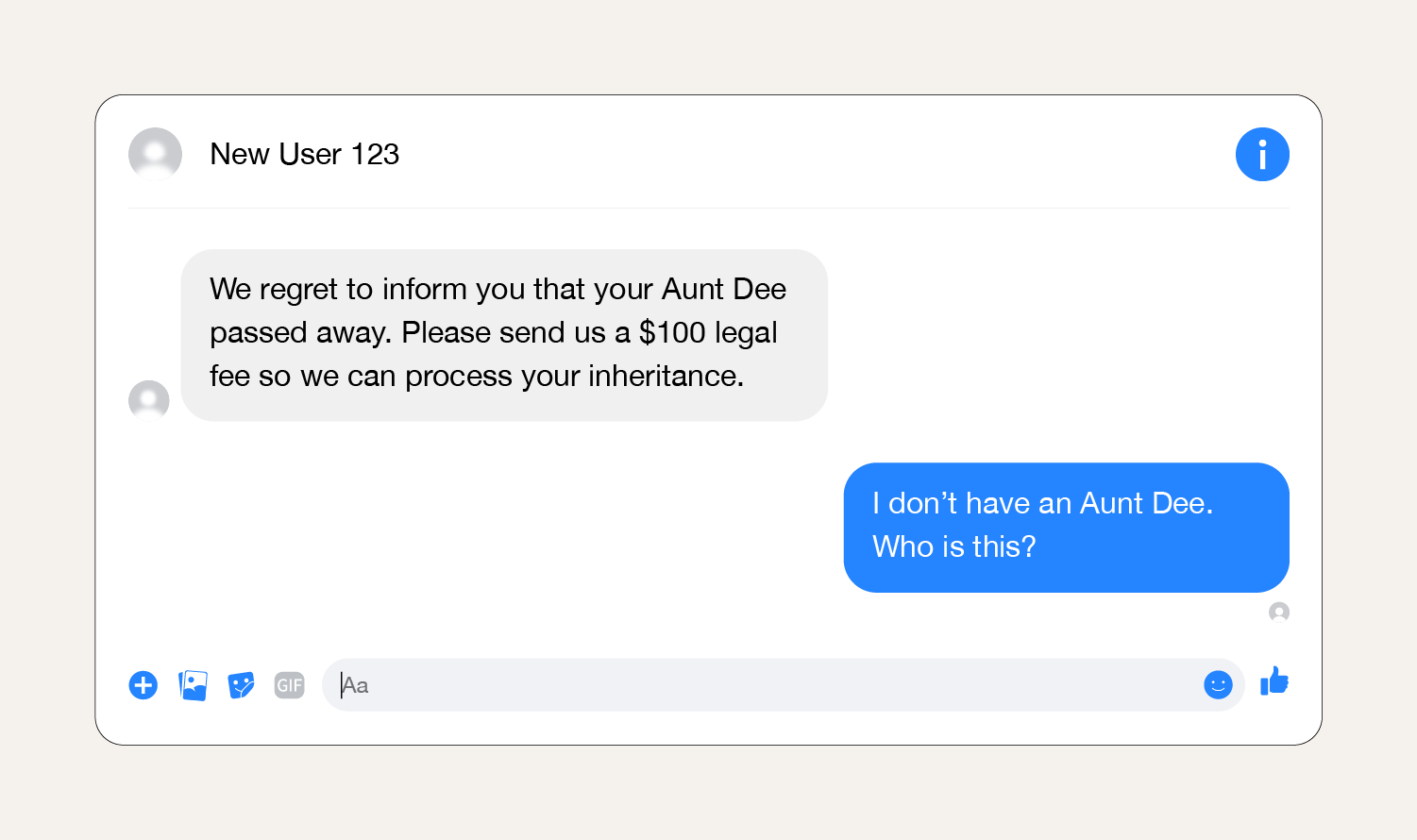
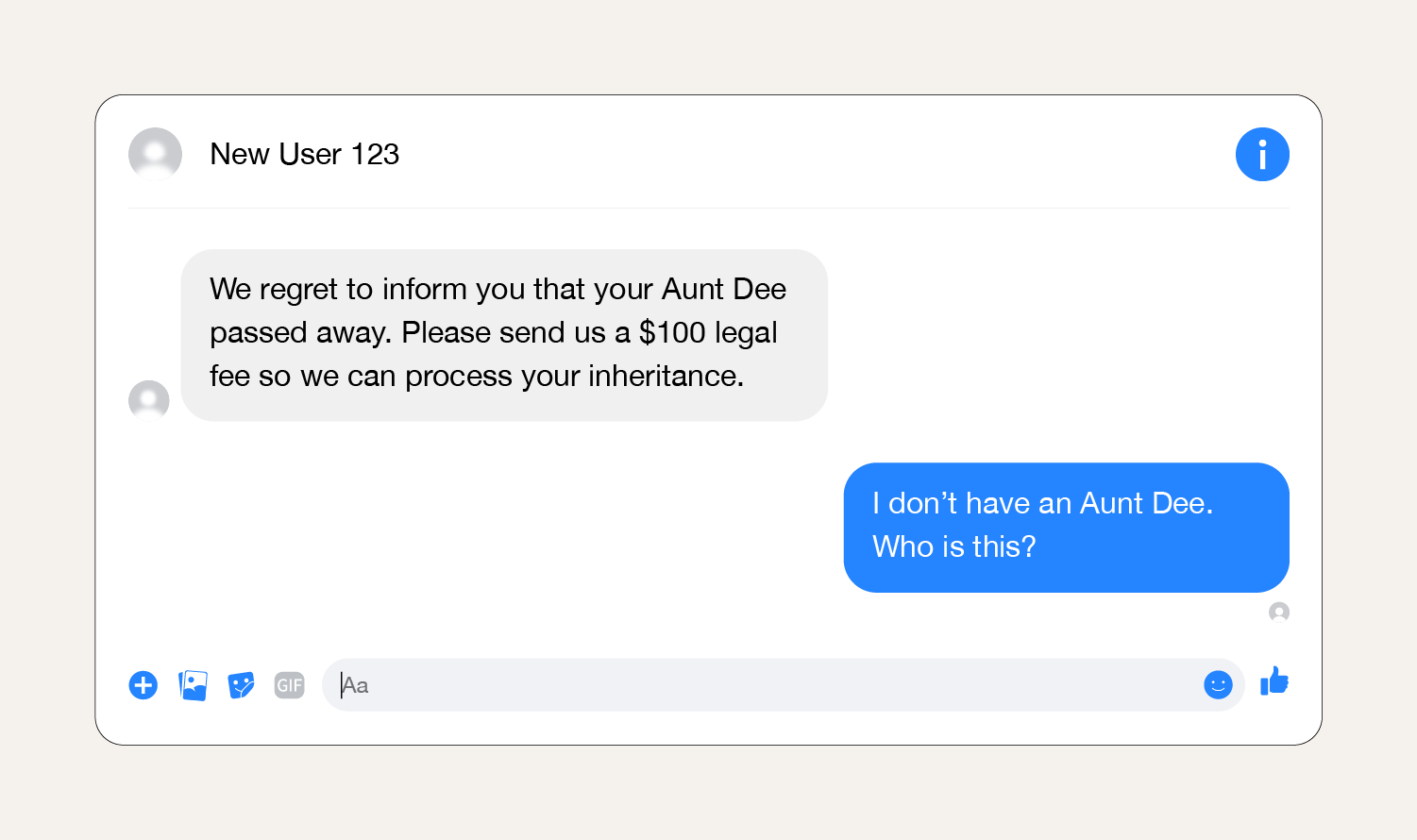
16. Fake modeling offers
Fake modeling offers target users through private messages. They may offer unrealistic opportunities such as guaranteed modeling contracts, and they’ll use flattering language to tell targets how wonderful the “agency” thinks the aspiring model will be.
Like other scams described above, fake modeling offers usually come with requests for personal information or upfront payments to cover registration or training fees. If you’re considering a modeling offer, research the modeling agency carefully and contact them via their official channels before handing over any money or information.
What a scammer may say: We think you have what it takes to be the next top model. Our agency will take free photos for your portfolio and find modeling jobs for you. All you need to do is provide some details and pay a registration fee to get on our books.
17. Cloned accounts
Cloned accounts are fraudulent Facebook accounts created using the victim's identity and information. They’re designed to closely resemble the real account to impersonate the user. The fraudster will then send scam messages hoping the “friends” will take whatever course of action they request. You can spot cloned accounts by a recent creation date, limited activity, and out-of-character requests and language used by your “friend.”
If you end up giving personal or financial information away in a cloned account scam or any Facebook scam, you could end up being the victim of identity theft. Subscribe to LifeLock to help keep your personal information safe and protect against identity fraud.
18. Investment fraud
Investment fraud schemes can begin on Facebook through an ad or fake business page. These scams seek to find hopeful investors on Facebook before moving them off platform to exploit their finances.
Investment fraud scams usually promise high returns with supposedly little or no risk, creating a false sense of security. The aim may be to get you to click a link that takes you to another website, or to encourage you to make contact via another medium where the scam will pan out.
Red flags: Unrealistic promises, pressure tactics, and a lack of transparency. Fraudsters will usually want to take their communication to another platform.
19. Loan fraud
Loan scams prey on individuals in need of financial assistance or looking for favorable loan terms. These can start in various ways on Facebook, such as an advertisement or fraudulent profile. Fraudsters either require advance fees before disbursing non-existent loan funds or take your personal details and run. They may also promise guaranteed loan approval regardless of credit history.
Red flag: Promises of guaranteed loan approval regardless of credit history.
20. Fake jobs
Fake job scams involve a fraudster posting a fake job listing on Facebook. The job poster typically lures people in by offering exceptional benefits, high pay, remote work, and a low barrier to entry.
Once someone falls into their trap, the fraudster gets them to send sensitive information that can be used to steal the person’s identity or money to cover “fees” for training or a uniform. Some private information they may request includes your:
- Social Security number
- Bank account details
- Physical address
- Email address
- Phone number
Red flag: Offers promising high pay for easy jobs with minimal qualification requirements. Job offers that include requests for sensitive information or upfront fees.
21. Government scams
A government scam is when a cybercriminal impersonates government agencies such as the IRS or Social Security Administration. Scammers may threaten legal action or arrest if victims don’t comply with their demands. Whether it’s an IRS tax scam or Medicare scam, the government will never contact you via Facebook.
22. Commerce scams
There are all kinds of things that you can buy or sell on Facebook Marketplace—household items, clothing, vehicles, and antiques. Unfortunately, there are also commerce-based scams like counterfeits. And if you aren’t careful, you might end up getting fake or substandard goods, or no items at all.
And sellers need to be aware of buying scams too, like overpayment scams. No matter whether you’re a buyer or seller, always keep payment on Facebook Marketplace and don’t agree to a transaction over a payment app or gift card, etc.
23. Fake 2FA code
You should treat all surprise requests for 2FA codes as a threat. You should never share a 2FA code with anyone, whether it’s supposedly for Facebook or any other account. Fake 2FA code schemes on Facebook involve scammers saying they’re with Meta customer support and need the code they sent you. Whether they contact you with a spoofed Facebook email, direct message, or on the phone, it’s a scam.
24. Payment app scams
Payment app scams are a threat on Facebook Marketplace and buy-and-sell groups on the platform. Payment app scams involve peer-to-peer payment apps like Cash App, which are designed to send money between friends and family. Scammers like to request payment via this method because once you send it they can run and you won’t get your money back.
The safest way to make and receive payments on FB Marketplace and buy-and-sell groups on Facebook is by using Facebook Pay/Checkout on the platform or by using PayPal (from the Facebook app or website). These methods are traceable and you may be covered by Purchase Protection.
25. Fake coupon codes
Fake coupon codes offer unrealistic discounts or promotions to entice victims. On Facebook, scammers spoof logos and branding so the coupons look legitimate when they create posts offering incredible deals. If you click a link to claim the coupon you’ll have to hand over personal information, which goes straight to the scammer.
26. Malware attacks
Malware attacks can be launched via different types of schemes, from clickbait scams to Facebook Messenger scams. The consistent red flags are suspicious links, attachments, or downloads on a Facebook post, page, direct message, or in a supposed email or text from Facebook. The best way to help keep your devices free from malware is to use trusted cybersecurity protection like Norton™ 360 with LifeLock™ Select.
27. Video scams
Video scams involve distributing an enticing video that makes a victim want to click to view it. These scams trick users into clicking infected links or downloading attachments. One example is when you get a message saying “Is it you in this video?” which can come from a stranger’s account or a hacked friend’s account.
Don’t be tempted to click through. If it came from a friend’s account and the curiosity is too much, contact them via another channel to make sure they sent it and their account hasn’t been compromised.
What to do if you get scammed on Facebook
If you get scammed on Facebook, report the scammer immediately. If your personal details or financial information is compromised, freeze your credit cards, file an identity theft report, and scan and clean your device in case you have a malware infection.
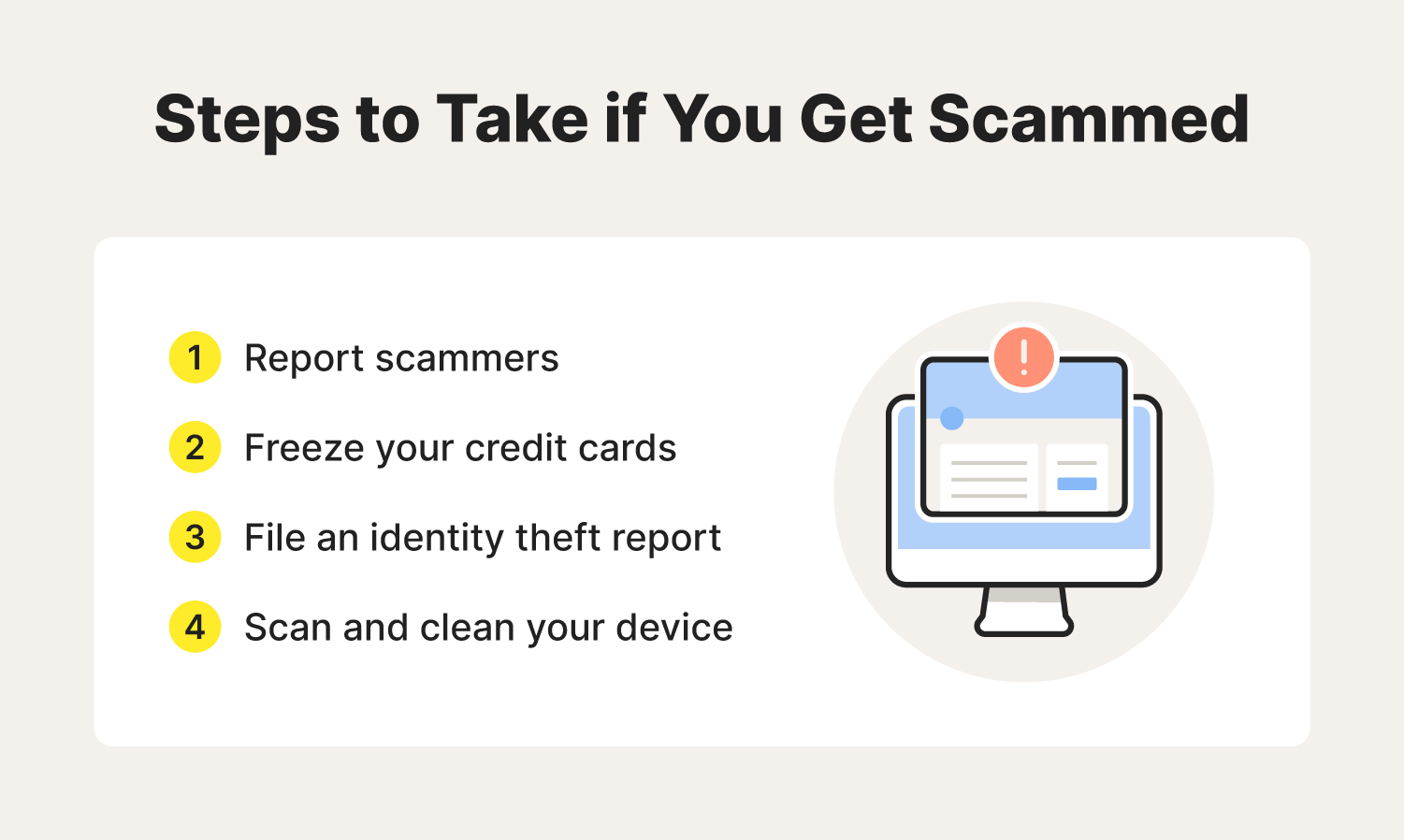
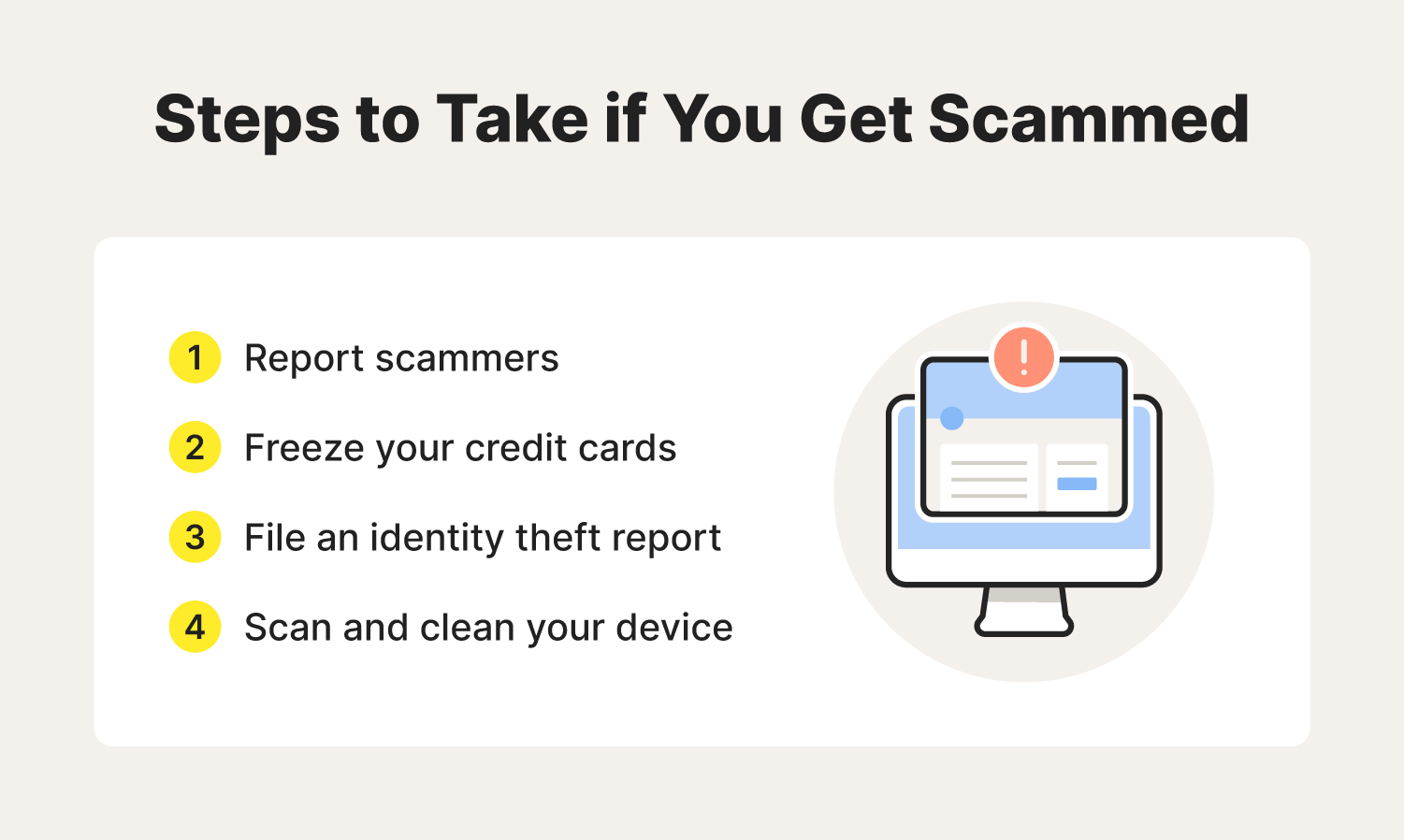
1. Report scammers
If you've been scammed on Facebook, taking immediate action is crucial. Begin by reporting the scammer or suspicious profile directly to Facebook. This helps them identify and remove fraudulent accounts from their platform. Furthermore, file a complaint with the Internet Crime Complaint Center (IC3) to help their cybercrime investigations and data collection efforts.
2. Freeze your credit cards
If you believe your financial information was compromised, call your bank or card issuer and freeze or cancel your credit cards to minimize any potential financial damage. Depending on how much information the fraudster has on you, consider freezing your credit, which will help stop anyone from opening a new line of credit in your name.
3. File an identity theft report
If you’ve been the victim of identity theft, file a report with the Federal Trade Commission (FTC). They will provide you with a recovery plan and assist you in resolving any issues related to identity theft. They’ll also share the report with other law enforcement agencies to help with investigations.
4. Scan and clean your device
Use a trusted antivirus to conduct a thorough scan for malware to help protect your device and possibly prevent further harm from the scam. A quality antivirus will also help protect you from malware attacks in the future.
Tips to help protect yourself from Facebook scams
Follow these tips to help keep your personal information safe and reduce your risk of falling for a scam on Facebook:
- Slow down: Take your time when reviewing messages, especially those from unknown accounts.
- Turn on Facebook’s login alerts: Enable login alerts to receive notifications whenever someone logs into your account from an unrecognized device or location.
- Enable two-factor authentication: 2FA adds an extra layer of security by requiring a code sent to your phone or email to log in.
- Use strong passwords: Create unique passwords for your Facebook account and other online accounts.
- Adjust your online privacy settings: Review your privacy settings and limit who can see your posts and personal information.
- Periodically check your activity logs: Review your activity logs to identify any suspicious activity, such as unauthorized logins or comments.
- Use Facebook’s “Security Checkup” tool: This tool helps you assess your account security and identify potential vulnerabilities.
- Avoid clicking suspicious links: Be cautious when clicking links or downloading attachments, which may lead to malicious websites or malware infections.
- Decline friend requests from unknown people: Only accept friend requests from people you know and trust.
Remember to stay vigilant, be cautious of suspicious activity, and prioritize your online security.
Keep your information safe online
Even when you know what to look out for, it’s still possible to get scammed. While it can’t stop scams from popping up on your Facebook feed, an identity theft protection service like LifeLock will help protect you if you do fall victim, with U.S.-based Restoration Specialists standing by to assist you should you need it. Subscribe to LifeLock today for powerful protection against identity fraud and other online scams.
Facebook is a trademark of Meta Platforms, Inc.
Editor’s note: Our articles provide educational information. LifeLock offerings may not cover or protect against every type of crime, fraud, or threat we write about.
This article contains
- 1. Clickbait scams
- 2. Fake prizes and giveaways
- 3. Phishing scams
- 4. False romances
- 5. Fake medical fundraisers
- 6. Fake “free” listings
- 7. Spoofing attacks
- 8. Lottery scams
- 9. Charity and donation scams
- 10. Facebook Messenger scams
- 11. Pet scams
- 12. Ticket scams
- 13. Rental scams
- 14. Quiz scams
- 15. Inheritance scams
- 16. Fake modeling offers
- 17. Cloned accounts
- 18. Investment fraud
- 19. Loan fraud
- 20. Fake jobs
- 21. Government scams
- 22. Commerce scams
- 23. Fake 2FA code
- 24. Payment app scams
- 25. Fake coupon codes
- 26. Malware attacks
- 27. Video scams
- What to do if you get scammed on Facebook
- Tips to help protect yourself from Facebook scams
- Keep your information safe online
Start your protection,
enroll in minutes.
LifeLock is part of Gen – a global company with a family of trusted brands.
Copyright © 2026 Gen Digital Inc. All rights reserved. Gen trademarks or registered trademarks are property of Gen Digital Inc. or its affiliates. Firefox is a trademark of Mozilla Foundation. Android, Google Chrome, Google Play and the Google Play logo are trademarks of Google, LLC. Mac, iPhone, iPad, Apple and the Apple logo are trademarks of Apple Inc., registered in the U.S. and other countries. App Store is a service mark of Apple Inc. Alexa and all related logos are trademarks of Amazon.com, Inc. or its affiliates. Microsoft and the Window logo are trademarks of Microsoft Corporation in the U.S. and other countries. The Android robot is reproduced or modified from work created and shared by Google and used according to terms described in the Creative Commons 3.0 Attribution License. Other names may be trademarks of their respective owners.






