According to the 2024 Digital Privacy Survey Report, over 60% of U.S. adults have had their data breached. This means the personal data of millions of Americans is potentially compromised, including email credentials, and may be circulating on the dark web. It’s unsettling to think that your email is out there, but taking a few protective steps can help secure your accounts and guard against identity theft.
What does it mean if your email address is on the dark web?
If your email is found on the dark web, it means that it was likely exposed in a data breach. The dark web is a hidden part of the internet accessible only with special software tools that allow users to stay anonymous. Cybercriminals use the dark web to trade compromised information, including email addresses, passwords, and stolen Social Security numbers.
Once your email is circulating on the dark web, scammers can use it to target you with phishing scams or try to access your accounts. If they gain access to your email, they may be able to collect enough personal information to steal your identity.
What to do if your email is on the dark web
If your email address is on the dark web, your account is at heightened risk — but don’t panic. Taking swift action — such as changing account passwords, updating security questions, and using two-factor authentication — can help you stay one step ahead of would-be identity thieves.
Here are the steps you should take to help protect your accounts and identity:
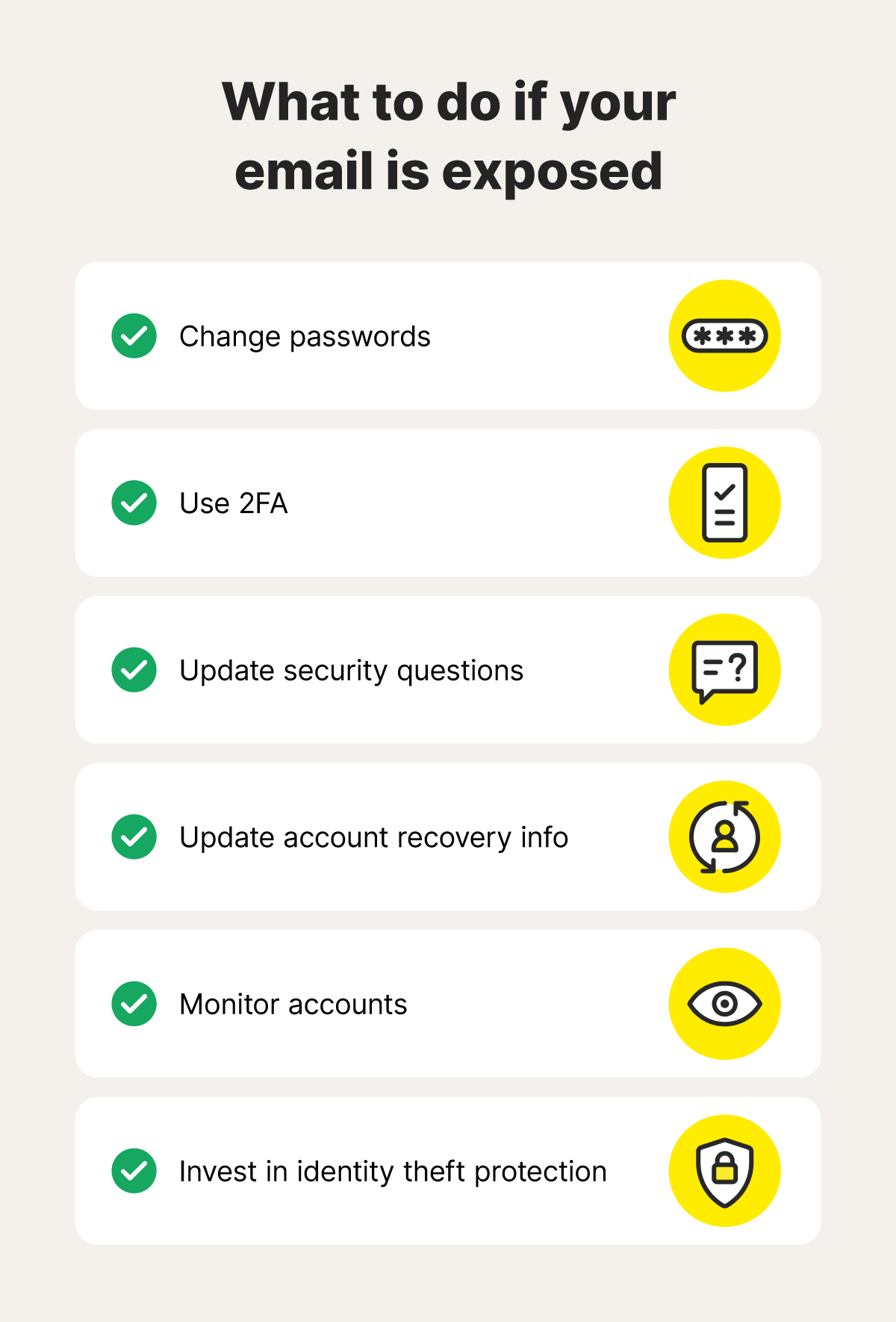
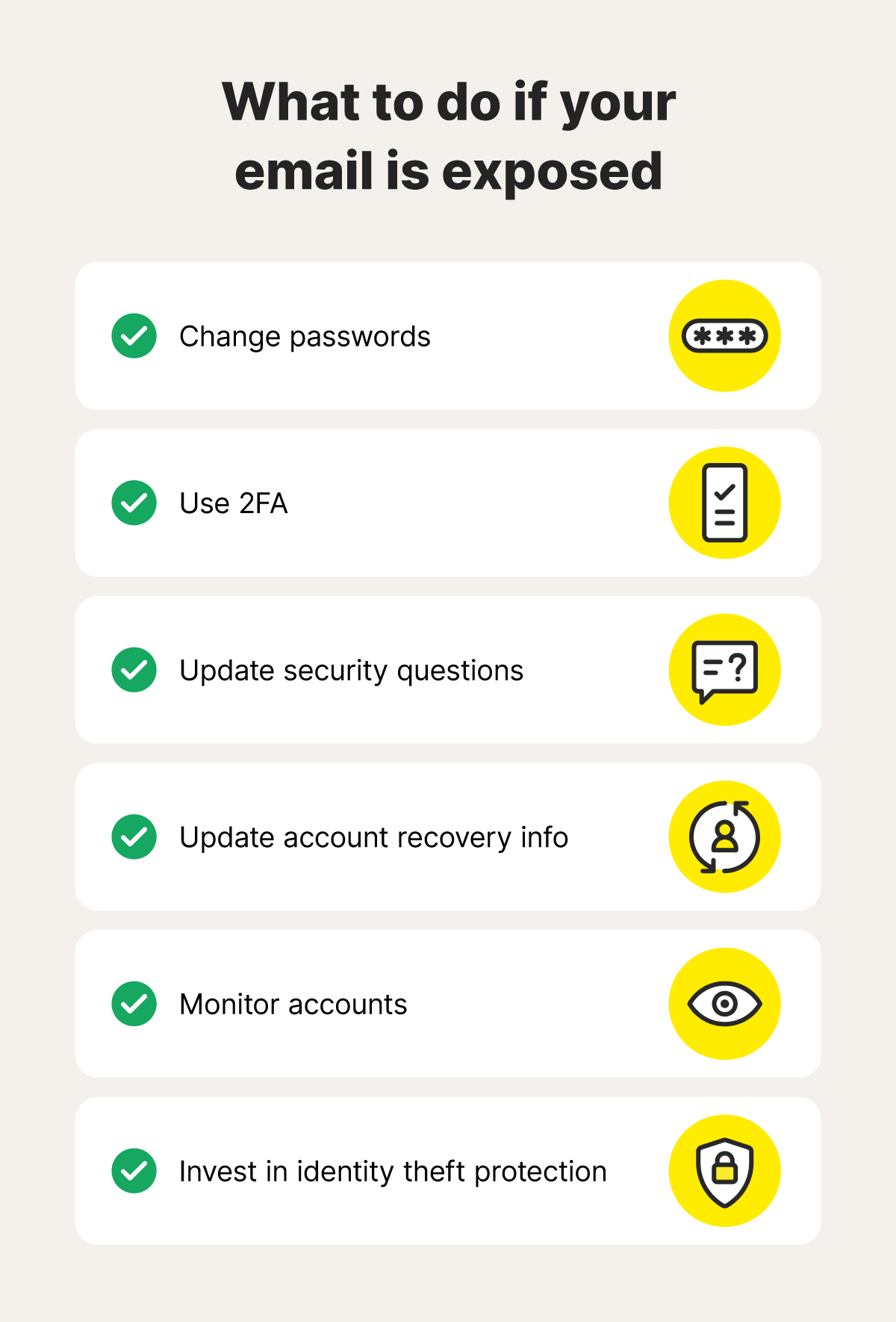
1. Change your passwords
Changing your email and other associated account passwords after an email leak is a vital line of defense against unauthorized access — especially since hackers often exploit leaked email-password combinations. Creating new, stronger, and more unique passwords also helps defend against password cracking or credential stuffing attacks.
Strong passwords are hard to guess and should include at least 15 characters. Passphrases are good options, and you should use unique passwords for each of your online accounts.
Keeping track of numerous unique passwords can be challenging. A password manager simplifies things by generating strong, complex passwords for you, and securely storing and auto-filling them when needed.
2. Use two-factor authentication
Two-factor authentication (2FA) enhances email security by requiring two verification steps to log in: something you know, like your password; and something you have, such as a mobile device for receiving a verification code. With 2FA enabled, even if a cybercriminal obtains your password, they still need the second factor, making unauthorized access far more difficult.
3. Update security questions and recovery information
Update your security questions to avoid answers that are easy to guess or based on public information. For example, if the question is "What was your first pet's name?" and you’ve mentioned your pet on social media, your account could be at risk. Also, ensure your recovery information, such as your phone number, is current so you can quickly regain access if a cybercriminal changes your password.
4. Monitor your accounts
Cybercriminals often use email addresses to target accounts containing sensitive information, such as bank accounts. Regularly monitor your credit and other financial accounts for unusual activity, like unauthorized purchases. If you notice anything suspicious, contact your bank immediately and consider freezing your credit to help safeguard your finances.
5. Invest in identity theft protection
Identity theft protection services can provide an added layer of security by monitoring millions of online data sources and alerting you if your personal information is used suspiciously.
LifeLock includes sophisticated privacy monitoring and identity alerts. Plus, if you ever fall victim to identity theft, LifeLock will provide expert restoration services and reimburse up to $25,000 of stolen funds if needed.
How to find out if your email is on the dark web
To check if your email address is discoverable on the dark web, use one of the following methods:
- Norton’s Breach Detection tool is a free service that scans the dark web for your email address.
- Reputable third-party tools like “Have I Been Pwned” let you check if your email has been part of any known breaches.
- Google’s “password checkup” feature notifies you if your credentials have been compromised.
- Identity theft protection tools like LifeLock constantly patrol the dark web and notify you if your personal information is found.
Should I change my email if it was found on the dark web?
Changing your email address can protect your personal information, but it’s time-consuming. You’ll need to notify contacts, update account details, and transfer important data. If you want to avoid these steps, changing your password and enabling two-factor authentication (2FA) is typically enough to keep your email secure.
Should I be worried if my information is on the dark web?
Yes, having your email and other information on the dark web can increase the risk of identity theft. However, investing in identity theft protection services and following internet security best practices can significantly reduce this risk.
How to remove your email from the dark web
Unfortunately, once your email appears on the dark web, it's impossible to remove it. However, you can take steps to mitigate the damage, such as changing your passwords, enabling two-factor authentication, and monitoring your accounts for suspicious activity.
As a last resort, you could decide to abandon your compromised email address and start fresh with a new primary email account. If so, take extra precautions to help keep your new email safe, secure, and off the dark web.
How to keep your email safe
Now you know what to do if your email ends up on the dark web. But what proactive steps can you take to keep your email safe and reduce the chances of it getting there in the first place? Here are some key tips:
- Don’t click suspicious links: Be cautious of unexpected emails with links or attachments, especially from unknown senders.
- Regularly update your passwords: Change your email and other account passwords periodically, ensuring they’re strong and unique.
- Be cautious on public Wi-Fi: Avoid accessing your email on unsecured networks — if you have to, use a VPN for added security.
- Check email sender authenticity: Verify email senders' by using Sender Policy Framework and DomainKeys Identified Mail authentication methods.
- Keep your devices secure: Use strong antivirus software and keep all apps and operating systems updated.
- Avoid oversharing online: Limit the personal information you share on social media to reduce the risk of email spear phishing attacks.
- Be careful if you access the dark web: If you choose to explore the dark web, exercise extreme caution and do not share your email or any other personal information.
Get powerful identity theft protection against dark web cybercriminals
The best defense against the risks stemming from your email leaking on the dark web is to protect your personal information and secure your online identity before cybercriminals can exploit it.
LifeLock offers comprehensive protection for your personal information, online accounts, and identity. Equipped with powerful features like Dark Web Monitoring, credit monitoring, and Stolen Wallet Protection, LifeLock notifies you if your private data is found on the dark web. And, if you ever become the victim of identity theft, LifeLock’s dedicated identity restoration specialists will help you recover.
Editor’s note: Our articles provide educational information. LifeLock offerings may not cover or protect against every type of crime, fraud, or threat we write about.
This article contains
- What does it mean if your email address is on the dark web?
- What to do if your email is on the dark web
- 1. Change your passwords
- 2. Use two-factor authentication
- 3. Update security questions and recovery information
- 4. Monitor your accounts
- 5. Invest in identity theft protection
- How to find out if your email is on the dark web
- How to remove your email from the dark web
- How to keep your email safe
- Get powerful identity theft protection against dark web cybercriminals
Start your protection,
enroll in minutes.
LifeLock is part of Gen – a global company with a family of trusted brands.
Copyright © 2026 Gen Digital Inc. All rights reserved. Gen trademarks or registered trademarks are property of Gen Digital Inc. or its affiliates. Firefox is a trademark of Mozilla Foundation. Android, Google Chrome, Google Play and the Google Play logo are trademarks of Google, LLC. Mac, iPhone, iPad, Apple and the Apple logo are trademarks of Apple Inc., registered in the U.S. and other countries. App Store is a service mark of Apple Inc. Alexa and all related logos are trademarks of Amazon.com, Inc. or its affiliates. Microsoft and the Window logo are trademarks of Microsoft Corporation in the U.S. and other countries. The Android robot is reproduced or modified from work created and shared by Google and used according to terms described in the Creative Commons 3.0 Attribution License. Other names may be trademarks of their respective owners.





![How to remove your information from the internet [11 free ways]](/content/dam/lifelock/learn/thumbnails/remove-personal-information-from-the-internet-thumb-2025.jpg)

