Has anyone ever told you, “Once it’s on the internet, it’s there forever?” Well, there’s a hint of truth to that old nugget of wisdom, because even when we remove information, it’s typically recorded and tucked away somewhere in a digital archive (even if it may be hard to find at that point).
That’s why it’s best to keep personal information like your address, phone number, and Social Security number (SSN) off the web altogether. So, without further ado, here are the six most effective ways to help protect your personal information and keep it off the internet.
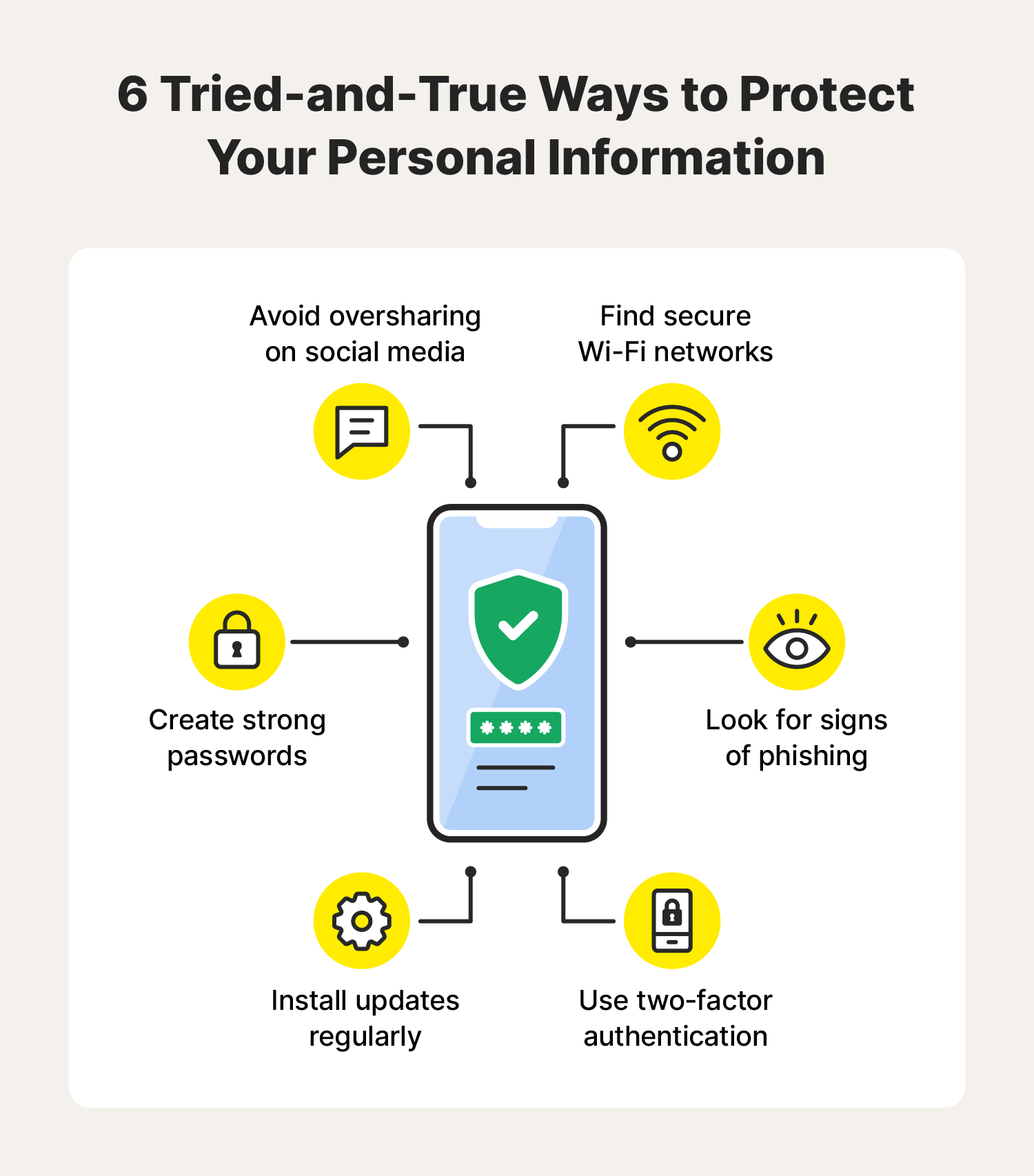
1. Avoid oversharing on social media
It’s easy to get carried away with oversharing on social media—especially when something wonderful happens like an engagement, vacation plans, a new baby, or a promotion.
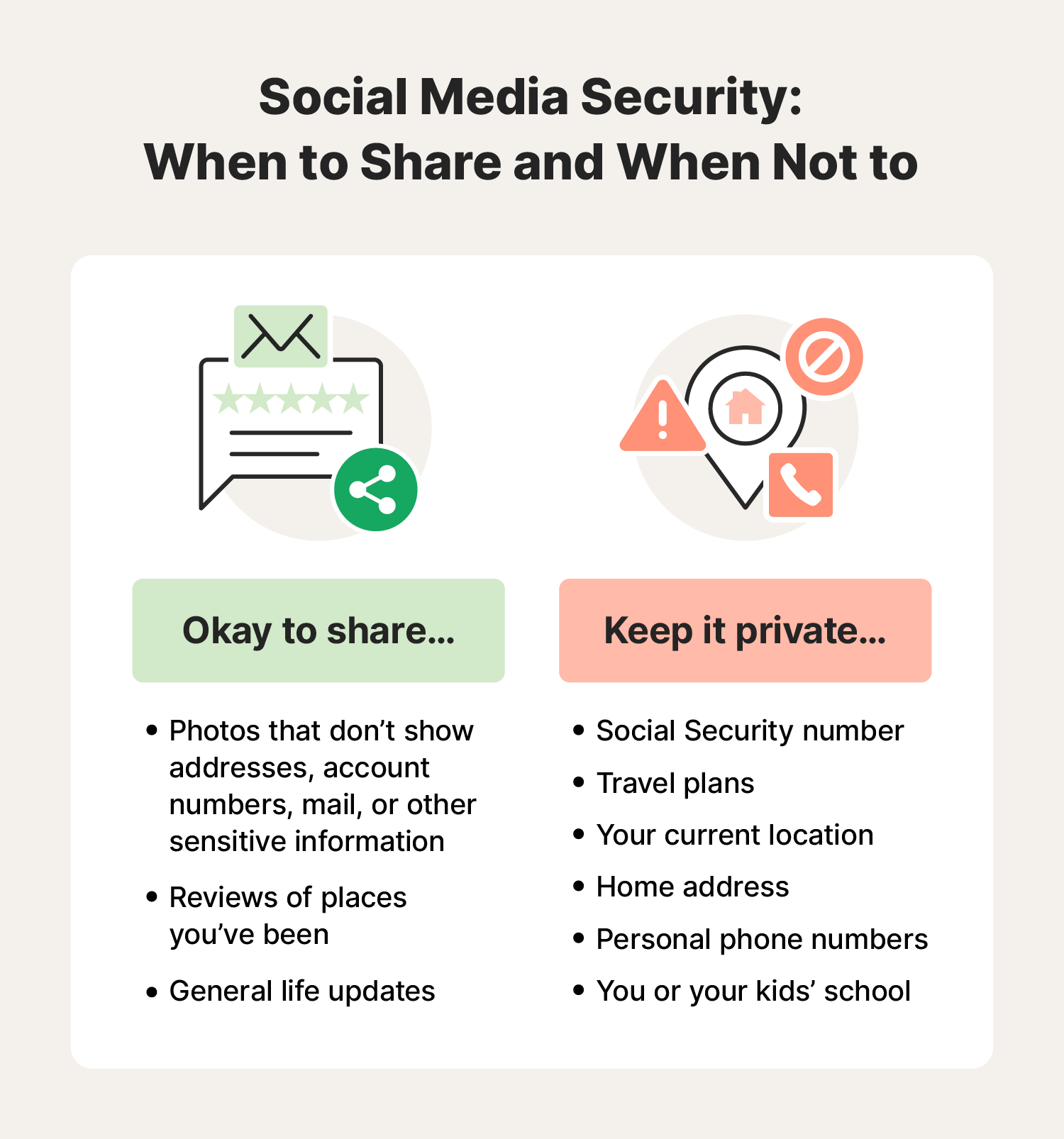
Unfortunately, seemingly-wholesome posts can be a window into your life, which may allow criminals to take advantage of you through social engineering attacks, impersonation scams, and phishing attacks. The information you share may even enable them to guess your passwords and security questions.
Tips:
- Set your security settings to “private” so you can share updates confidently.
- Avoid posting sensitive information like your address or travel plans.
- If you’re a parent, talk to your kids on what’s safe to post on social media.
2. Use strong passwords for your devices and accounts
When creating new accounts that store your personal information, don’t use easily decoded passwords, such as birth dates, old street addresses, or your pet’s name. Instead, incorporate a mix of lowercase and uppercase letters, numbers, and symbols until your password is unique and complex, and at least 15 characters long.
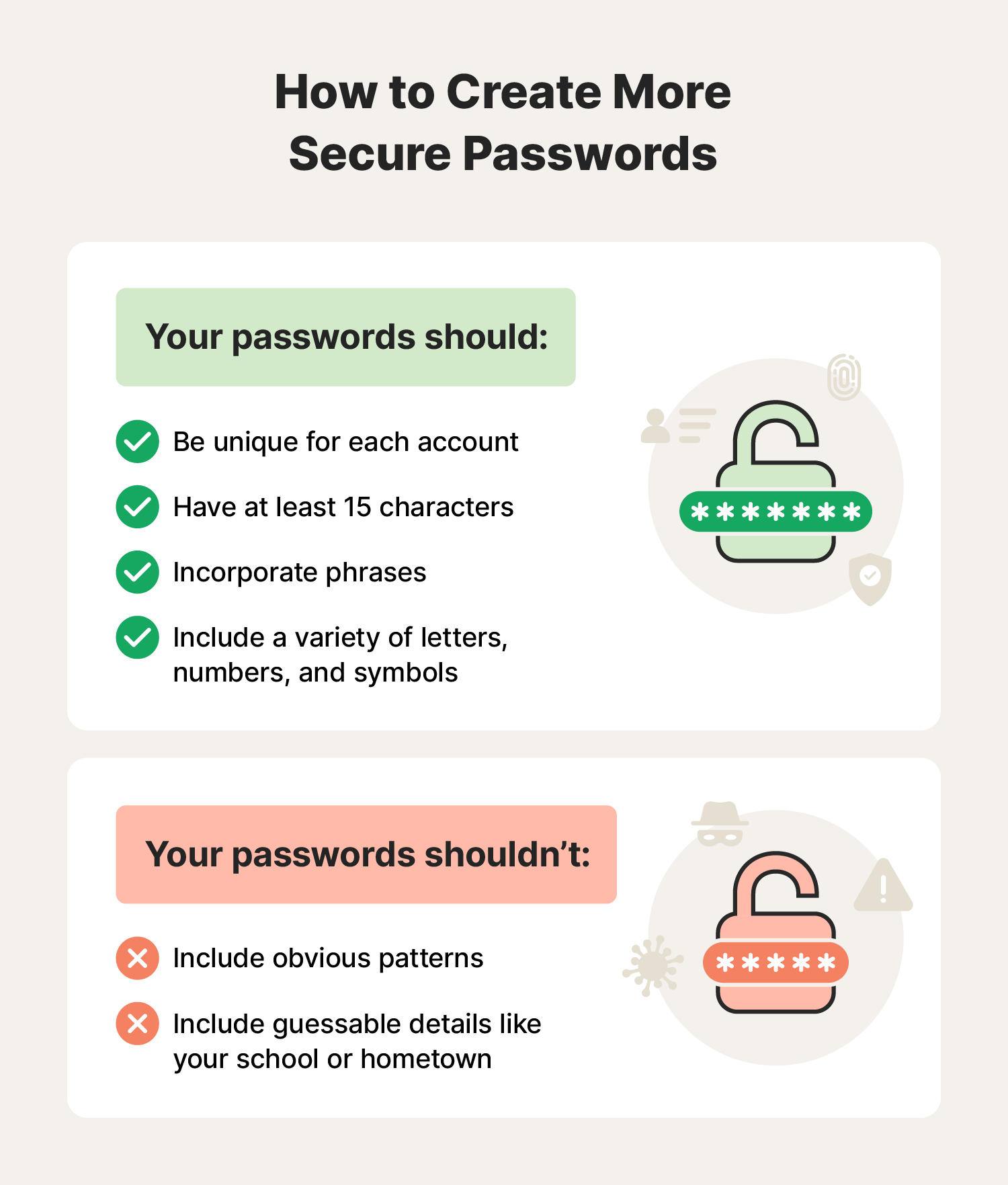
If your passwords are strong, it will be much more difficult for hackers to uncover them through brute-force hacking methods like dictionary attacks (where hackers run through a list of words to guess your password).
Tips:
- Use a password manager to help keep track of all of your unique passwords.
- Change your passwords periodically—login information can be compromised in data breaches over time.
- Use an identity protection tool like LifeLock to help find out about large-scale data breaches or if your personal details or account info has surfaced on the dark web.
3. Use two-factor authentication
Two-factor authentication (2FA) provides an extra layer of security that requires you to verify your identity through means that no one else can replicate—this helps keep cybercriminals out of your account even if they do get hold of your password.
The 2FA process may require inputting a one-time password (OTP) sent to your verified phone number, authentication app, or email address. Or, it might ask you to use biometric technology like facial recognition or fingerprint scanning to prove your identity.
Tip:
- The most secure 2FA methods are security key hardware that you plug directly into a device after entering your login credentials, and authentication apps like Google Authenticator that provide a temporary code.
4. Find secure networks
Free public Wi-Fi can be helpful if you’re traveling or running errands, but you shouldn’t use it to pay bills on the go or enter other sensitive information. Since the connection is often unencrypted and available to anyone, cybercriminals can more easily join the same network as you and eavesdrop on your internet session.
Tips:
- If you’re connecting to public Wi-Fi, use a VPN to help protect any personal information you send and receive online.
- If you need to connect your laptop to the internet in public and you don’t mind using some mobile data, use a mobile hotspot. Hotspots typically use WPA2 encryption to help secure your connection against snoops.
5. Evaluate links for signs of phishing before clicking
Cybercriminals may try to dupe you into clicking on fake links to trick you into downloading malware onto your device or redirect you to spoofed websites. They may pretend to be legitimate organizations, like Best Buy or Geek Squad, to gain your trust. In both cases, the goal is usually to steal personal information and use it for scams like opening new accounts in your name, stealing your money, or carrying out other nefarious schemes.
Tips:
- Hover over a link before clicking it to make sure the web address is correct, recognizable, and that it will take you to a legitimate website.
- Instead of clicking, type in the real website’s URL and navigate to the page directly in your browser.
6. Update your systems and software
Keep security software like your antivirus, firewall, operating system (OS) software, internet browsers, and apps updated to help minimize security vulnerabilities. Hackers look for security flaws in devices to gain access to networks where they don’t belong. Updates often include patches for security flaws and can head off attackers before they steal your information.
Tip:
- Enable auto-updates to help keep your devices and systems safe from online threats.
Are criminals using your personal information?
Some personal information may seem innocuous on its own, but it can have a big impact if cybercriminals can piece together your identity using bits of information scattered across the web. For example, if your email address shows up on the dark web, criminals may be able to access all the information stored on your email account.
LifeLock Total helps secure your personal info and protect against identity theft by sending you notifications if we find that your personal details or login credentials have been exposed in a data breach or leaked on the dark web. It also includes a data broker removal service that scans people-search sites to find and automatically remove your saved personal information, giving you greater control over your sensitive info.
FAQs about protecting personal information
Still have questions about how to protect your personal information? Here’s what you need to know.
How can you protect personal information gathered by legitimate organizations?
Only share necessary personal information and reject non-essential cookies. If you no longer need to deal with a particular company or organization, you can ask them to remove your data from their systems. Additionally, password-protect your accounts, set up 2FA, and use biometric security to help protect your personal info.
How can I keep my identity from being stolen?
You can help keep thieves from stealing your identity by limiting how much personal information you share online, guarding your sensitive data behind strict security settings, using strong passwords and 2FA.
How can you lock your Social Security number for free?
There are two ways you can lock your Social Security number for free. You can block electronic access by calling the Social Security Administration (SSA) at 1-800-772-1213. Or, you can use E-Verify to put a “lock” on your SSN to protect against employment-related identity theft and help prevent someone from applying for a job with your SSN.
Editor’s note: Our articles provide educational information. LifeLock offerings may not cover or protect against every type of crime, fraud, or threat we write about.
This article contains
- 1. Avoid oversharing on social media
- 2. Use strong passwords for your devices and accounts
- 3. Use two-factor authentication
- 4. Find secure networks
- 5. Evaluate links for signs of phishing before clicking
- 6. Update your systems and software
- Are criminals using your personal information?
- FAQs about protecting personal information
Start your protection,
enroll in minutes.
LifeLock is part of Gen – a global company with a family of trusted brands.
Copyright © 2026 Gen Digital Inc. All rights reserved. Gen trademarks or registered trademarks are property of Gen Digital Inc. or its affiliates. Firefox is a trademark of Mozilla Foundation. Android, Google Chrome, Google Play and the Google Play logo are trademarks of Google, LLC. Mac, iPhone, iPad, Apple and the Apple logo are trademarks of Apple Inc., registered in the U.S. and other countries. App Store is a service mark of Apple Inc. Alexa and all related logos are trademarks of Amazon.com, Inc. or its affiliates. Microsoft and the Window logo are trademarks of Microsoft Corporation in the U.S. and other countries. The Android robot is reproduced or modified from work created and shared by Google and used according to terms described in the Creative Commons 3.0 Attribution License. Other names may be trademarks of their respective owners.





