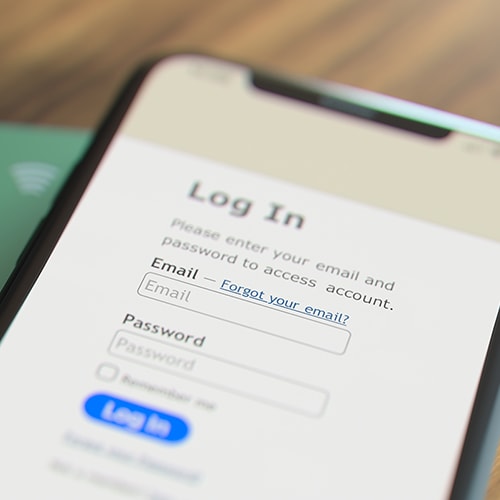5 types of dark web websites
In the internet's darkest corners, a myriad of hidden websites cater to an array of needs and interests. From encrypted communication channels and hacking forums to illicit marketplaces, the dark web is a destination for millions of daily users. Read on to learn more about the five main types of darknet websites and what they contain.

Note: Before diving into the dark web, remember that it is dangerous and unregulated. If you need to access dark web networks, be careful to avoid online scams and illegal schemes.
1. Darknet markets
Dark web marketplaces are websites where you can exchange illicit goods and services like stolen credit cards, account login credentials, counterfeit items, drugs, and other items. Usually dark web transactions are made with Bitcoin or other cryptocurrencies.
Here’s an overview of some products and services that have been sold on infamous darknet markets like AlphaBay, Dream Market, Hansa Market, and the Silk Road in the past:
- Stolen customer data
- Stolen credit cards
- Account login credentials
- Forgeries
- Trade secrets
- Personally identifying information
- Social Security numbers
- Illegal pornography
- Malware
- Hacking services and cyberweapons
- Hitman services
- Drugs and pharmaceuticals
- Educational materials
- Privacy and security tools
There are currently several online darknet markets, but they tend to be incredibly volatile due to government intervention. If you do need to access a dark web website for legitimate reasons, you can check directories like The Hidden Wiki to help find options.
2. Community forums
Dark web forums typically look like run-of-the-mill message boards. The real difference lies in what you can post and the poster’s anonymity. Unlike clear web forums, forums on the dark web are almost entirely anonymous and unregulated. Here, you can exchange ideas, ask questions, connect with like-minded people through social networking, or share documents and media via peer-to-peer (P2P) file sharing.
That’s why they’re often a popular means of communication among activists, whistleblowers, political organizers, and ethical hackers. Of course, cybercriminals can also use them for nefarious purposes like discussing illegally shared interests, conspiring to commit crimes, or posting content deemed too unsavory for the clear web.
3. Encrypted communication channels
Encrypted communication channels on the dark web allow users to message back and forth in an anonymous online environment. Some platforms are exclusive to the dark web. However, some surface web platforms like ProtonMail offer encrypted email services in addition to dark web versions that enable people residing in more repressive areas to communicate freely.
4. Hacking and cybercrime sites
Hacking and cybercrime forums on the dark web are spaces for newbie hackers to ask questions, veteran cybercriminals to share their expertise, and buyers to find sellers. Cybercrime services are more commonly sold through marketplaces, but you can usually find someone offering hacked servers, computer logins, and stolen data on such forums.
5. Media platforms
There are media websites on the dark web—both legitimate and illegitimate—that allow users to access digital media outside the highly monitored surface web. As you might expect, these websites sometimes host explicit, gory, harmful, and illegal content. But that’s not all.
Social media platforms like Facebook and news sites like the BBC and ProPublica have also waded into the dark web’s waters. These legitimate media companies keep a presence on the dark web to help users who might, for a variety of reasons, have difficulty accessing their content on the open web.
For example, ProPublica—a renowned investigative journalism non-profit— uses the dark web to communicate with whistleblowers and ensure readers can access content without facing retaliation. That is important for those who may fear persecution for their actions or live in areas where access to information is regulated.
How to find dark web websites
You can find some dark web directories on the surface web. Others, called shadow directories, require you to access the dark web and enter a special URL. To get started, we recommend beginning your search on the clear web using one of these resources:
- The Hidden Wiki: There used to be a single Hidden Wiki, but now there are several iterations on the clear and dark web. If you find a legitimate one, that is a good starting point for finding “.onion” website addresses. Do your research before you click to ensure the directory is still active and safe from cyberthreats like phishing and malware.
- GitHub: This developer platform has well-built indexes, including website URL lists, categories, security ratings, and activity statuses.
- Reddit: You can usually find lists of secure and active Onion websites on the r/Tor subreddit. If you can’t find what you want, you can also make a post and get suggestions from some of the 200,000+ other subreddit followers.
Always tread carefully whenever crowdsourcing information on how to navigate the dark web. Do your research beforehand and don’t click suspicious links.
How to access dark web websites
Accessing content on the dark web takes a few extra steps, but it’s not as hard as you might think. The whole process boils down to five simple steps. Here’s how you can access the dark web safely and help protect yourself against scams, malicious links, and more on darknet sites that may lack adequate security protections:
- Download a dark web browser like Tor or I2P.
- Configure your settings and establish a connection.
- Select a darknet-compatible search engine like Ahmia or DuckDuckGo.
- Choose to “Onionize” aka anonymize your search.
- Find a website that interests you and enter its URL.
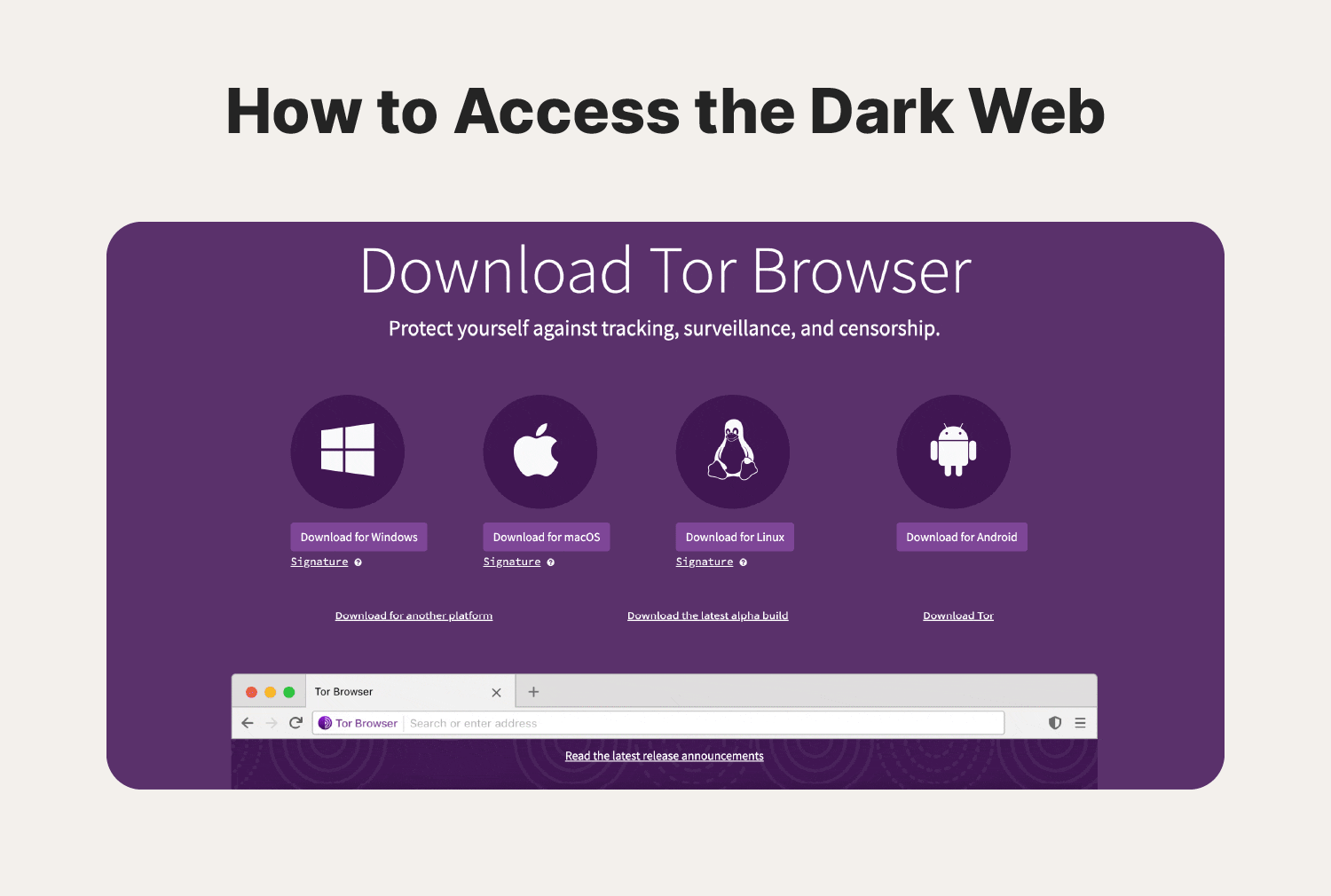
1. Download a dark web browser
Before entering the dark web, you need to download a dark web browser—most people use Tor (The Onion Router) or I2P (The Invisible Internet Project).
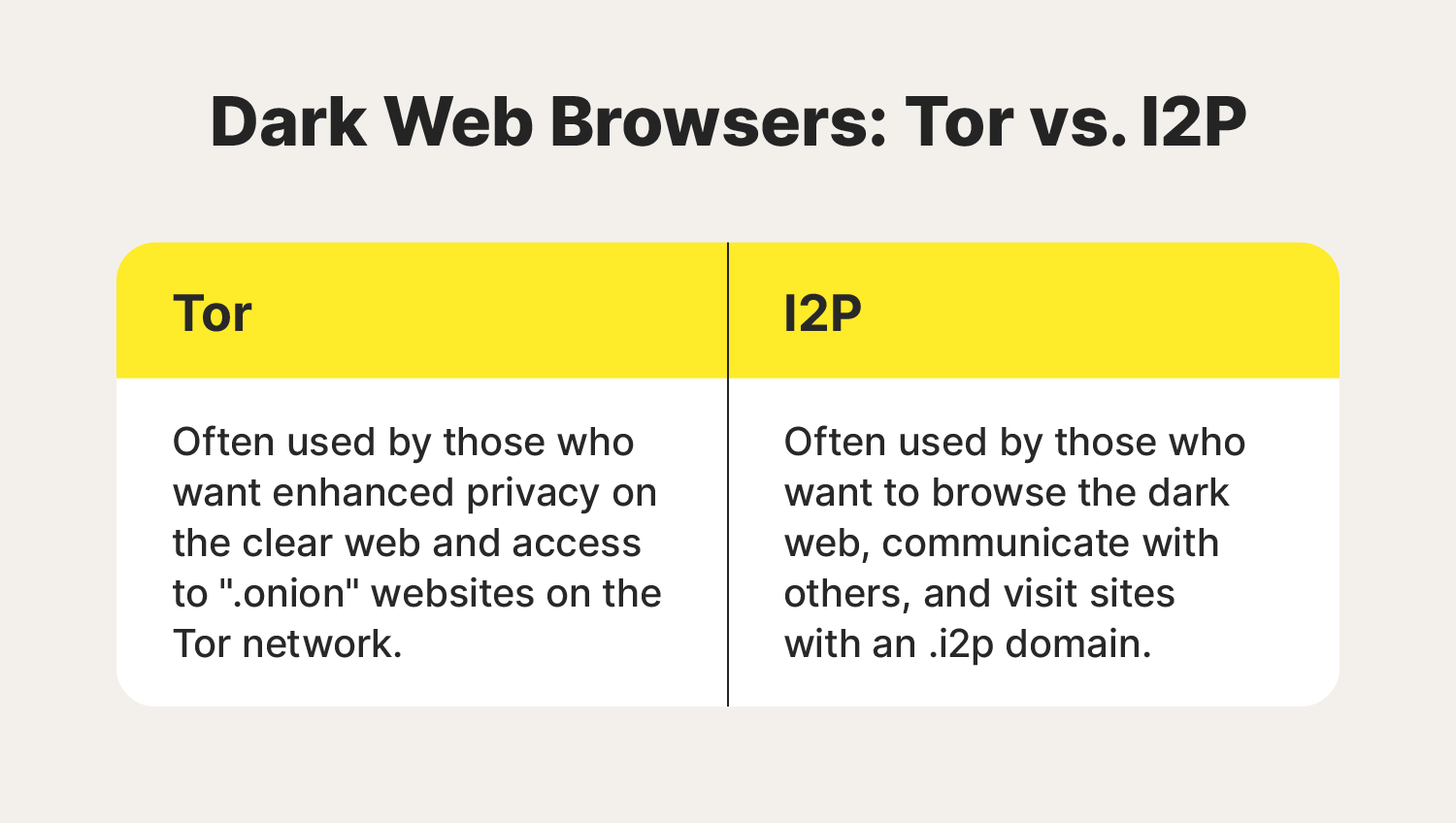
As well as unearthing websites hidden from clear web browsers like Google Chrome, Mozilla Firefox, and Safari, dark web browsers conceal users' identities by routing them through a series of encrypted relays, which makes it nearly impossible to see where web traffic originated from.
2. Configure settings
Click the three horizontal bars to the right of the shield and broom, scroll down, and select “Settings.” Here, you can set your password, cookies and site data, browser history, and user authentication preferences. You can also update permissions to enhance your privacy and keep cybercriminals from accessing your device’s camera, microphone, or location.
3. Choose a dark web-compatible search engine
Some dark web search engines are designed specifically for darknet browsing, while others also work on the clear web. All are fine as long as they can retrieve information from the non-indexed dark web and protect your privacy. Some popular search engines that can help you explore hidden content and anonymize your web traffic include DuckDuckGo and Ahmia.
4. Anonymize your search
DuckDuckGo is built into the Tor browser, making it a convenient option for looking up dark web websites. However, before you start your search, toggle the button beside “Onionize” to anonymize your session. This hides your activity and personal identifiers so you can browse safely, protected from prying eyes and identity theft.
5. Enter a darknet web address
You might be used to typing in a word or phrase on the surface web, hitting “Enter,” and receiving pages of results. This isn’t possible on the dark web. You must type in a valid web address instead of “surfing the web” to find what you want.
On the dark web, these addresses look fairly complex as they use a random mix of 56 letters, numbers, and characters and end with a darknet-specific domain suffix like “.onion” or “.i2p.” You’ll never see a darknet website ending in the ever-familiar “.com,” “.org,” or “.net” domain. Typically, you can find dark web URLs through forums, databases, or by talking to others who frequent those sites.
For an extra layer of security, subscribe to a powerful identity theft protection service like LifeLock for dark web monitoring. You'll get alerts if we find your personal information on the dark web and, if your exposed information is used in identity theft, you'll get support from our U.S.-based recovery specialists.
10 tips for protecting yourself on the dark web
Dark web browsers and search engines do a lot of work to mask user identities, but you’re never completely untraceable. Not to mention that anonymity safeguards won’t protect you from other threats like hacking and malware.
To stay safer on the dark web, keep these ten tips in mind:
- Use a VPN (Virtual Private Network): Encrypt your internet connection to help keep your internet sessions private.
- Update your operating system: Keep other dark web users from exploiting known vulnerabilities on your device.
- Avoid public Wi-Fi networks: Use secure and private Wi-Fi networks to control your online environment and limit exposure to security risks.
- Don’t advertise your identity: Use a fake email address on the dark web to make it harder for others to uncover your identity.
- Create hard-to-guess passwords: Set strong passwords and use a reliable password manager to make it difficult for others to break into your accounts.
- Limit how much you share online: Avoid accidentally publicizing personal information on the dark web, whether through messages, forums, or marketplaces.
- Learn how to spot phishing attempts: Make sure you check URLs before clicking to avoid accidentally visiting fraudulent sites.
- Make it hard for others to spy on you: Cover your device’s webcam and microphone to protect yourself from unauthorized surveillance.
- Don’t click suspicious links: Don’t click suspicious links or download attachments to avoid malware infections.
- Invest in identity theft protection software: Use a service like LifeLock with dark web monitoring and credit monitoring to help you detect and protect against identity theft.
Dark web monitoring and identity theft protection at your fingertips
For those venturing to the shadier side of the web or anyone who wants greater peace of mind that their identity is safe, dark web monitoring tools and identity theft protection are a must-have.
LifeLock can help you safeguard your personal information, accounts, and identity across the dark web and the surface internet. With a suite of robust tools and services including dark web monitoring, two-bureau credit monitoring, and an automatic data broker removal feature, it can help you find out where you’re exposed, so you can take steps to protect against the risks to your identity.
FAQs about the dark web and the websites that live on it
Still have questions about the dark web? Here’s what you need to know.
What is the dark web?
The dark web is a hidden part of the internet where users are anonymous and can access illegal marketplaces and hacking forums and partake in illicit activities. In some cases, it’s also used for private messaging, cybersecurity training, whistleblowing, and other legitimate uses.
How do you buy stuff on the dark web?
Most dark web marketplaces use cryptocurrencies like Bitcoin for transactions to help maintain anonymity. Once a buyer makes a payment, it’s usually held in escrow until they receive what they bought.
Are there ethical ways to use the dark web?
While the dark web is often associated with illicit activities, there are ethical reasons for using the dark web, too. For example, people like journalists, activists, and academics use it for cybersecurity or research, to access information in regulated countries, and for anonymous whistleblowing.
Can you be traced on the dark web?
Yes, theoretically, you can be traced on the dark web. However, it’s very difficult and would require extensive resources, meaning that the average person’s identity is unlikely to be uncovered.
Editor’s note: Our articles provide educational information. LifeLock offerings may not cover or protect against every type of crime, fraud, or threat we write about.
Start your protection,
enroll in minutes.
LifeLock is part of Gen – a global company with a family of trusted brands.
Copyright © 2026 Gen Digital Inc. All rights reserved. Gen trademarks or registered trademarks are property of Gen Digital Inc. or its affiliates. Firefox is a trademark of Mozilla Foundation. Android, Google Chrome, Google Play and the Google Play logo are trademarks of Google, LLC. Mac, iPhone, iPad, Apple and the Apple logo are trademarks of Apple Inc., registered in the U.S. and other countries. App Store is a service mark of Apple Inc. Alexa and all related logos are trademarks of Amazon.com, Inc. or its affiliates. Microsoft and the Window logo are trademarks of Microsoft Corporation in the U.S. and other countries. The Android robot is reproduced or modified from work created and shared by Google and used according to terms described in the Creative Commons 3.0 Attribution License. Other names may be trademarks of their respective owners.