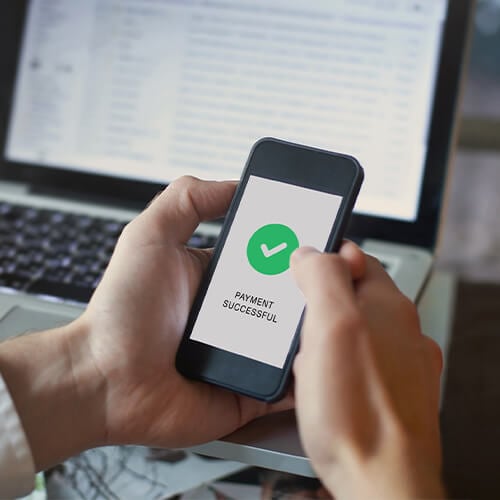With over one billion active users and a massive number of listings, Facebook Marketplace makes it easy to buy and sell just about anything. In fact, 16% of Facebook users log in solely to use Marketplace.
However, the convenience of peer-to-peer (P2P) shopping, and the challenges associated with moderating the platforms it takes place on, also makes it attractive to fraudsters.
Like any online marketplace, Facebook Marketplace is an appealing hunting ground for scammers looking to steal money, goods, or even your identity. In this article, we’ll break down some of the most common types of Facebook Marketplace scams and give you tips to help you avoid them.
1. Gift card payment scams
In a gift card payment scam, a seller will try to get you to pay for items with an untraceable prepaid digital gift card. Once you send the gift card information as payment, they’ll either block you or delete their account, and you’ll never receive the item you paid for.
Spot the scam: Any seller requesting payment through gift cards is likely a scammer.
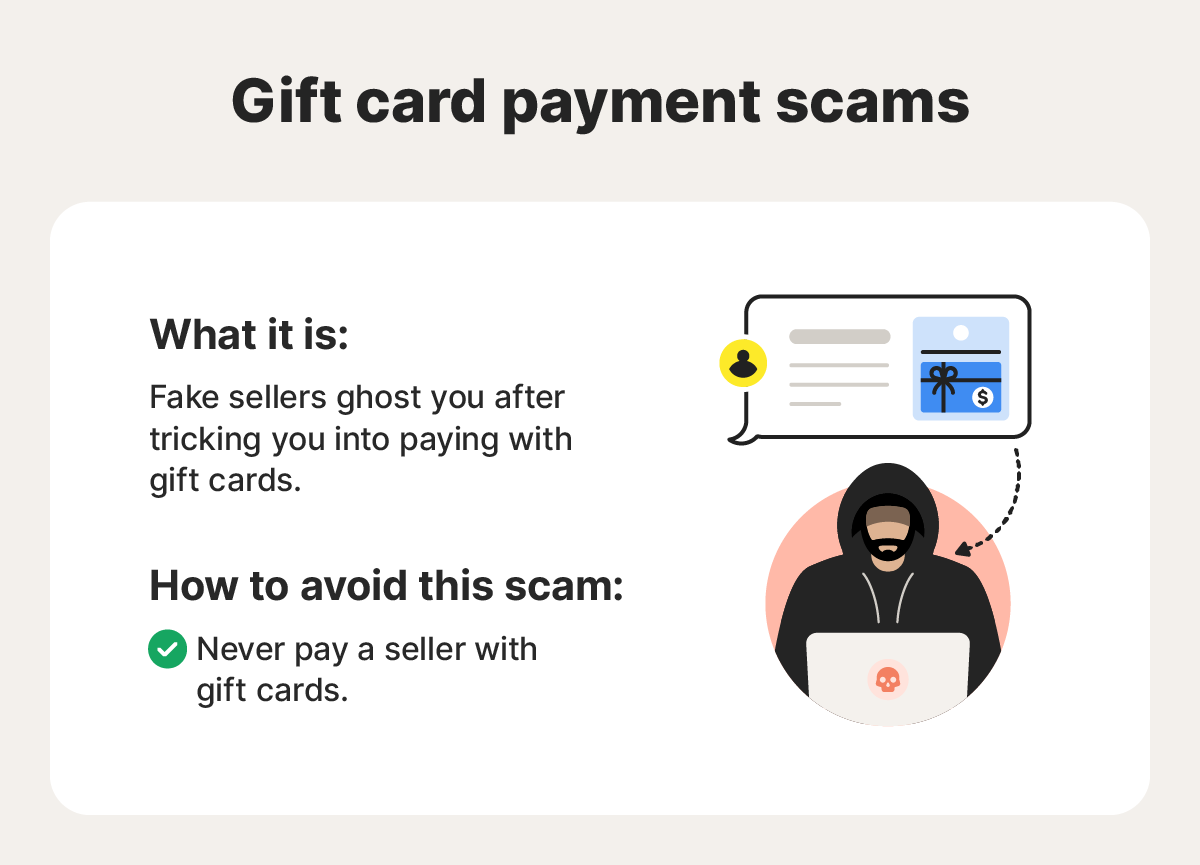
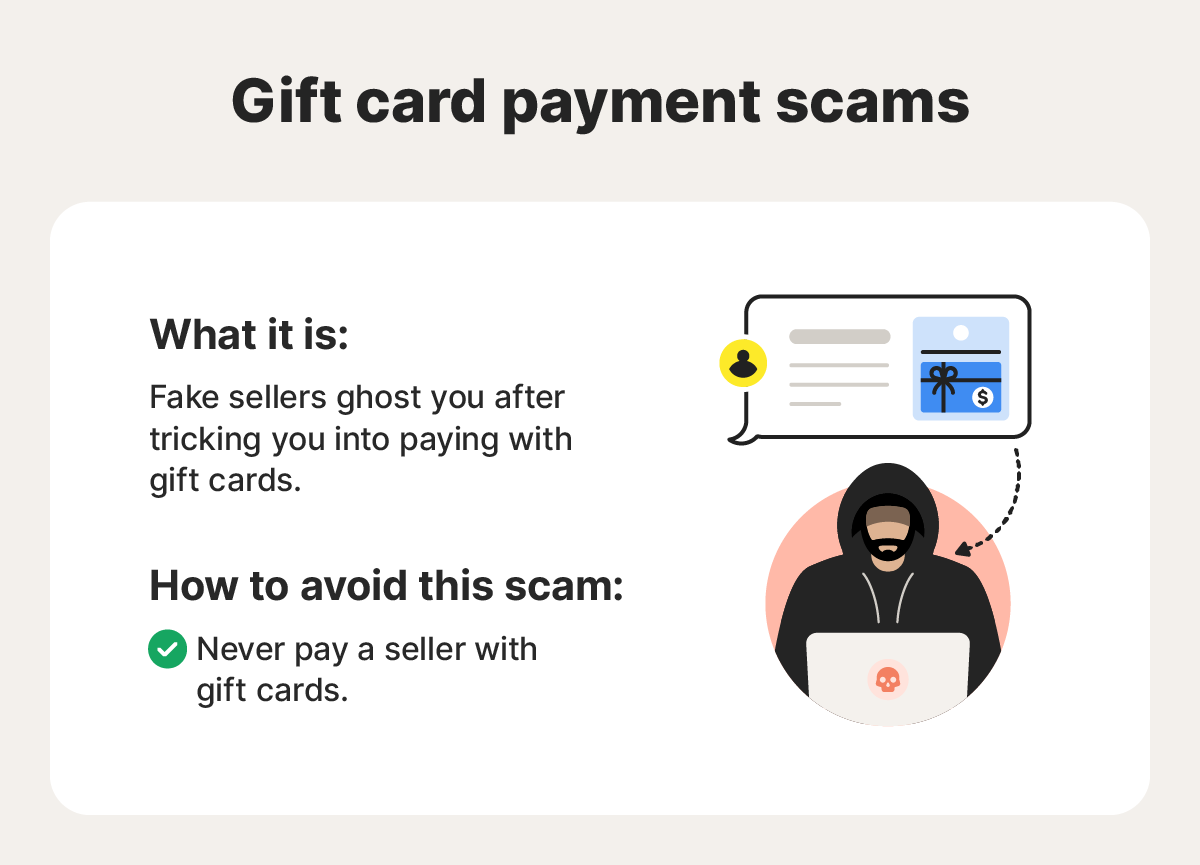
2. Zelle, Venmo, and CashApp scams
P2P payment apps like Zelle, Venmo, and CashApp are favorites among scammers, who often use them to trick buyers and sellers on Facebook Marketplace. These apps’ relative lack of fraud protection makes them a great tool for cybercriminals, as transactions are often impossible to reverse, even if they’re fraudulent.
A common payment scam perpetrated on online marketplaces involves fake payment confirmations. A scammer posing as a buyer might claim they’ve sent you money through the app and pressure you to ship the item immediately. But the “confirmation” they send is fake, and once the item is gone, you’ll realize no payment was ever made.
These scams are getting more convincing, too. One experienced personal finance journalist lost $500 to a Zelle scam on Facebook Marketplace. While selling an item, she received a text, supposedly from Zelle, saying she needed to upgrade to a business account to accept the payment. The “buyer” said he’d send $500 to help cover the upgrade, as long as she promised to reimburse him. She sent the $500, then realized later on that it was a scam.
Spot the scam: Be wary of requests to pay with third-party apps. Facebook Marketplace even warns users against sending money this way, as these transactions often aren’t protected.
3. Overpayment scams
In an overpayment scam, a buyer deliberately sends you more than the asking price for an item and then claims it was a mistake and requests that you return the difference. While that may seem like the right thing to do, the scammer can then file a chargeback on the original transaction so they get the full purchase price back, plus the extra money you sent to correct the “mistake.”
Another variation of this scam is when the buyer sends you a screenshot supposedly confirming that a transfer was successful, but that they sent too much. Always look at your account or call your bank to confirm funds have arrived. If they haven’t, the screenshot is likely fake, and the buyer never paid any money.
Spot the scam: Anyone overpaying for an item is a red flag. Don’t refund a dime until you verify the payment.
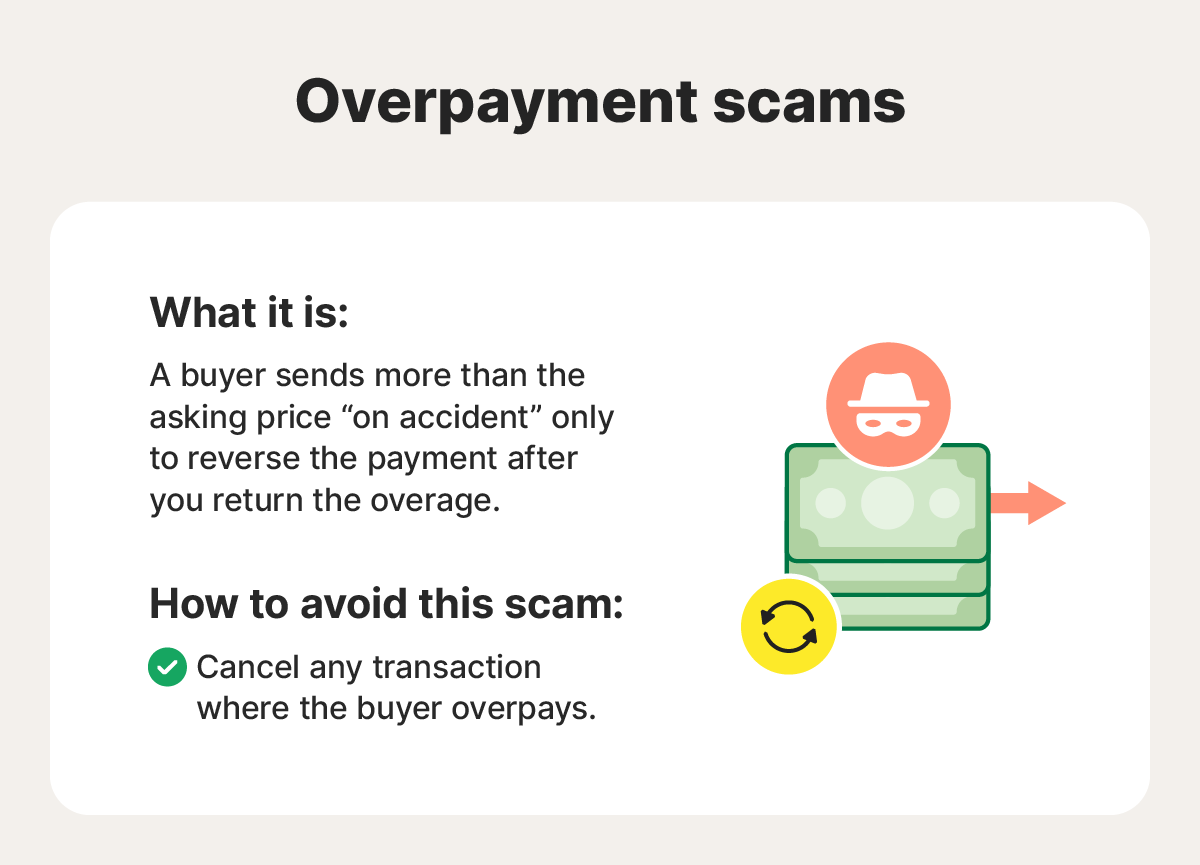
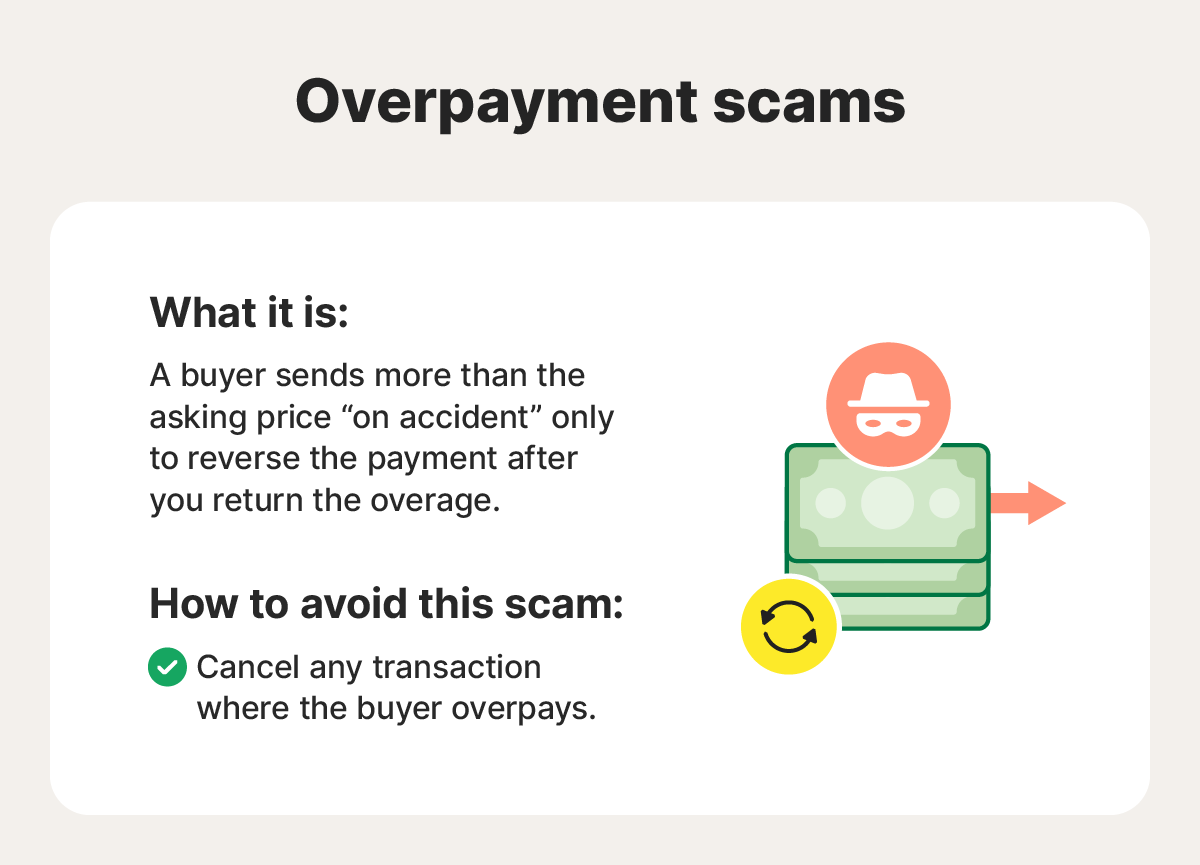
4. E-transfers and wire transfers
Scam buyers and sellers often request non-traditional payment methods like e-transfers or wire transfers. For Facebook Marketplace scams, criminals may send fake payment confirmations to trick you into shipping an item or use the interaction to collect your bank account details and other personal information.
If you choose to pay using an e-transfer service, never click on payment links sent by the buyer or seller, as these could lead to phishing sites designed to steal your information. Instead, go directly to the official website or app of the payment service to complete the transaction securely.
Remember that both e-transfers and wire transfers are difficult to reverse; once you send the money, there’s no guarantee you’ll get it back.
Spot the scam: Be cautious of anyone pressuring you to pay or accept payment via e-transfer or wire transfer, especially if they claim it’s urgent or they refuse alternative payment methods.
5. Bait-and-switch scams
In this scam, you think you’re getting a great deal, until the item arrives and it’s nothing like what the seller advertised. Maybe you unknowingly bought an empty box for a gaming console, or received a printout of the product photo instead of the actual item. In other cases, you might receive a faulty item that the seller knows is broken or doesn’t function correctly.
If possible, inspect the item in person before buying. If you’re purchasing something that needs to be shipped, stick to Facebook Marketplace’s guidelines and use Facebook’s checkout system to help protect your purchase.
Spot the scam: Be wary of vague listings, stock photos instead of original images, unusually low prices, sellers who dodge questions about the item’s condition, or anyone who refuses to meet in person.
6. Shipping scams
In Facebook Marketplace shipping scams, a buyer or seller uses the shipping process to trick you out of your money or item. These scams usually take advantage of delays, lack of tracking, or fake payment info to make it harder for you to catch the fraud until it’s too late.
Common shipping scams include:
- Sellers who never ship the item after receiving your payment.
- Buyers sending prepaid shipping labels, allowing them to redirect the package or claim it never arrived.
- Fake payment confirmations, with buyers urging you to ship quickly before you realize the payment isn’t real.
- Buyers asking you to ship before they pay, claiming they’ll pay afterward, but never doing so.
Because scammers can manipulate aspects of the shipping process to their advantage, it’s a good idea to deal only with people you can meet in person. If you want to sell and ship many items, starting an online store and using a payment processor that provides scam protection might be a good idea.
Spot the scam: Be cautious of anyone sending their own shipping labels, asking you to ship before payment is confirmed, or pushing for expedited shipping based on screenshots.
7. Car scams
Car scams on Facebook Marketplace involve scammers using fake listings or shady tactics to trick buyers into handing over money or personal information. While some car scams borrow from other schemes we’ve discussed, there are also vehicle-specific scams to watch out for, such as:
- Fake VIN checks or vehicle history reports that lead you to scam sites designed to steal your payment or personally identifiable information.
- Fraudulent escrow services that claim to hold your money securely but are actually controlled by the scammer.
- Counterfeit checks that may initially appear to clear but later bounce when your bank determines the check is fraudulent.
- Malicious links that appear to lead to other listings but actually direct you to websites outside of Facebook.
Spot the scam: Suspicious links and excuses to avoid test drives are classic signs of a car scam. If a seller won’t let you drive the vehicle before buying, there’s likely something wrong with it.
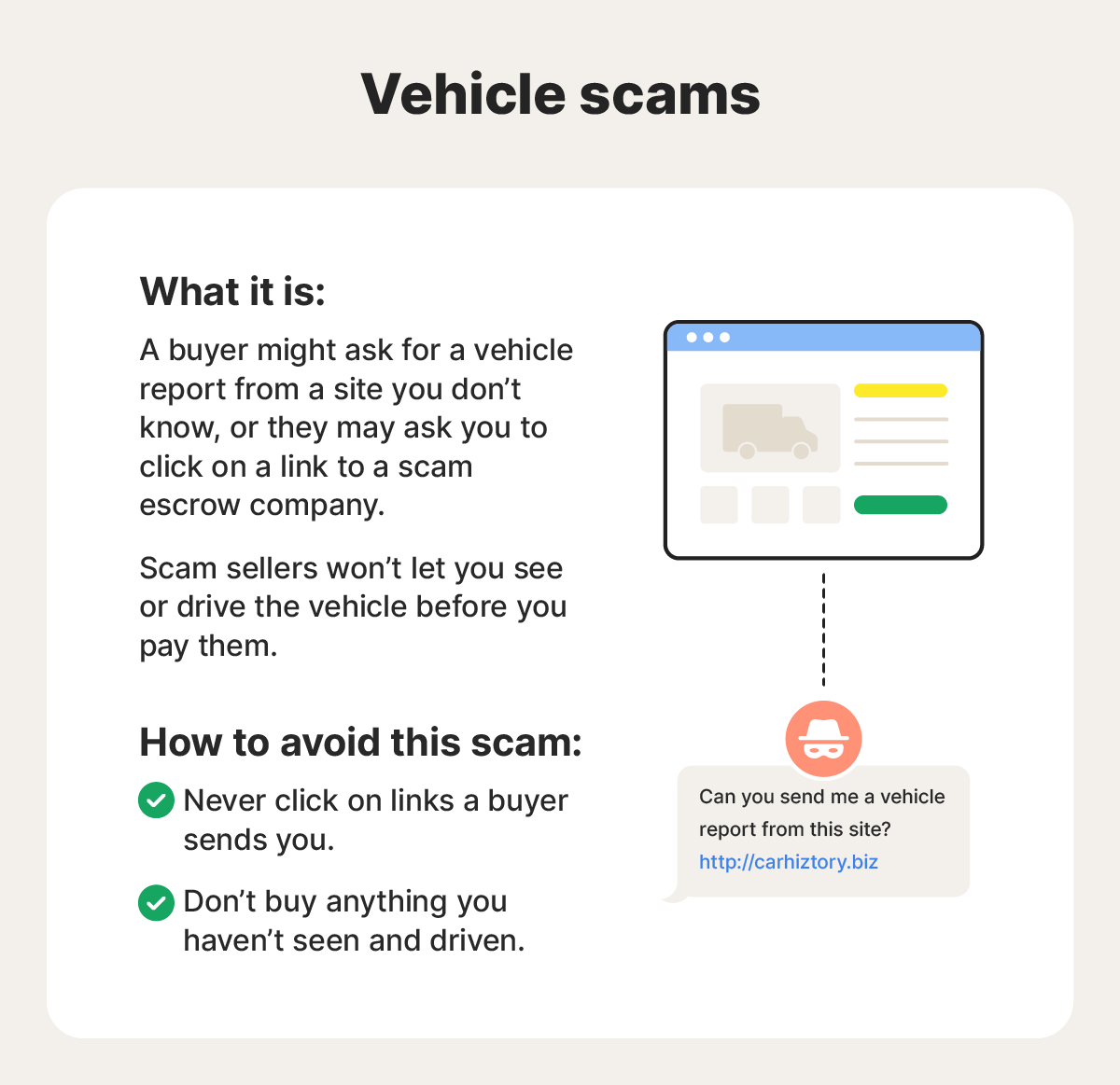
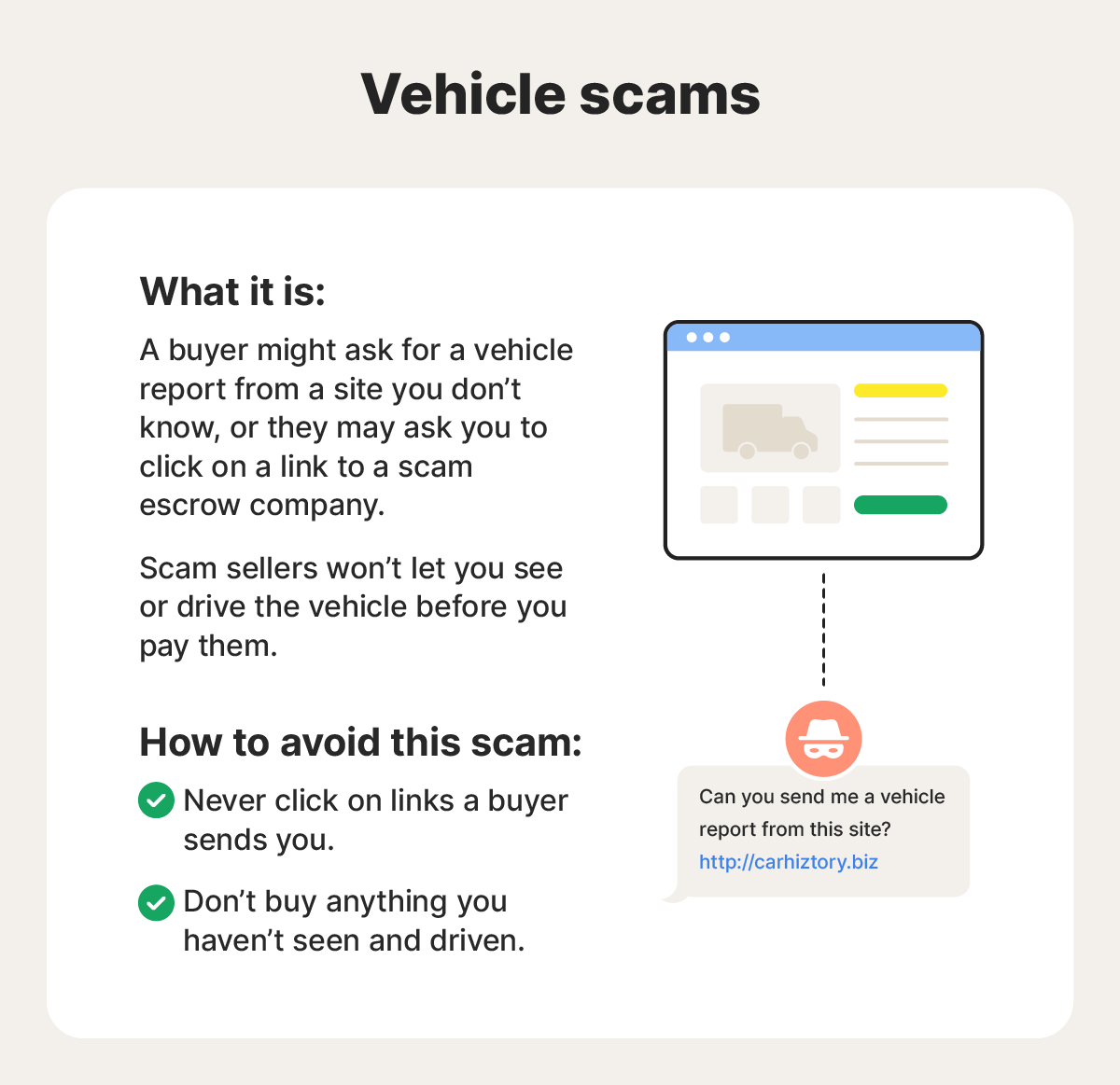
8. Counterfeit or stolen items
Listings on Facebook Marketplace may be for counterfeit goods, and it’s not always easy to tell. For instance, one Reddit user who got scammed on Facebook Marketplace thought they scored a deal on a pair of AirPods Max until they compared them to a friend’s pair and realized they were fake. When they confronted the seller, he responded that the listing never technically stated they were authentic.
Spot the scam: Items priced significantly below market value, sellers listing a high volume of pricey goods, or anyone pressuring you to close the deal quickly should all raise alarm bells.
9. Rental scams
Many people use Facebook Marketplace to advertise homes and apartments for rent, but before you use the platform to score your next place, be aware of common rental scams.
Some scammers create fake listings for properties that aren’t actually available, tricking victims into sending money upfront, often in the form of a security deposit or application fee. Others hijack legitimate ads and demand a payment just to schedule a viewing.
Then there are “lease-free” scams, where someone offers a property without requiring a signed lease. For renters with low credit scores, this might seem like a dream scenario. However, leases protect both parties, and skipping that step is usually a sign you’re dealing with a scammer.
Spot the scam: If someone asks you to send money before you’ve even seen the place, especially through a wire transfer or payment app, walk away. Additionally, anyone offering a property with no lease or no protection for themselves probably isn’t a legitimate landlord; they’re likely just looking to take your money.
10. Phishing scams
Whether over Facebook Messenger or another platform, it’s important to stay alert to phishing scams when you’re messaging with strangers online. While it’s easy to think of phishing as a scam targeting the elderly, the truth is that anyone is at risk of being targeted.
Scammers may send links that lead to fake login pages designed to steal your Facebook credentials or launch an account takeover attack. Sometimes, they’ll pose as a buyer or seller and ask you to verify your identity or payment information using an external site.
To avoid phishing attempts:
- Stick to Facebook Messenger to communicate with sellers and buyers.
- Don’t click links from strangers that take you away from Facebook to log into other accounts.
- Don’t hand out personal information like your banking details or address.
Spot the scam: If someone sends you a suspicious link, asks for personal info like your login or payment details, or insists you complete a transaction outside of Facebook, it's likely a phishing attempt.
11. Phony giveaways
Facebook Marketplace is intended for buying and selling, so if someone offers something for free, especially if it’s valuable, it’s probably a scam.
In many of these schemes, the scammer will ask you to fill out a form or click a link to claim your “free” item. But instead of sending you anything, they’re harvesting your personal information, putting your data privacy at risk, and potentially setting you up for identity theft.
Spot the scam: Watch for language that sounds like you’ve won a contest, prize, or special promotion. This is often a trick to obtain your personal information.
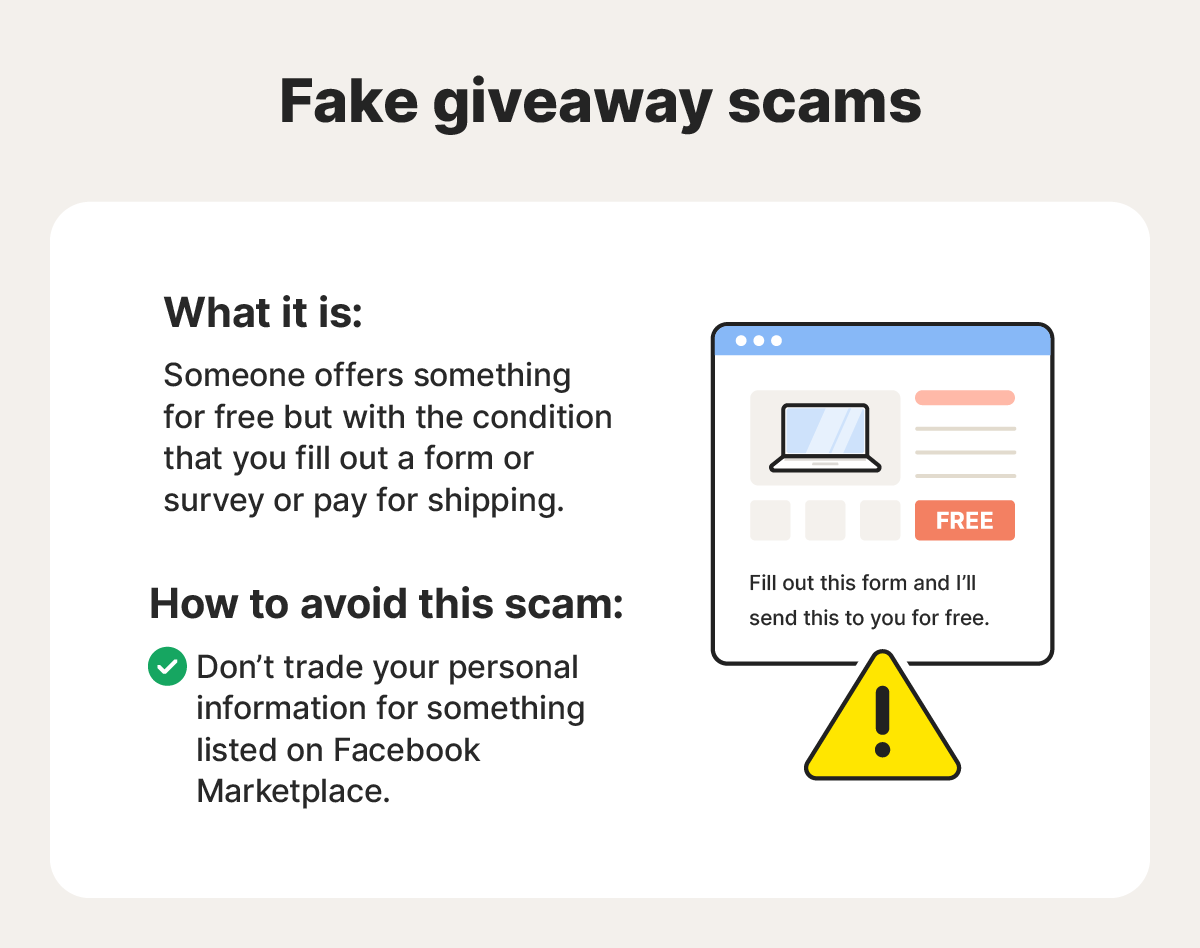
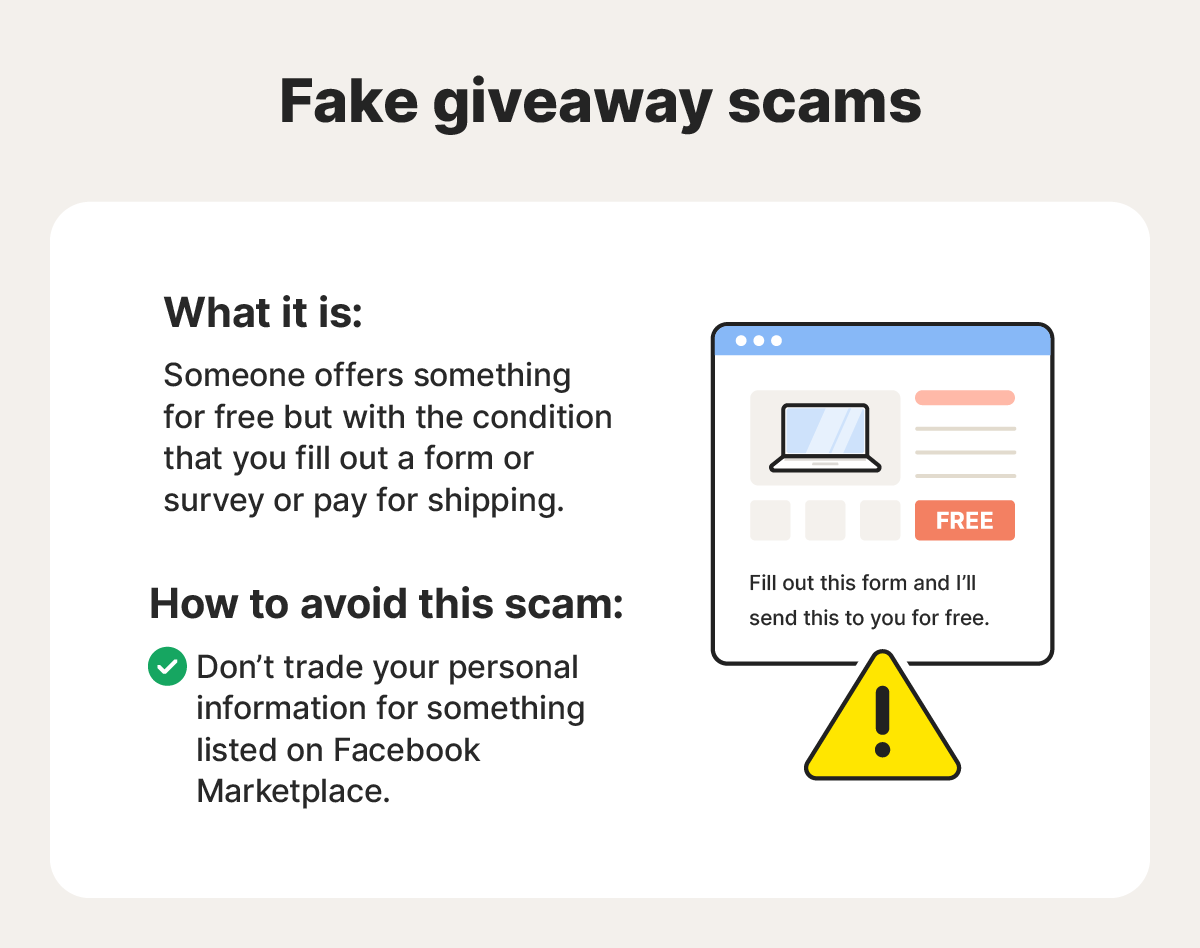
12. Fake verification codes
This scam involves someone sending a verification code to your phone and claiming they need it to confirm your identity before completing a sale or purchase. But if you share the code with them, they can use it to access your accounts or create a fake account in your name. From there, they might try to steal your identity, drain your funds, or scam people on your contact list.
If you receive an unsolicited verification code, don’t share it. Instead, delete the message, report the scammer to Facebook, and block them. It’s also a good idea to strengthen your password security by updating old passwords and turning on two-factor authentication wherever possible.
Spot the scam: Any requests to share verification codes you’ve received are signs you’re dealing with a scammer.
13. QR code scams
A QR code scam aims to trick you into scanning a fake code that might direct you to a phishing site, such as a fake online banking page, or download malicious software onto your device. If a buyer or seller sends you an unsolicited QR code over Facebook Messenger, don’t scan it.
Spot the scam: Be cautious if someone sends you a QR code out of the blue, especially if they claim it’s needed to complete a purchase or verify your identity.
14. Deposits and fees
Scammers often use deposits and holding fees as a front to steal your money. One Facebook user shared a warning about a scammer who asked for a $50 deposit to reserve a couch. But when she checked out the address, she realized it was fake.
Spot the scam: If someone asks for a deposit or fee before you’ve seen the item in person, be cautious. Scammers often collect these payments from multiple victims and disappear without delivering anything.
15. Facebook Marketplace bots
Some scammers use bots, or automated accounts, to message sellers as soon as they post a listing. These bots often pose as eager buyers, hoping to trick you into sharing personal or financial information under the guise of finalizing a sale.
It might feel like a dream when someone shows immediate interest and offers to pay full price, but if it happens too fast, take a moment to make sure the offer is legit.
Spot the scam: If someone messages you suspiciously fast, uses generic language, or avoids answering your questions, they could be a bot. Look at their profile to verify if they’re real and check if they have any negative reviews as a buyer or seller on their account.
Tips to help avoid scams on Facebook Marketplace
There’s no way to stay clear of all scam attempts, but you can mitigate risks by only communicating through Facebook Messenger and using trusted payment apps. Use the following tips to avoid falling for Facebook scams when buying or selling on Marketplace before you lose money or put your personal information at risk.
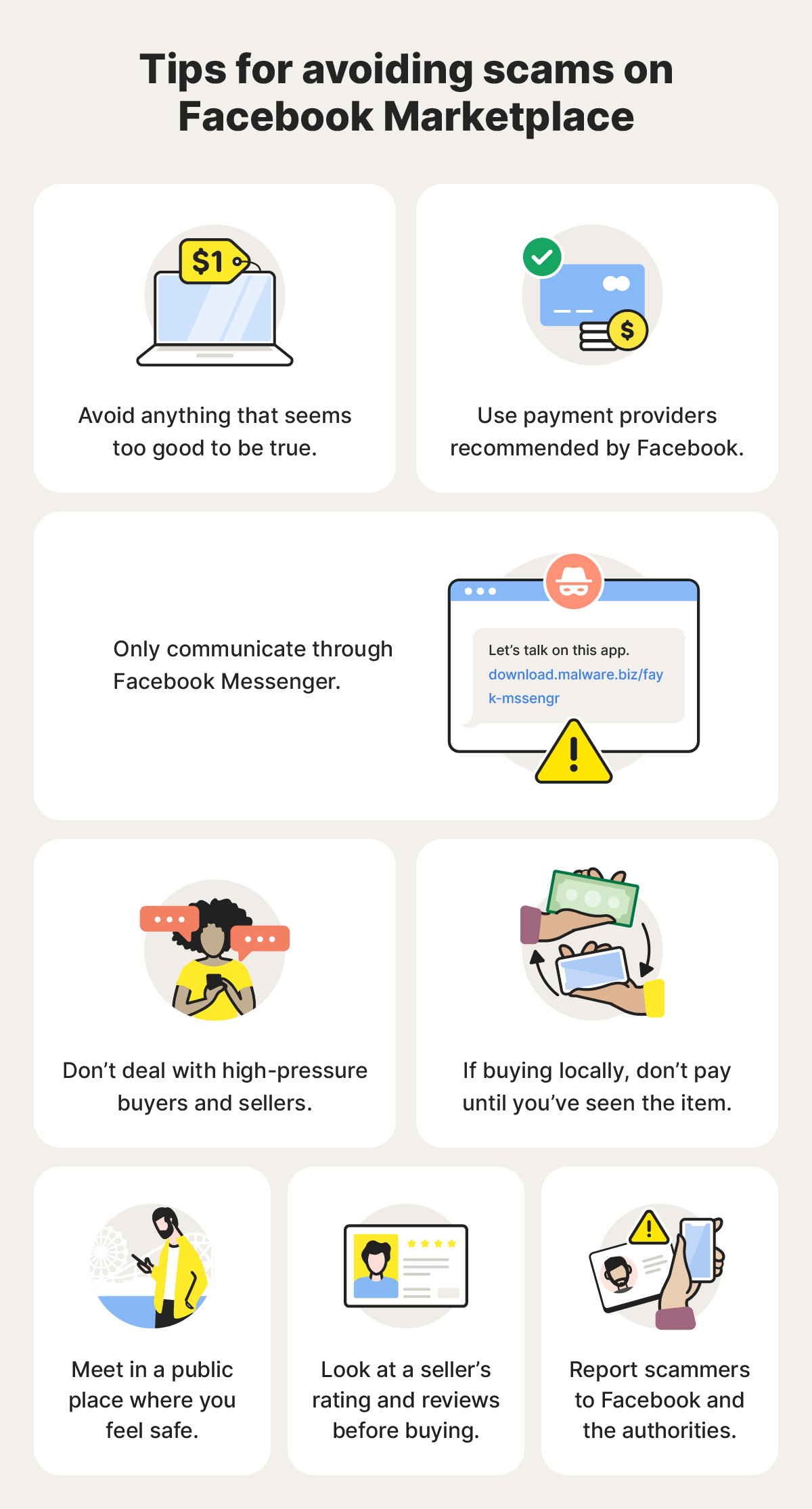
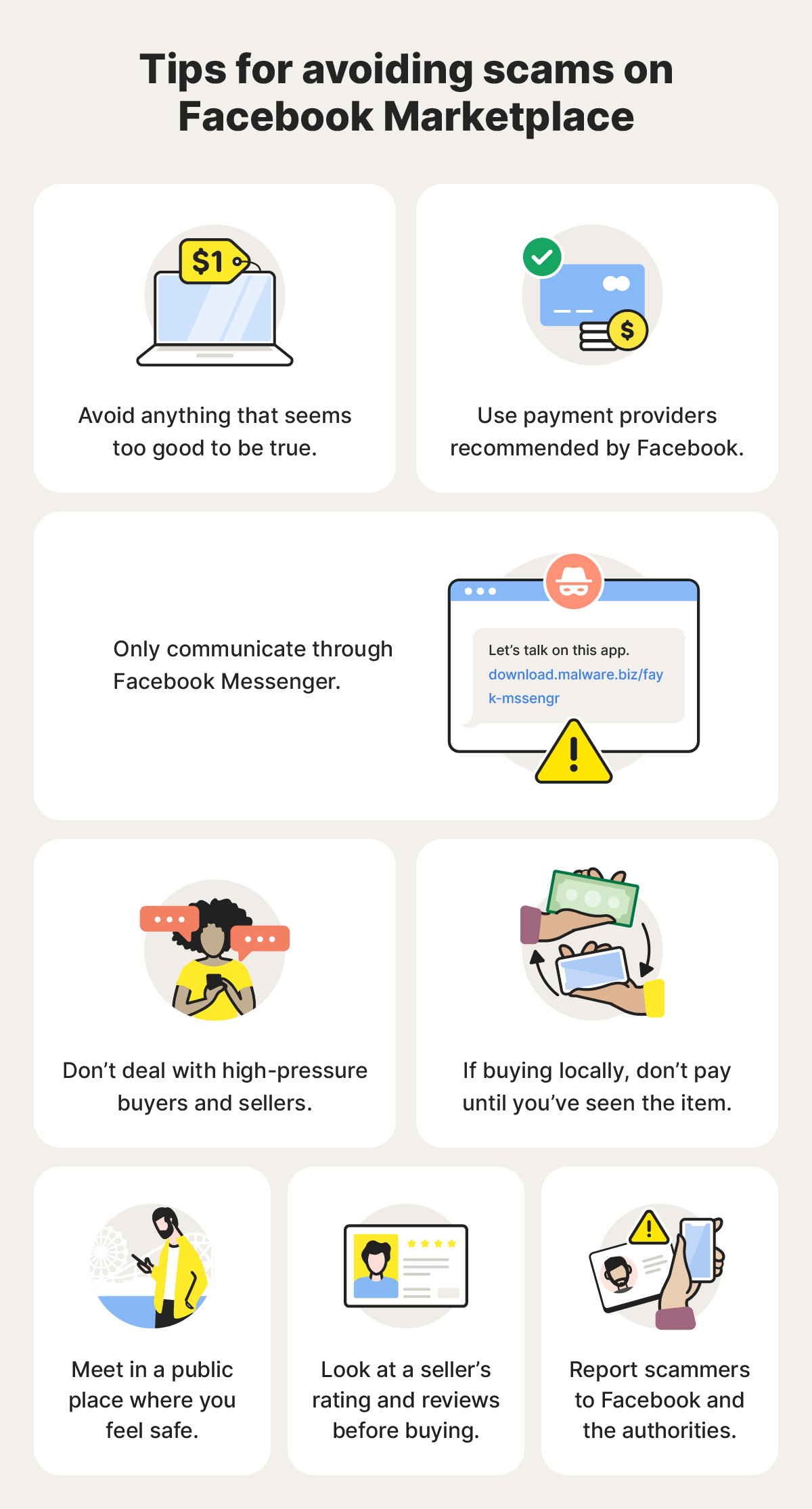
Only communicate using Facebook
When discussing a sale, use Facebook Messenger. It’s a fairly safe way to communicate with people, even if you don’t know them (like buyers and sellers on Facebook Marketplace). Meta has invested $8 billion in security since 2019, so scammers will try almost anything to get you out of that ecosystem.
If you start communicating outside of Messenger and there’s a dispute that Facebook needs to mediate, they may not side with you if you agreed to chat outside their environment.
Avoid anything that seems too good to be true
If you see something priced far below market value or the information in the listing doesn’t quite match the pictures, you could be dealing with a fake listing or a stolen item. While we’ve all read stories about someone picking up a priceless painting at a garage sale for a bargain, the likelihood of that happening is slim to none.
You could reach out to the seller to learn more about the item, but you may quickly find that it’s a scammer trying to steal your money or a thief trying to get rid of stolen property.
Use a scam detection app
For an extra layer of security, use a scam detector to determine if an offer is legitimate. It can be tough to sniff out a well-planned scam on your own, especially one you’re not expecting that uses a new tactic.
Norton Genie is a powerful scam detection app that lets you upload a suspicious screenshot or copy and paste a questionable message. Then, the AI scans it and lets you know how likely the post or message is to be a scam so you can make a more informed decision.
Use trusted payment providers
The safest way to pay or accept payment for an item is through Facebook Marketplace’s built-in payment system called Meta Pay. With Meta Pay, you can connect several payment methods to your safe digital wallet without exposing the details to buyers or sellers. You can add credit cards, debit cards, and PayPal to Meta Pay.
Meet in a safe, public place
When buying locally, ask the buyer or seller you’re dealing with to meet you somewhere public and safe. Not only does a safe location benefit you, but it also benefits them. If they won’t meet you, you may want to break off the deal, as it could be a sign of a scam.
Bring someone you trust to the meeting, and let the buyer or seller know that you won’t be alone. You don’t want to intimidate anyone, but you also don’t want to put yourself in an unsafe situation.
Don’t pay until you see the item
If you’re dealing with someone in your area and you’ve agreed to pick up your purchase, don’t pay them until you’ve had a chance to see the item you’re buying. If you send payment ahead of time, the seller may ghost you, or you may be stuck with an item that isn’t what you paid for.
Don’t deal with high-pressure buyers or sellers
High-pressure buyers and sellers aren’t just annoying — they’re likely scammers trying to pressure you to fall for their scheme. Don’t engage, and consider blocking them to avoid encountering them again.
Look for negative reviews
To help identify a scammer, check out a seller’s Facebook Marketplace ratings and reviews. If you see someone with many negative reviews and a low rating, you probably want to avoid dealing with them.
Also, look at the seller’s other listings to see if they’re trying to sell the same thing in many different areas that aren’t close to one another or if they have a strange mix of items.
Report scammers
To report scammers on Facebook Marketplace, find the seller, then click the three horizontal dots to report something that doesn’t look right.
If you buy or sell something on Facebook Marketplace and get scammed with a fake product or a fraudulent payment, report it to the Federal Trade Commission and your local police agency. Reporting these crimes not only helps you by creating a paper trail you can refer to in future disputes, but it could also prevent others from falling victim to the same scammer.
Stay safe when buying and selling online
Missing out on a great deal can be frustrating, but it’s nothing compared to the long-term impact of identity theft or financial fraud. Falling victim to a scam can affect your credit, drain your savings, and cause lasting stress. Because peace of mind is worth way more than that $30 foosball table, consider LifeLock Core.
With identity theft protection, you can take proactive steps to stay safe when buying or selling on online platforms. LifeLock offers essential safeguards like credit report monitoring, stolen funds reimbursement, and expert support to help you recover your identity if it’s ever compromised.
FAQs
Is Facebook Marketplace safe?
Facebook Marketplace is generally as safe as any other online marketplace; Craigslist scams and OfferUp scams are just as common.
For even safer online shopping, no matter which platform you use, take precautions like protecting your personal information and meeting in a safe, public place.
How do I verify a buyer on Facebook Marketplace?
While you can’t fully verify a buyer on Facebook Marketplace, you can look for signs that suggest they’re legitimate. Check if their profile is over a year old, includes a clear profile photo, displays a real name, and shows mutual friends or recent activity, as these are good indicators that you’re dealing with a real person.
Should I give someone my address on Facebook Marketplace?
If you’re buying something that needs to be shipped, you likely can’t avoid giving someone your address. But if you’re buying or selling locally, you should ask the other person to meet you in a safe public place.
I got scammed on Facebook Marketplace — what can I do?
If you got scammed on Facebook Marketplace, the first thing to do is block the scammer, report the fraud to Facebook, and alert your financial institution. Then, file a report with the FTC and potentially your local police department.
Can I get my money back if I get scammed on Facebook Marketplace?
Depending on the situation, you may be able to get your money back. If you used the Facebook checkout feature to pay, you’re covered by Facebook’s Purchase Protection Policies. Those won’t cover all scenarios, but they may help cover you if you don’t receive an order or the item doesn’t match the description in the listing.
Editor’s note: Our articles provide educational information. LifeLock offerings may not cover or protect against every type of crime, fraud, or threat we write about.
This article contains
- 1. Gift card payment scams
- 2. Zelle, Venmo, and CashApp scams
- 3. Overpayment scams
- 4. E-transfers and wire transfers
- 5. Bait-and-switch scams
- 6. Shipping scams
- 7. Car scams
- 8. Counterfeit or stolen items
- 9. Rental scams
- 10. Phishing scams
- 11. Phony giveaways
- 12. Fake verification codes
- 13. QR code scams
- 14. Deposits and fees
- 15. Facebook Marketplace bots
- Tips to help avoid scams on Facebook Marketplace
- Stay safe when buying and selling online
- FAQs
Start your protection,
enroll in minutes.
LifeLock is part of Gen – a global company with a family of trusted brands.
Copyright © 2026 Gen Digital Inc. All rights reserved. Gen trademarks or registered trademarks are property of Gen Digital Inc. or its affiliates. Firefox is a trademark of Mozilla Foundation. Android, Google Chrome, Google Play and the Google Play logo are trademarks of Google, LLC. Mac, iPhone, iPad, Apple and the Apple logo are trademarks of Apple Inc., registered in the U.S. and other countries. App Store is a service mark of Apple Inc. Alexa and all related logos are trademarks of Amazon.com, Inc. or its affiliates. Microsoft and the Window logo are trademarks of Microsoft Corporation in the U.S. and other countries. The Android robot is reproduced or modified from work created and shared by Google and used according to terms described in the Creative Commons 3.0 Attribution License. Other names may be trademarks of their respective owners.