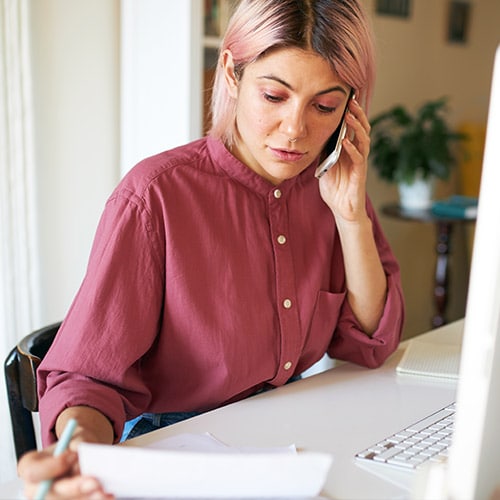Classic spam — like random discounts for unfamiliar products — can seem rather quaint compared to the torrents of sophisticated scams flooding inboxes today. These modern threats are engineered to deceive and exploit, with recent research showing that social engineering attacks, especially scams, made up a staggering 86% of all cyber threats in late 2024.
Learn what to do if you open a scammy spam email, how to spot them in the future, and how to protect your device and personal data online.
What happens if you accidentally open a spam email?
Let's start with the good news: just opening an email usually won’t harm your device. The real danger comes when you interact with the content or sender.
Here’s what could go wrong if you click a phishing link, download an attachment, or reply:
- Malware infections: Clicking a link or downloading an attachment could install harmful software that spies on you, damages your device, adds your device to a botnet, or performs other nefarious activities.
- Phishing scams: These emails often pose as legitimate companies, like UPS or Venmo, and trick you into sharing information like account passwords or credit card numbers.
- Stolen personal information: Clicking a link can lead to a fake website. If you enter sensitive information, that will go straight to the cybercriminal.
- Being added to more spam lists: Engaging with spam confirms to the spammer that your email is active, often making you a target for more spam.
What should you do immediately after opening a spam email?
If you've opened a suspicious email, follow these steps to help minimize potential risks. Remember, simply viewing an email usually isn't dangerous — it's what you do next that matters most:
- Don't click anything: Links, buttons, or attachments could contain malware or lead to phishing sites.
- Close the email window or app immediately: This helps prevent accidental interactions with malicious elements.
- Block the sender: This prevents you from receiving additional emails from the same source.
- Mark as spam or junk: This helps your email provider identify and filter similar messages in the future.
- Delete the email completely: Removing it from your inbox and trash folder eliminates any chance of accidentally accessing it later.
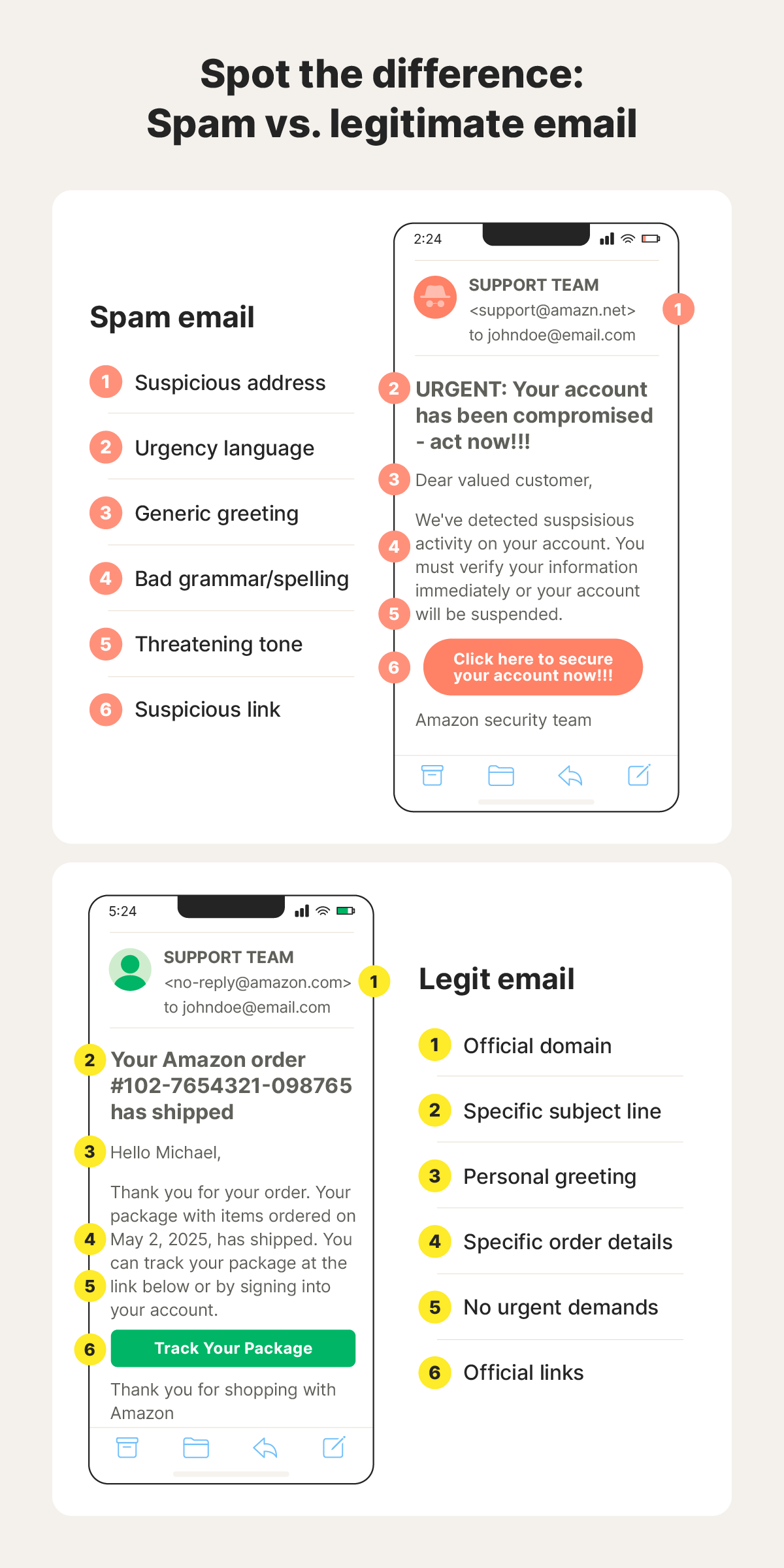
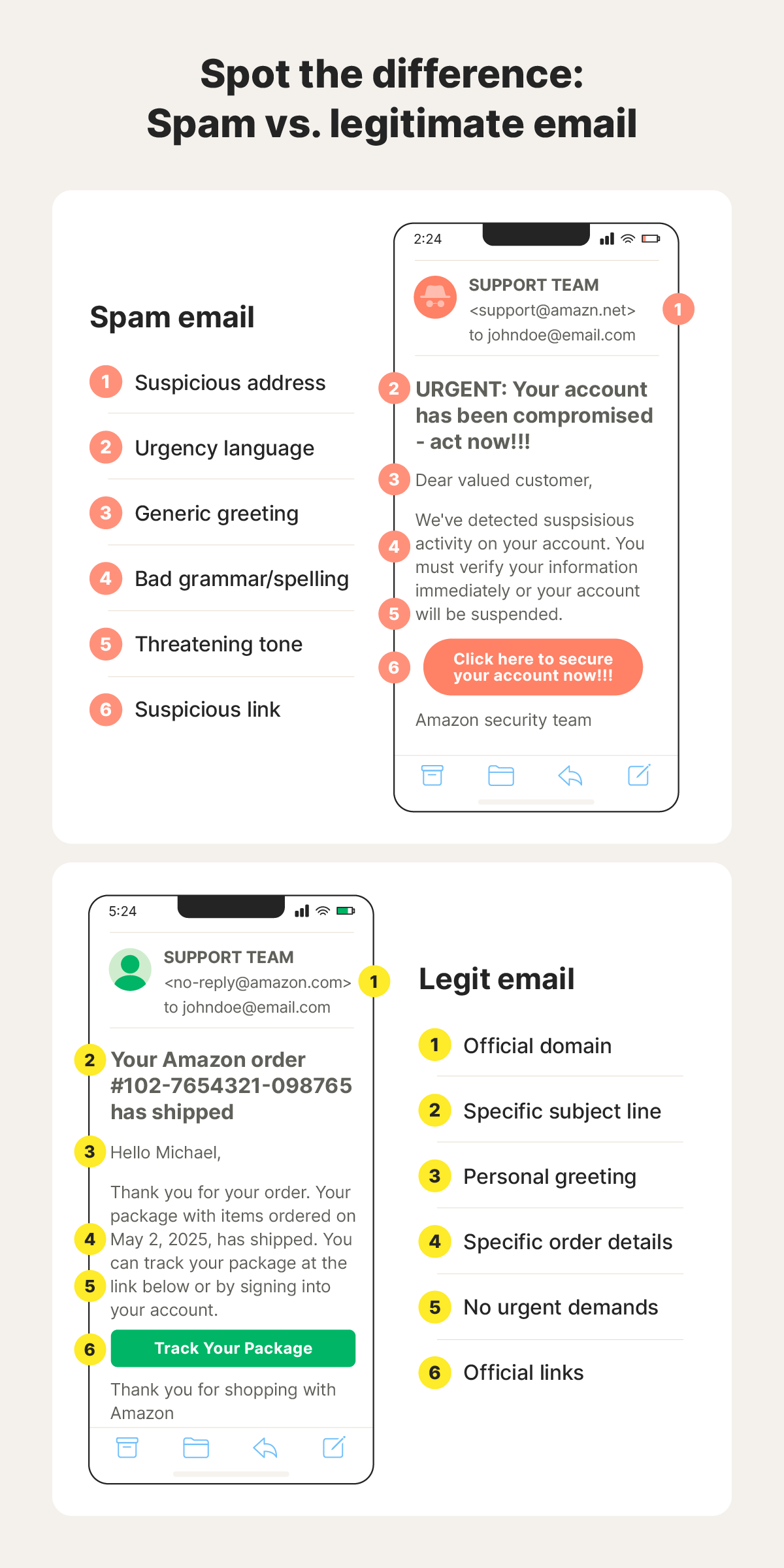
What to do if you clicked something in the spam email
If you've clicked a link or downloaded an attachment from a suspicious email, act fast to minimize potential damage by following these steps:
- Disconnect from the internet immediately: Turn off Wi-Fi and cellular data to prevent malware from communicating with remote servers or downloading additional malicious components.
- Scan for malware: Use your antivirus to run a malware scan to detect and remove threats. Run a full scan, rather than a quick one, to thoroughly check your device.
- Change your passwords: Update your passwords for any potentially compromised accounts, especially if you entered credentials on a suspicious site. Use strong, unique passwords for each service, and enable two-factor authentication if available.
- Monitor your accounts: Regularly check your credit report and financial accounts for unusual activity that could be fraud.
- Protect your credit: Consider freezing your credit to help defend against identity theft and credit being opened in your name.
- Report the email: Report any online scams, including emails, to the FTC and the Internet Crime Complaint Center (IC3).
- Monitor your identity: Use an identity theft protection service to monitor personal data exposure online, including the dark web.
LifeLock provides trusted identity theft protection with 24/7 live member support. We monitor your personal data online and alert you to any suspicious activity. And if identity theft does occur, we provide you the expert financial and legal support you need.
Is it a spam email or not?
Spam emails refer to any unsolicited or irrelevant messages that hit your inbox, usually sent in bulk for marketing or malicious purposes. Knowing how to identify dangerous spam emails helps keep you safer.
Here are key warning signs to watch for:
- Unfamiliar sender: Addresses from unfamiliar senders that you don't recognize or haven't communicated with previously should immediately raise a red flag.
- Suspicious email address: Suspicious email addresses often contain misspellings of legitimate companies or strange domains that don't match the purported sender.
- Generic greetings: Non-personalized greetings like “Dear Customer” or “Dear User” instead of your actual name often indicate mass-sent phishing attempts or marketing spam.
- Typos and poor grammar: Typos and poor grammar frequently appear in scam emails. Legitimate companies typically have professional communications teams that proofread messages.
- Sense of urgency or threats: A sense of urgency or threats suggesting immediate action is required are common tactics for rushing you into making mistakes.
- Requests for sensitive information: Legitimate organizations won’t ask for sensitive information over email. Never share information such as passwords, Social Security numbers, or banking details through email.
- Strange attachments or links: Strange attachments or links with unusual file extensions or URLs that don't match the supposed sender are major red flags.
- Too-good-to-be-true offers: Unrealistic offers promising sensational rewards, inheritances, or prizes are almost always scams.
- Inconsistencies: Inconsistencies in branding, formatting, or sender information compared to legitimate communications from the same organization often reveal phishing attempts.
How do scammers get my email address?
Scammers acquire email addresses through a mix of legal and illegal methods. Data brokers legally collect emails by scraping websites, forums, and social media, then selling or sharing them, often without your express consent. This means even if you haven’t handed over your email, it may still end up in a scammer’s hands. To reduce exposure, avoid posting your email publicly and request removal from data broker sites.
Scammers also exploit security failures. Data leaks can accidentally expose email addresses through system errors, while data breaches involve targeted attacks that steal large volumes of personal information. Stolen data is often sold on the dark web, where scammers can easily access it.
Can scammers see if I opened their email?
Yes, sometimes. Scammers often embed tracking pixels or “web beacons” — tiny, invisible images — in phishing emails. When you open the email and the image loads, it notifies the sender that the message was opened and can capture basic details like your IP address, device type, and approximate location. This confirms your address is active, making you a bigger target.
To prevent this kind of tracking, disable automatic image loading in your email settings. Most modern email clients offer this feature, allowing you to choose when to load images manually. This simple step can help protect your privacy and reduce your exposure to email-based threats.
Help protect against spam emails
LifeLock offers identity theft protection features including dark web monitoring that scans hundreds of millions of data points per second and an automatic data broker removal service that helps you find and remove your email address from places you don’t want it. And if a spam email ever results in identity theft, you’ll get restoration support from our U.S.-based experts.
FAQs
How can I stop getting spam emails?
You can reduce spam by using your email provider's built-in spam filters, consistently marking relevant messages as spam, using a separate email address for online shopping or subscriptions, avoiding sharing your primary email address publicly, and being selective about opting into marketing communications.
Can opening a spam email be dangerous?
Simply opening a spam email is generally low-risk on most modern email clients. However, some emails may contain tracking pixels that confirm your email is active when opened, potentially leading to more spam. The real danger comes from interacting with a malicious spam email — by clicking links, downloading attachments, or responding with personal information.
What happens if you open an attachment in a spam email?
Opening attachments from suspicious emails can potentially install malware on your device, including ransomware that encrypts your files, keyloggers that record passwords, or Trojans that create backdoor access to your system. If you accidentally open an attachment, disconnect from the internet immediately and run a comprehensive malware scan.
Editor’s note: Our articles provide educational information. LifeLock offerings may not cover or protect against every type of crime, fraud, or threat we write about.
This article contains
- What happens if you accidentally open a spam email?
- What should you do immediately after opening a spam email?
- What to do if you clicked something in the spam email
- Is it a spam email or not?
- How do scammers get my email address?
- Can scammers see if I opened their email?
- Help protect against spam emails
- FAQs
Start your protection,
enroll in minutes.
LifeLock is part of Gen – a global company with a family of trusted brands.
Copyright © 2026 Gen Digital Inc. All rights reserved. Gen trademarks or registered trademarks are property of Gen Digital Inc. or its affiliates. Firefox is a trademark of Mozilla Foundation. Android, Google Chrome, Google Play and the Google Play logo are trademarks of Google, LLC. Mac, iPhone, iPad, Apple and the Apple logo are trademarks of Apple Inc., registered in the U.S. and other countries. App Store is a service mark of Apple Inc. Alexa and all related logos are trademarks of Amazon.com, Inc. or its affiliates. Microsoft and the Window logo are trademarks of Microsoft Corporation in the U.S. and other countries. The Android robot is reproduced or modified from work created and shared by Google and used according to terms described in the Creative Commons 3.0 Attribution License. Other names may be trademarks of their respective owners.