A criminal with access to your phone, whether they stole it directly or found it after you lost it, might be able to access your sensitive data or accounts. From there, they could make unauthorized purchases or even commit identity theft in a worst case scenario. But acting fast when your phone goes missing can help minimize the risks, keeping your data and finances safer.
Here are nine critical steps to take if you lose your phone or it gets stolen.
1. Try to locate your phone
Before taking any more drastic steps, first try to find your lost phone by using a friend’s device to call your number. You might hear it ring if it’s nearby, or get through to someone who’s found it. If this doesn’t work, try using your phone’s built-in tracking software. For Apple devices, that’s Find My. On Android, you can use Find My Device instead.
You can access these features on any device you have access to, including your Mac or computer, by signing in to the Apple or Google account associated with your phone. They’ll show your phone’s last known location and allow you to play a sound, lock the device, or erase data remotely to reduce the risk of identity theft.
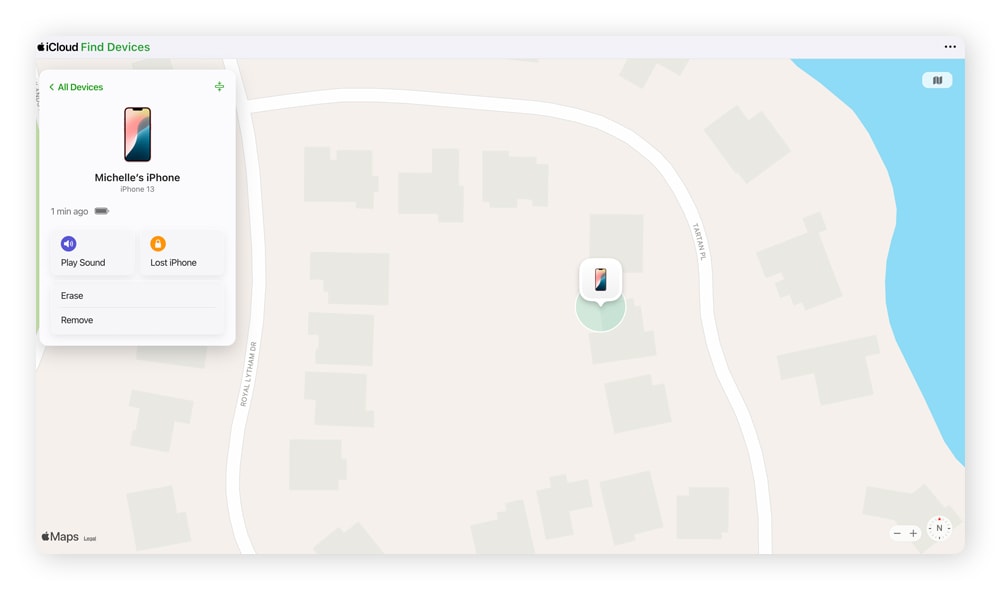
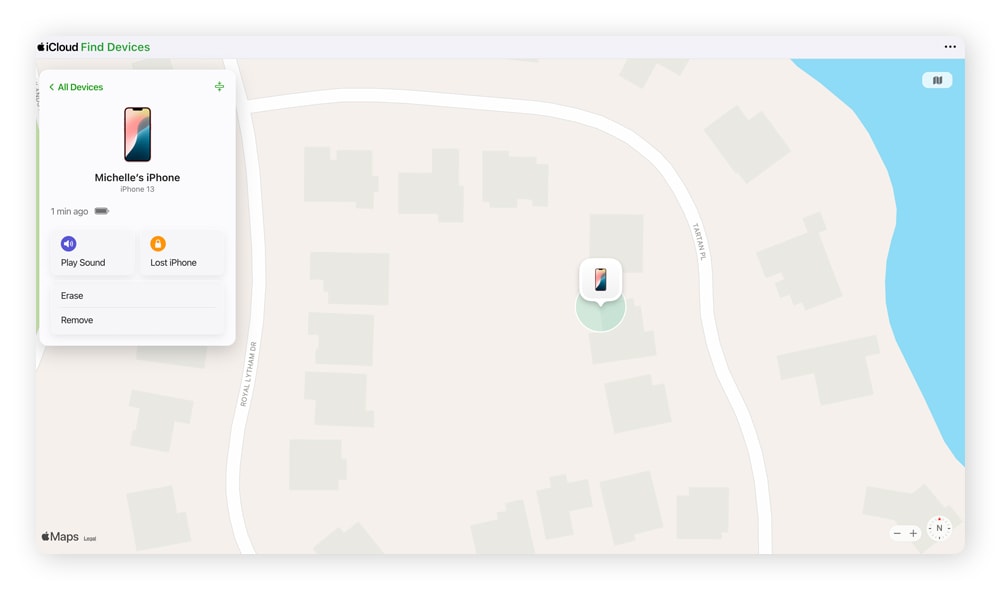
2. Lock your phone remotely
If you can’t locate your phone, or suspect that it’s unrecoverable based on its location on the Find My iPhone or Find My Device map, consider locking it remotely to protect your personal information. Locking your device adds an extra layer of security, preventing a potential thief from accessing your apps, messages, emails, and saved payment methods.
You can also program a custom message to be displayed on the lock screen that you can use to provide contact information in case someone finds your phone and wants to return it.
Here’s a guide to locking your phone remotely:
On iPhone:
- Visit iCloud.com or open the Find My app on another Apple device.
- Select the device you’ve lost.
- Tap or click Lost iPhone.
- Provide a contact number and message to be displayed on your lock screen and select Activate.
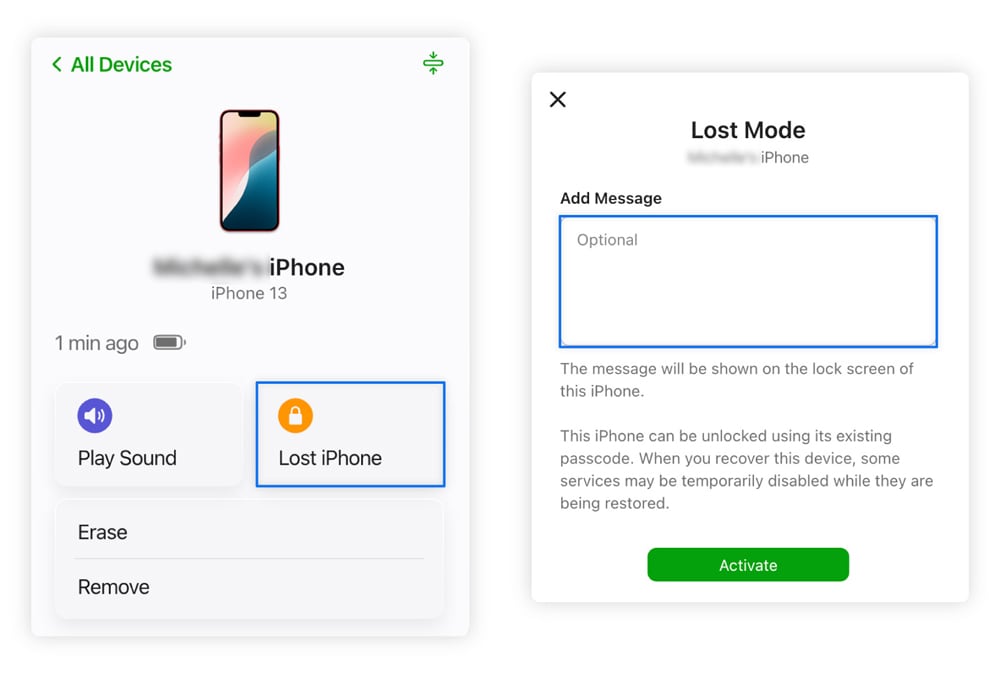
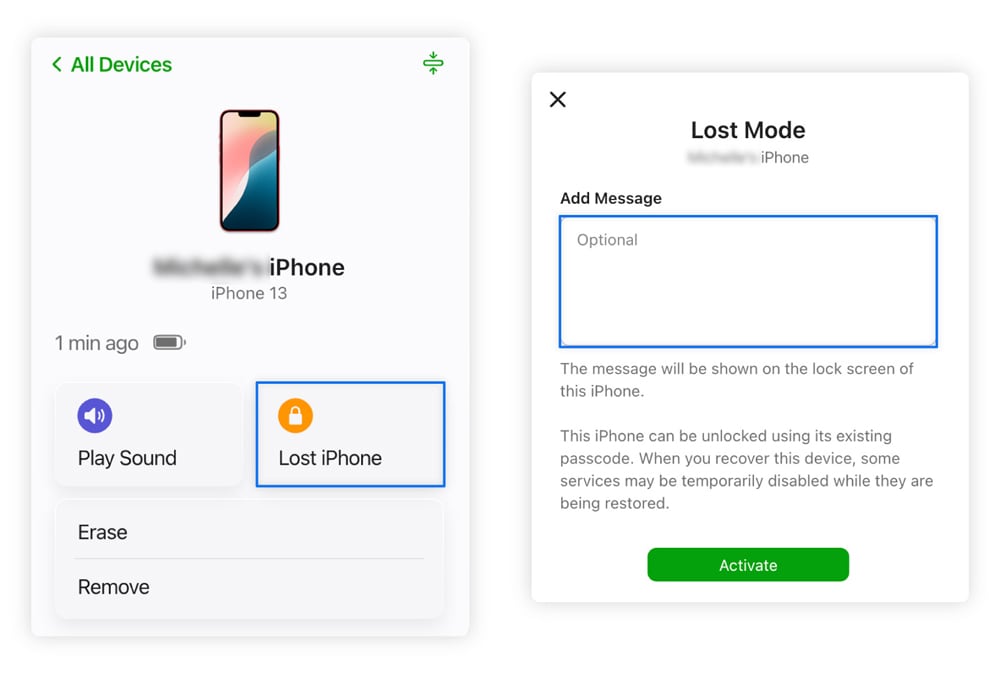
On Android:
- Visit android.com/find and sign in with the Google account that’s associated with your lost phone.
- Select the device you’ve lost.
- Tap or click Secure device.
- Enter your phone number and provide a custom message to display on the lock screen.
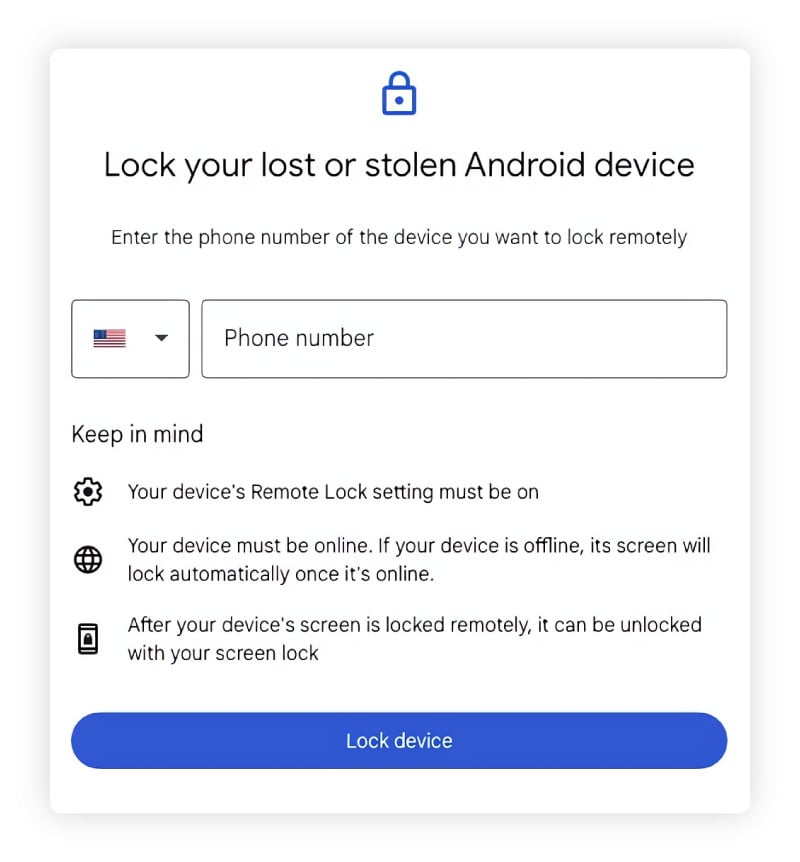
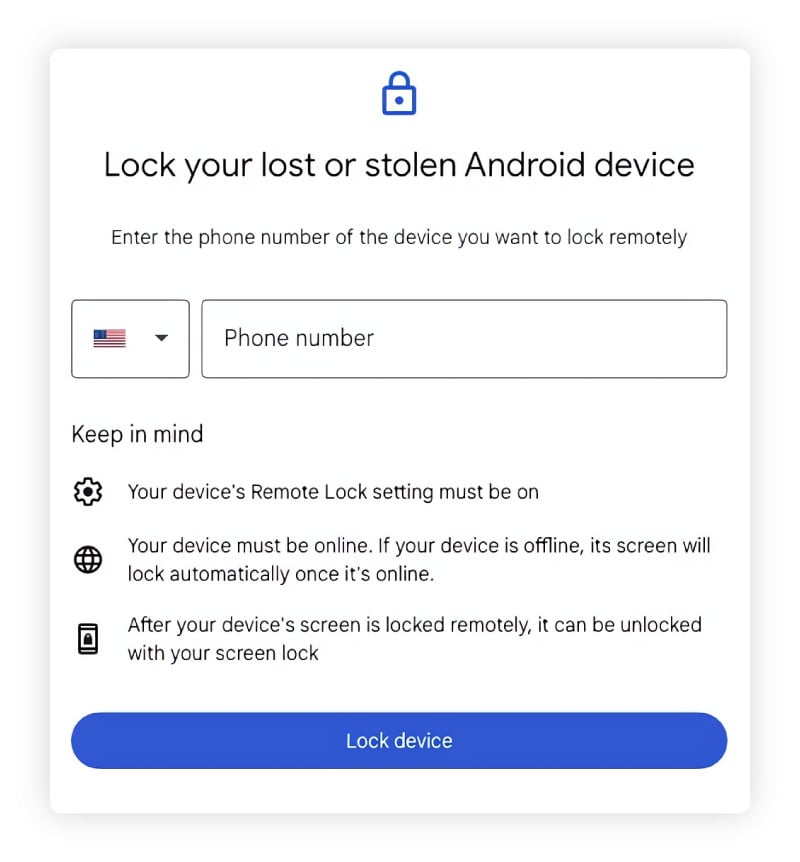
3. File a police report
While the police likely won't help locate your device, a police report can act as useful evidence if you have to dispute fraudulent charges that result from phone theft.
To file a report, visit your local police department and provide as much detail as possible about how somebody stole your phone or where you think you lost it. Include your phone’s IMEI or serial number, if available.
4. Inform your carrier
Next, contact your mobile carrier to suspend service and prevent unauthorized calls, texts, or data usage. By suspending your service, you may avoid charges for fraudulent activity and protect your account from misuse. Your carrier can also help block your device or blacklist it, making it harder for someone to use your phone even if they bypass the lock.
Here are key customer service contact details for some of the most common carriers:
Support page |
Customer service number |
|---|---|
1-800-331-0500 |
|
1-800-922-0204 |
|
1-877-746-0909 |
|
1-888-944-9400 |
5. Secure your accounts
Even after locking your phone remotely, securing your online accounts is a critical step to protect your data. Sophisticated phone thieves may be able to access your email, banking or shopping apps, or social media platforms to make unauthorized charges, drain your balances, or take over your online identity to use in scams.
With access to the personal information stored on your phone and any installed apps, a criminal can also steal your identity to open new accounts in your name, potentially causing lasting financial damage.
Acting fast to secure any accounts that may be at risk of being compromised helps protect you from both short-term headaches and long-term identity threats. Follow these steps as soon as possible after your phone is lost or stolen to help protect yourself:
- Change passwords: Create new, strong passwords for all your accounts, especially those that may contain sensitive information, like your email and mobile banking accounts.
- Sign out of apps remotely: To prevent unauthorized access, log out of apps and services on your lost phone through account settings. You can typically do this through your Google or Apple account or individual app settings.
- Enable two-factor authentication: Enable two-factor authentication (2FA) for added security on any platforms that support it. This requires a second verification step on login, such as biometric authentication, making it harder for criminals to access your data, even if they have your password.
- Watch out for unusual activity: Monitor your online and financial accounts for any suspicious activity, like unauthorized transactions or logins.
6. Protect any stored cards
Protect your credit cards and debit cards by removing them from mobile payment apps installed on your lost phone, like Apple Pay or Google Pay. This can help reduce the likelihood of someone making unauthorized purchases using your stored payment methods or stealing the card information to use in financial fraud.
Follow these steps to remove stored cards on:
Apple Pay:
If you've enabled Find My iPhone, marking your phone as lost will suspend Apple Pay on the device. Alternatively, you can remove cards directly by following this short process:
- Go to appleid.apple.com and sign in.
- Select your lost device from the list.
- Under the device information, choose Remove all cards.
Google Pay:
- Visit payments.google.com and sign in.
- Click on Payment methods in the menu.
- Find the card you want to remove and click Remove.
You should also contact your bank or card issuer to alert them to potential fraud. They can freeze or cancel any cards linked to your mobile payment apps to help prevent unauthorized transactions.
Also check your recent statements and report any charges that have already been made by the thief to your bank immediately. Disputing fraudulent credit card charges is typically a straightforward process that results in resolution within 90 days.
7. Erase phone data remotely
If you’ve lost all hope that you’ll be able to retrieve your lost or stolen phone, consider erasing it remotely. This wipes all stored data, settings, and media, ensuring criminals can't access sensitive information, personal photos, contact details, passwords, or bank details.
Here's how to erase your phone's data remotely:
On iPhone: Go to iCloud.com or use the Find My app, sign in with your Apple ID, select your lost device, and choose Erase iPhone.
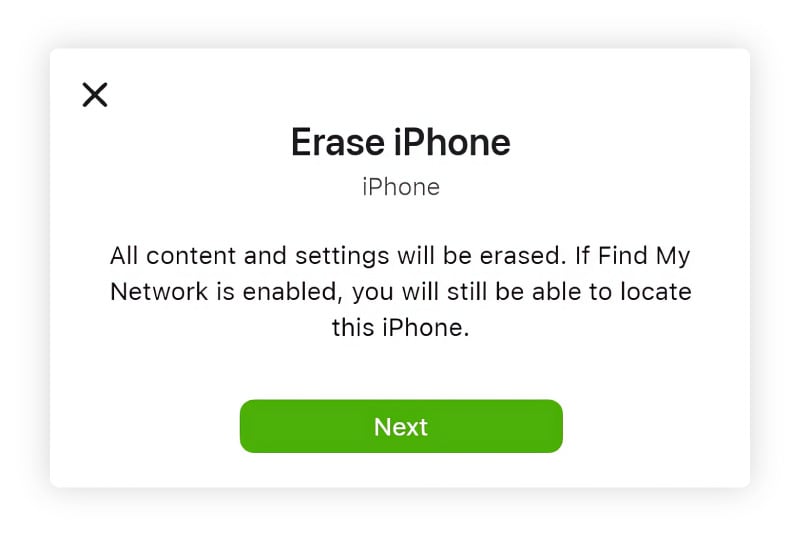
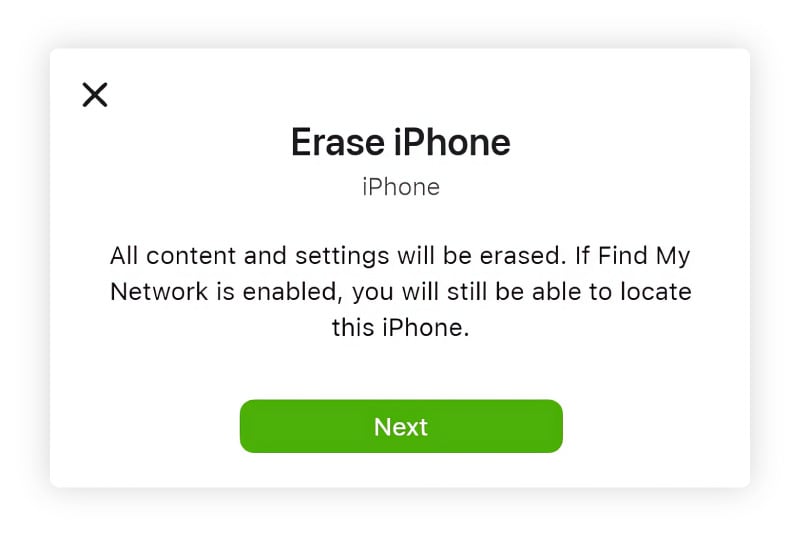
On Android: Visit android.com/find, sign in with your Google account, select your lost device, and click Erase Device.
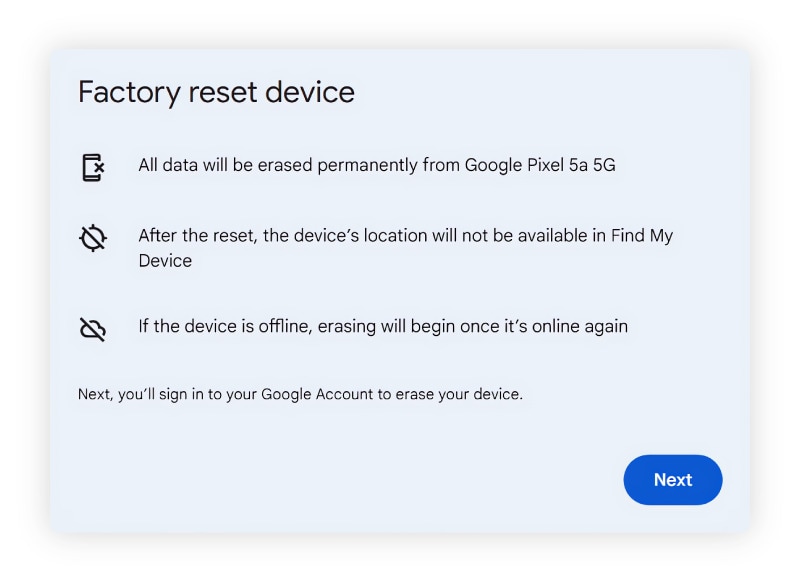
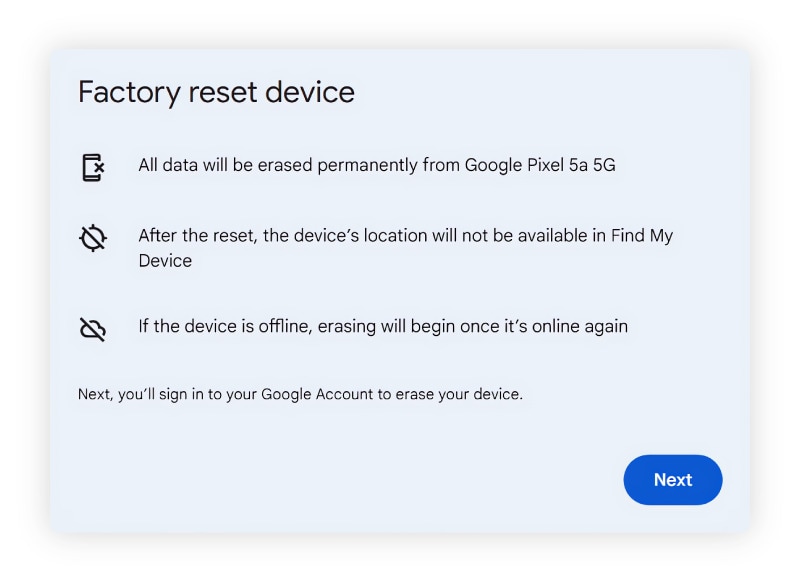
Both options will wipe your data completely, restoring your device to factory settings.
8. Alert your contacts
A criminal with access to your phone may be able to steal your contacts’ phone numbers to use in scams, impersonating you in text messages or calls to convince your contacts to send money or sensitive information. Telling your closest contacts that your phone has been stolen can help warn them to be cautious of any unusual communication coming from your number.
9. Get a replacement phone
If you can't recover your phone, it’s time to plan a replacement. Check with your phone carrier, as some warranty options may cover the cost of a replacement device.
Once you have a new device, you can transfer your data from cloud backups like iCloud or Google Drive. Simply sign in to your cloud account on your new phone, and follow the process to restore your contacts, photos, apps, and other important data that was backed up before your phone was lost.
What can criminals do with a stolen phone?
Your cell phone holds a large amount of personal information that criminals can exploit to infiltrate your accounts and steal your identity. Here are some of the ways they can take advantage of the data on your phone:
- Access personal information: Criminals can view your iCloud, contacts, photos, and sensitive details, putting your privacy at risk.
- Make unauthorized purchases: With access to your payment methods, they can make fraudulent transactions or even open new accounts in your name.
- Use social media accounts: They can hack your social media profiles to impersonate you, send messages, or post harmful content.
- Hack email accounts: Once they access your email, they can reset passwords for other accounts and gain control of sensitive communications.
- Commit identity theft: With enough personal data, they can steal your identity, leading to financial and legal issues.
To help minimize the risk of suffering some of the more serious consequences of identity theft, take the following precautions:
- Freeze your credit: Contact Experian, Equifax, and TransUnion to request they freeze your credit, helping prevent criminals from opening new accounts in your name.
- Check your credit reports: Review your credit reports regularly, or use an automatic credit monitoring service to spot and report any errors or signs of fraud early.
- Use identity theft protection: Use an identity theft protection service like LifeLock to monitor for your personal information online and get alerts of suspicious activity that might indicate fraud or identity theft.
Cellphone security tips to protect your device
No one plans to lose their phone or have it stolen, but it still happens all the time. When it does, the consequences can be serious. One Reddit user shared how their phone was stolen. Within minutes, the thief changed all their passwords, locking them out of their account. Since the thief had access to their Revolut credit card, they made unauthorized purchases.
Taking precautions to reduce the risk of phone theft helps protect your personal information. However, if the worst happens, having security measures to protect your data reduces the chance of unauthorized account access.
Follow these steps to keep your personal information safer and help prevent identity theft in the event that your phone is stolen.
- Enable device tracking: Set up device tracking features like Find My on iOS or Find My Device on Android to help locate your phone if it goes missing.
- Use a strong passcode: Set a passcode that's hard to guess to prevent unauthorized users from easily unlocking your phone and accessing your data or apps.
- Lock your SIM card: Add a PIN to your SIM card to prevent phone thieves removing it from your phone and using it on another device.
- Create regular backups: Keep all your important data, including photos, contacts, and app data, backed up to the cloud so you don’t lose important information permanently if your phone is stolen.
- Enable two-factor authentication: Turning 2FA on for sensitive accounts helps add an extra layer of security, minimizing the risk of identity theft if someone gets access to your phone.
- Record your phone’s IMEI number and serial number: Record these numbers to help report or track your phone if it's lost.
- Set up phone takeover monitoring: Use services that alert you if someone tries to take over your phone number or carrier account.
Protect against the worst risks of a stolen phone
Taking good care of your phone can help prevent it from being stolen in the first place, but it’s not always entirely in your control. LifeLock can help minimize the risk of your data, money, or identity being stolen along with your device.
You’ll benefit from a range of features that can help you protect against phone thieves trying to hijack your identity or mess with your finances — including phone takeover monitoring, credit monitoring, credit card activity alerts, and the support of a U.S.-based restoration specialist to help recover your identity if it’s stolen.
FAQs
Can I still track my phone if it’s turned off?
No, you can't track your phone in real time if it's turned off, but you should be able to see its last known location before it was powered down using a device tracking app.
Can I disable my stolen phone?
Yes, you can remotely disable your stolen phone by locking it or erasing its data using tools like Apple’s Find My or Google’s Find My Device.
Will insurance cover my stolen phone?
It depends on your policy. Some phone insurance plans or carrier protection programs cover theft, but you’ll need to check the details of your specific plan and file a claim to know for sure.
What should I do if I find a lost phone?
Start by trying to contact the owner if possible. If the phone is locked, look for emergency contact info on the lock screen or ask nearby people if they’ve seen someone looking for it. You can also turn it in to a nearby business, lost and found, or local law authority office.
Editor’s note: Our articles provide educational information. LifeLock offerings may not cover or protect against every type of crime, fraud, or threat we write about.
This article contains
- 1. Try to locate your phone
- 2. Lock your phone remotely
- 3. File a police report
- 4. Inform your carrier
- 5. Secure your accounts
- 6. Protect any stored cards
- 7. Erase phone data remotely
- 8. Alert your contacts
- 9. Get a replacement phone
- What can criminals do with a stolen phone?
- Cellphone security tips to protect your device
- Protect against the worst risks of a stolen phone
- FAQs
Start your protection,
enroll in minutes.
LifeLock is part of Gen – a global company with a family of trusted brands.
Copyright © 2026 Gen Digital Inc. All rights reserved. Gen trademarks or registered trademarks are property of Gen Digital Inc. or its affiliates. Firefox is a trademark of Mozilla Foundation. Android, Google Chrome, Google Play and the Google Play logo are trademarks of Google, LLC. Mac, iPhone, iPad, Apple and the Apple logo are trademarks of Apple Inc., registered in the U.S. and other countries. App Store is a service mark of Apple Inc. Alexa and all related logos are trademarks of Amazon.com, Inc. or its affiliates. Microsoft and the Window logo are trademarks of Microsoft Corporation in the U.S. and other countries. The Android robot is reproduced or modified from work created and shared by Google and used according to terms described in the Creative Commons 3.0 Attribution License. Other names may be trademarks of their respective owners.







